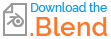How to make disco ball reflect lights on walls?
I had supposed that it is very easy to make such effect: Make a UV sphere, no shade smooth, roughness to 0, and the light should be reflected in spots. Like on this picture:
But instead I received very blurry reflections on the walls:
I tried using shadow caustics from 3.2, but it doesn't give the effect. Not that I had expected. Let me explain.
What I have set so far:
Filter glossy is 0:
Clamping is disabled.
Shadow caustics is enabled on light source
Receive caustics is enabled on walls
Cast caustics is enabled on Ball
This is the result:
But, If I disable caustics either on light or one of the meshes, it appears but blurry:
It seems to be new caustics doesn't work with reflections? Or am I missing something?
Here is a sample file that you can play with: