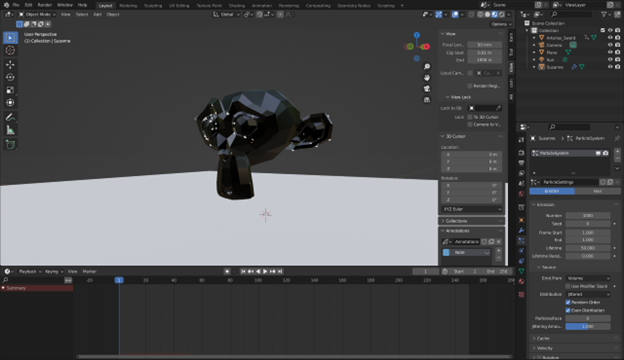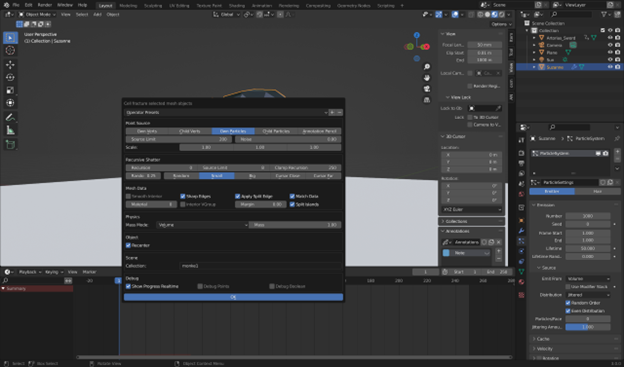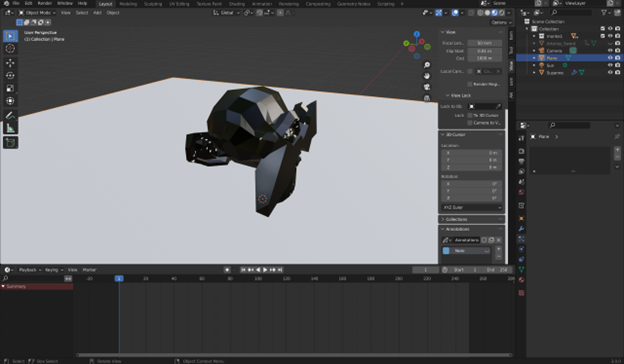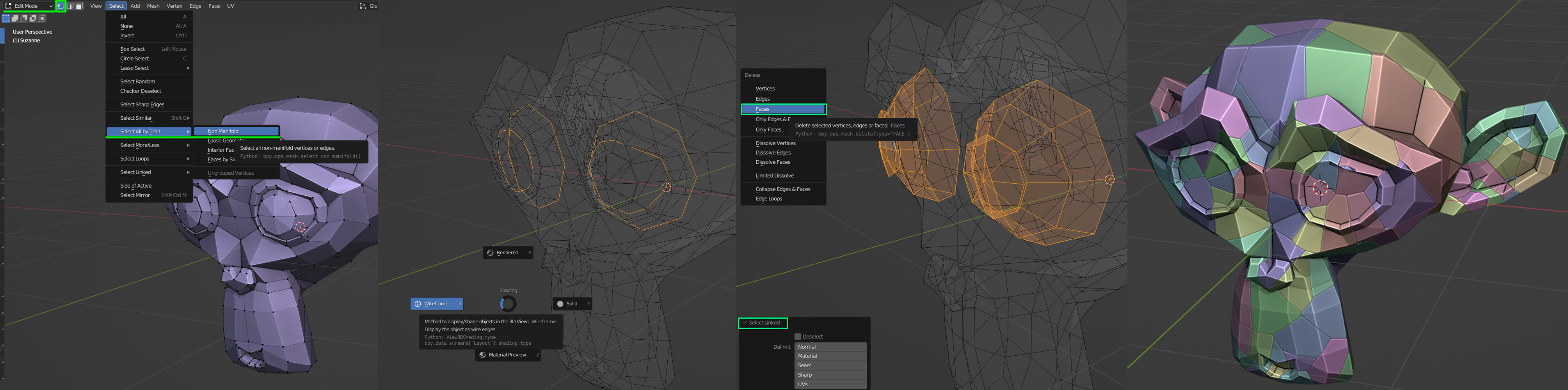Whenever I use a mesh that's more complex than the cube, (even the monkey), I often end up with results like this:
Cell Fracture settings:
Results with weird extra geometry:
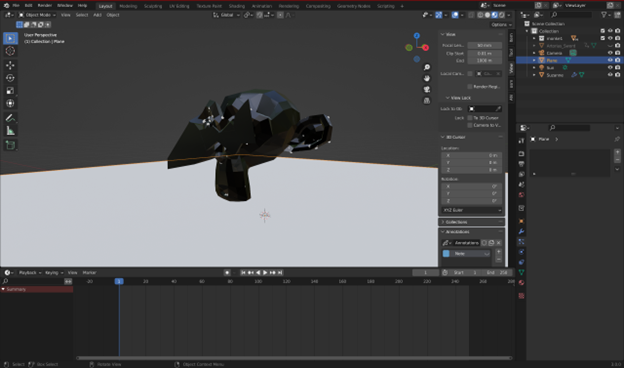
Same thing in a different angle:
Working on Blender 3.0.0 on Windows 10. Any help you guys could give would be amazing. If there's any more information I need to provide, please just let me know. Thanks.