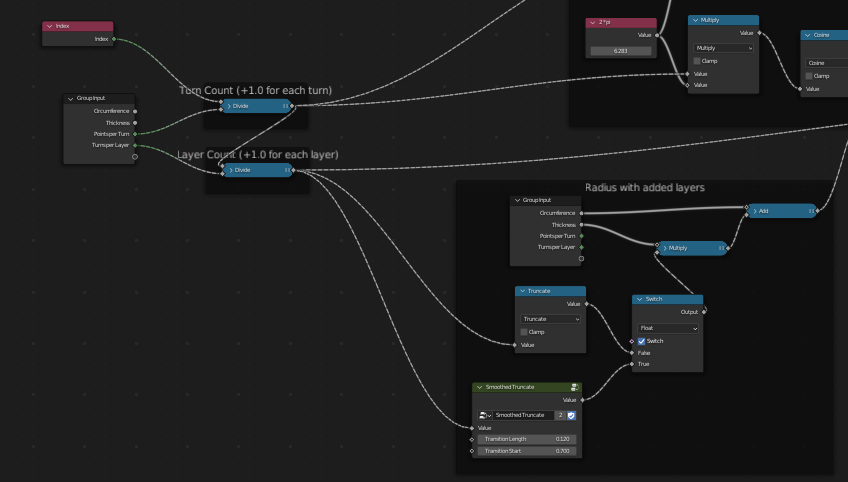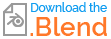I have this so far:
But how can I make it grow increasingly, like a winch would do?
I tried 'Snap' math function everywhere but it doesn't really do much good.
I have this so far:
But how can I make it grow increasingly, like a winch would do?
I tried 'Snap' math function everywhere but it doesn't really do much good.
You can add the layer number (index / points_per_layer) to the radius, multiplied by a thickness factor, to offset the rope with each additional layer. Use the snap or truncate node to get a constant offset for each point in the layer, until it snaps to the next.
The Switch node in the modified file below toggles between the simple Truncate behavior (sharp jump between layers) and a smoothed version i made to get a more natural transition between layers. There's a test mesh to play around with this function.