Hello, So I've downloaded a font and want to change the size of the "Z" only I marked in the picture, is there a way I missed?
Every size change from the toolbox affects the text as a whole
Best G
Hello, So I've downloaded a font and want to change the size of the "Z" only I marked in the picture, is there a way I missed?
Every size change from the toolbox affects the text as a whole
Best G
Select the text object, then right click and hover your mouse over 'convert to' then click mesh(after doing this you can't change your text anymore)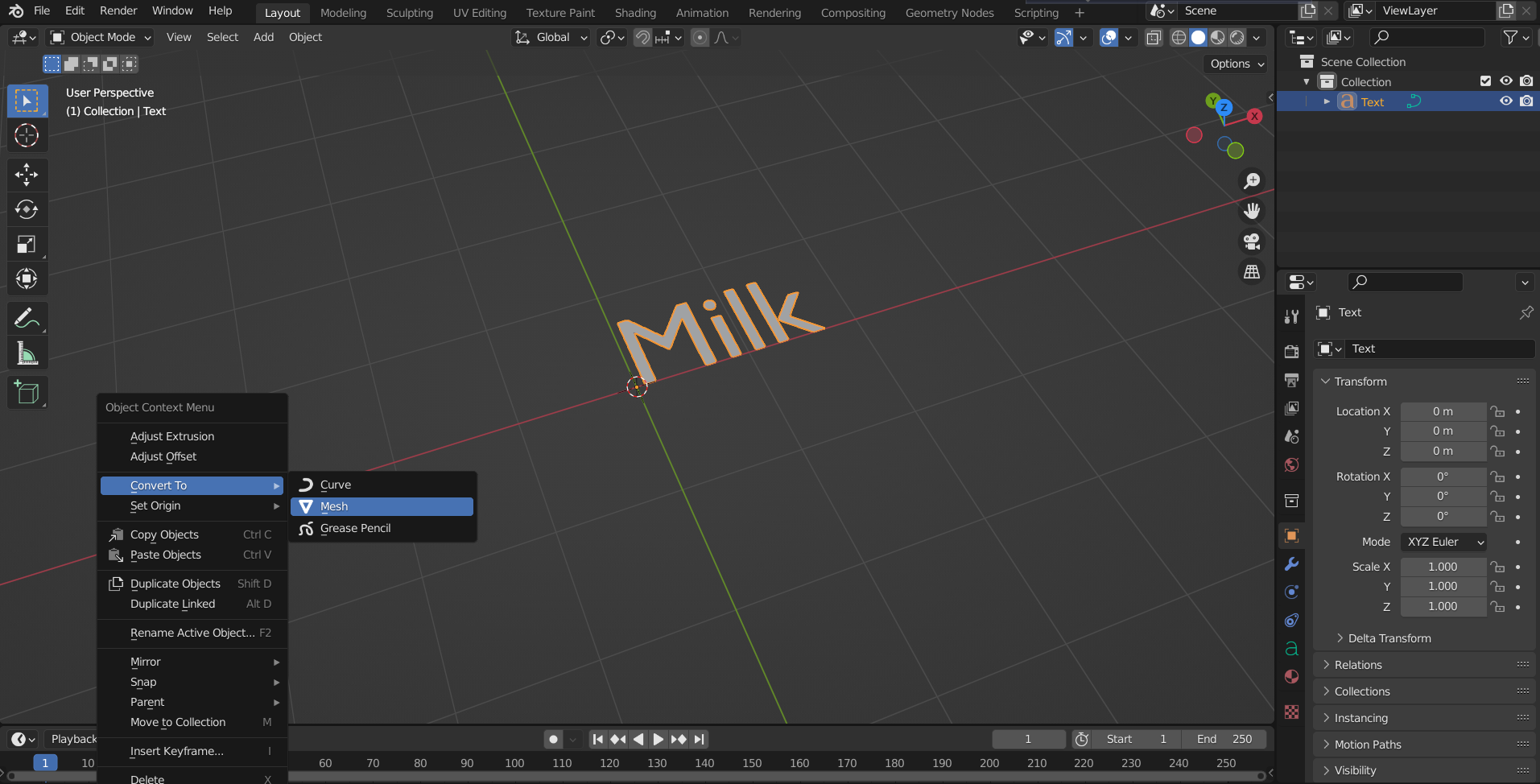 . Select your mesh then go into edit mode. Press A to select all, then press P and click on 'By loose parts'.
. Select your mesh then go into edit mode. Press A to select all, then press P and click on 'By loose parts'.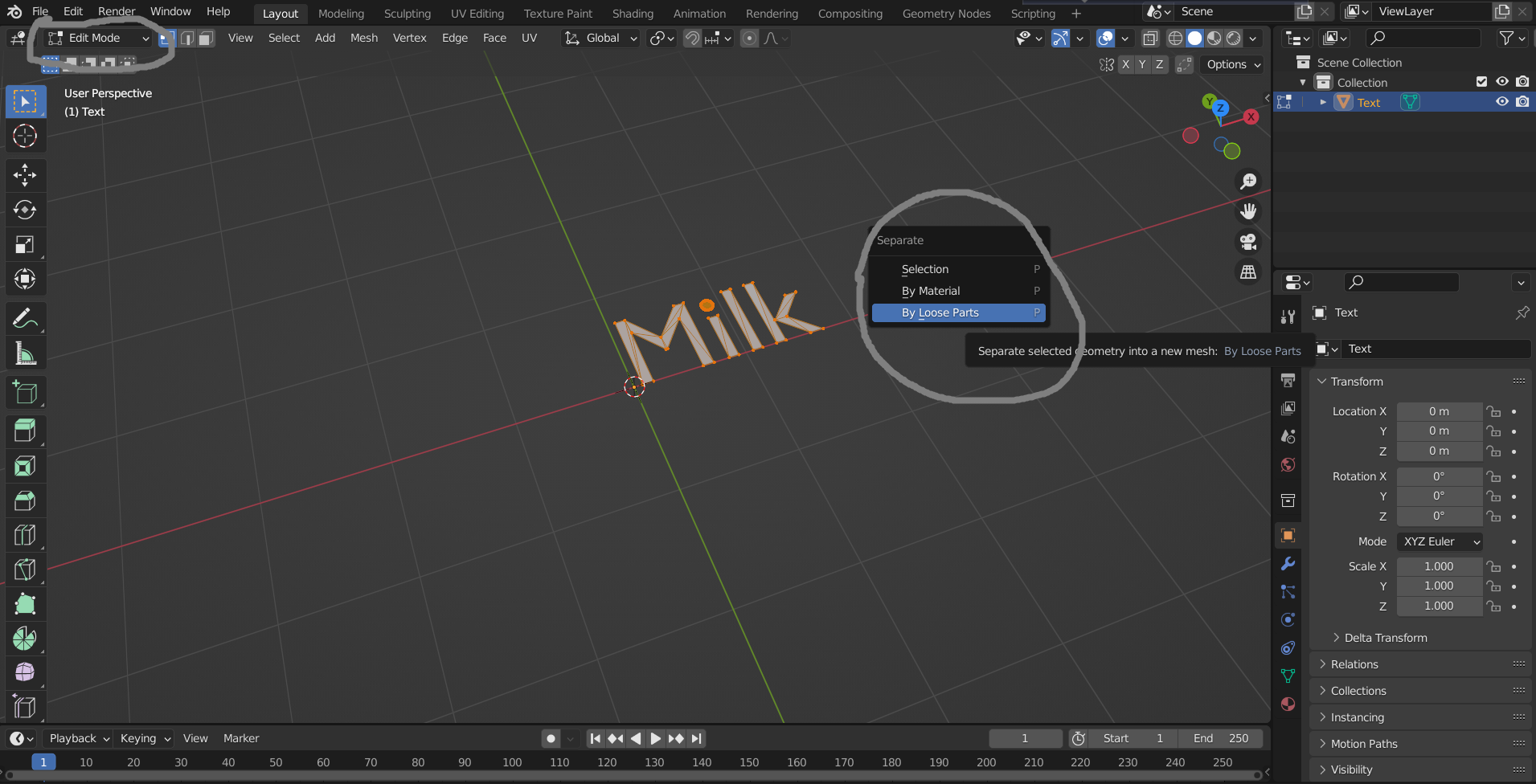 It will separate the letters into individual meshes and you can scale the letters individually in your text.
It will separate the letters into individual meshes and you can scale the letters individually in your text.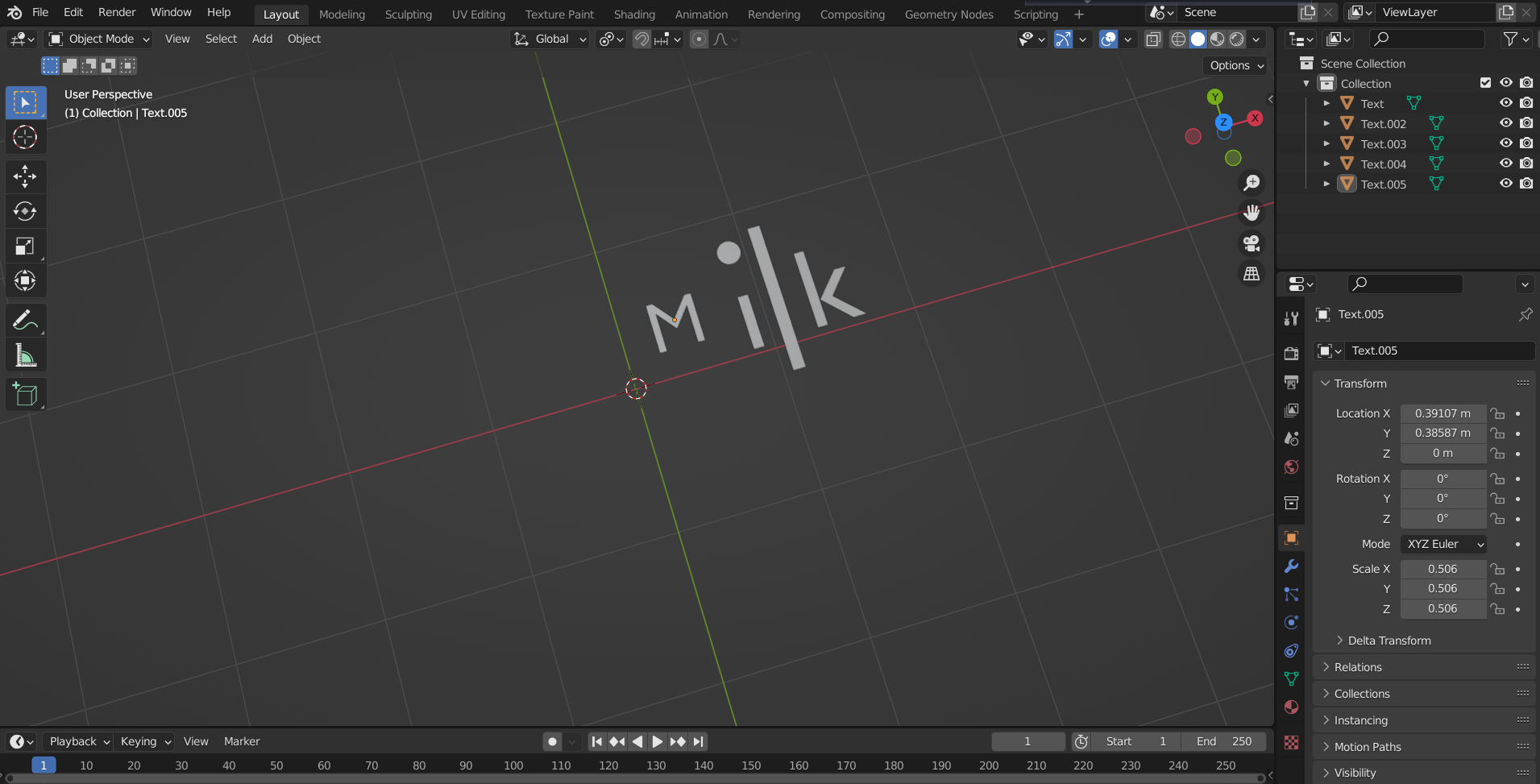 If you think it is separated too much just join the letters by selecting them and pressing CTRL+J.
If you think it is separated too much just join the letters by selecting them and pressing CTRL+J.