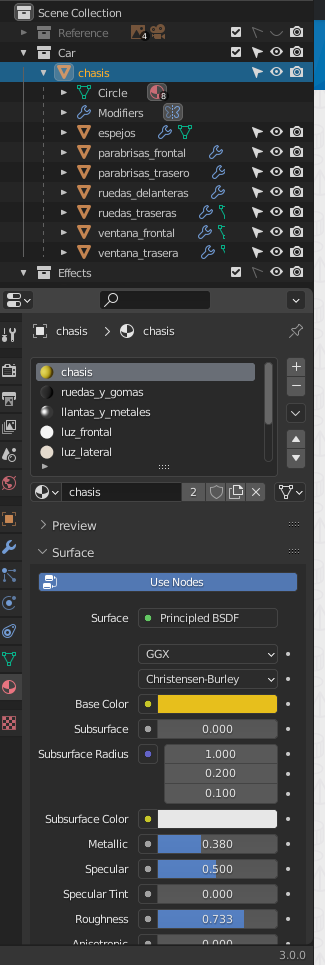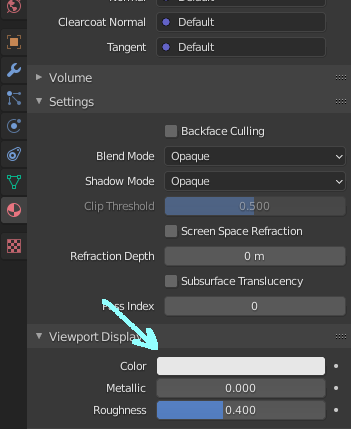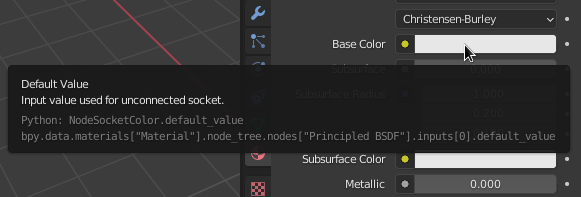I'm trying to use the blender python API to change the base color of multiple materials from an object. I'm pretty new to the bpy and the documentation is likely poor.
This is my selected object, and the colors i'm trying to change:
And the code am trying to use but with no effect:
bpy.data.materials["chasis"].diffuse_color = (0, 0, 0)
This is the error message i got:
>>> bpy.data.materials["chasis"].diffuse_color = (0, 0, 0)
Traceback (most recent call last):
File "<blender_console>", line 1, in <module>
ValueError: bpy_struct: item.attr = val: sequences of dimension 0 should contain 4 items, not 3
Any help would be much appreciated!