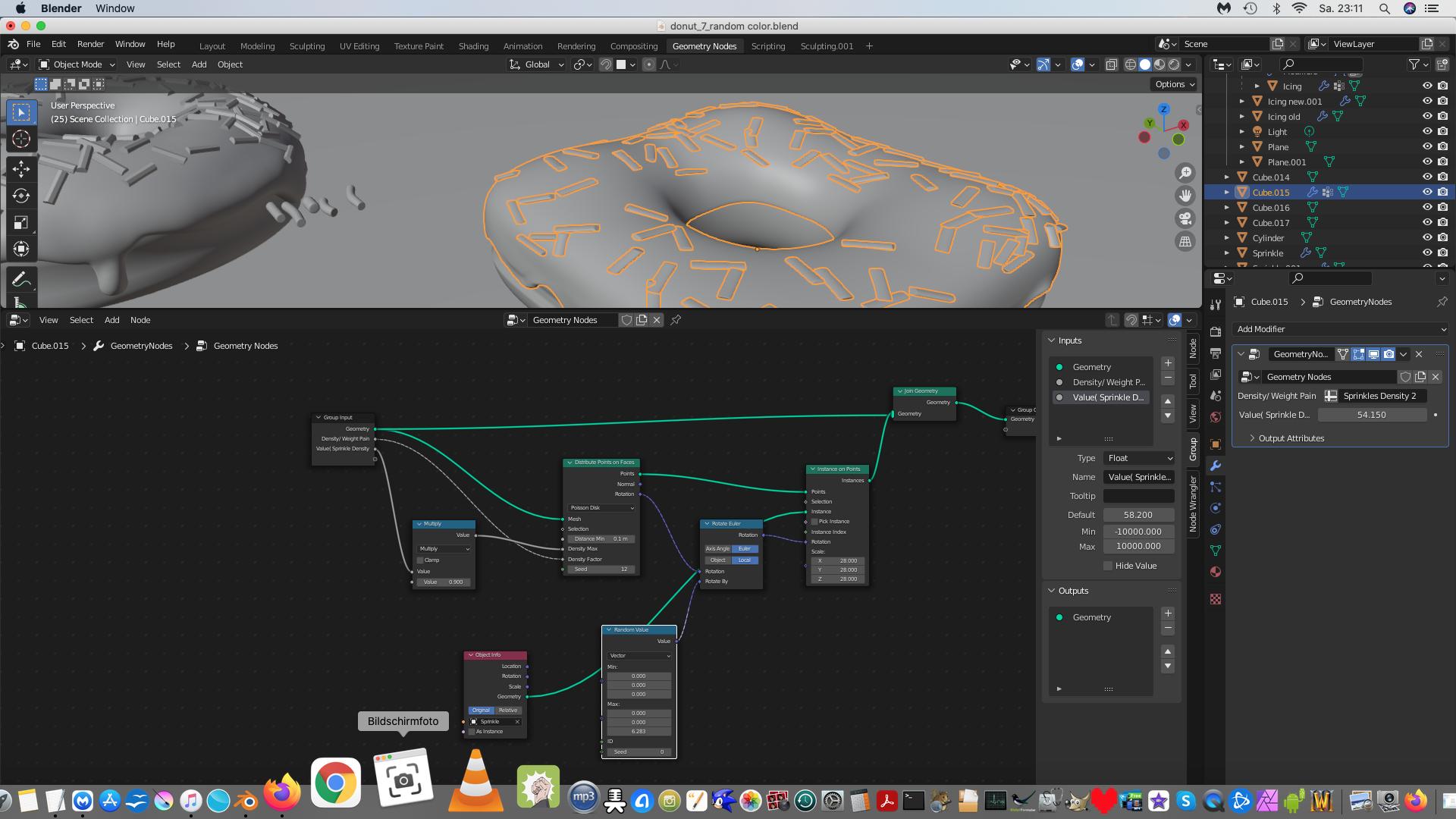 I am following the Blender 3.0 Tutorial: Donut part 9/10.
I am following the Blender 3.0 Tutorial: Donut part 9/10.
I created a second mesh to practice on, but the sprinkles look kind of flattened. I don´t know why. I tweaked the Scale Settings in Instance on Points to get it right. On my first try in the back you can see that the sprinkles barely touch the icing.
