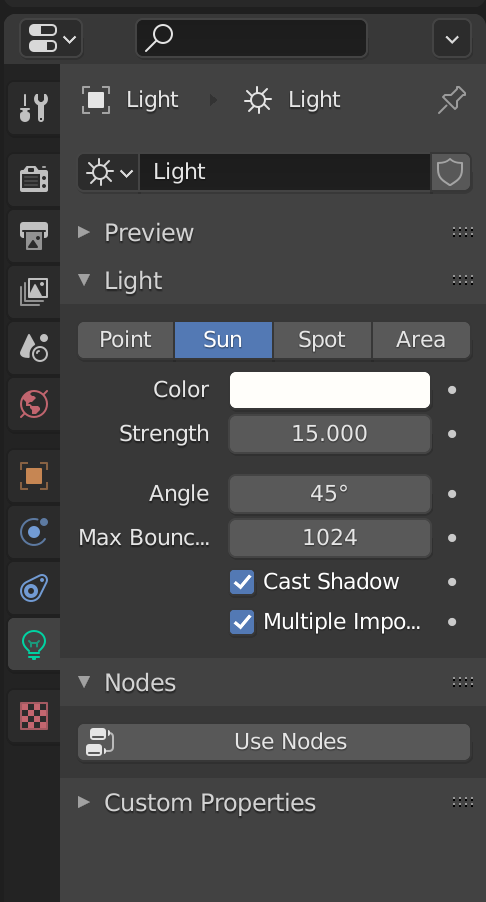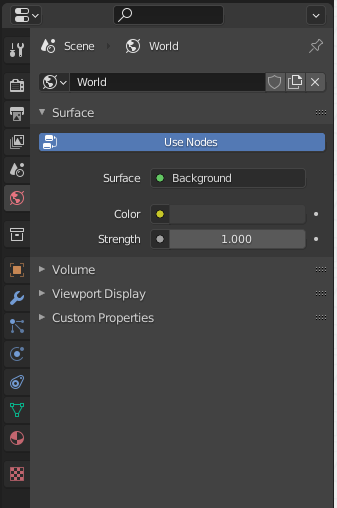I use displacement (With a greyscale) image, to create a 3D looking map. I would like long shadow, as if the scene were light up by a morning sun.
I tried to change the position of the sun. I tried to change the rotation of the sun. I tried to change the angle of the sun. (from 10 to 90 degree)
But I always have to same result : a harsh shadow, instead of long casted shadow.
Thank you for reading this post and sharing your knowledge