I want to put a few textures into a tiled material to produce something like this: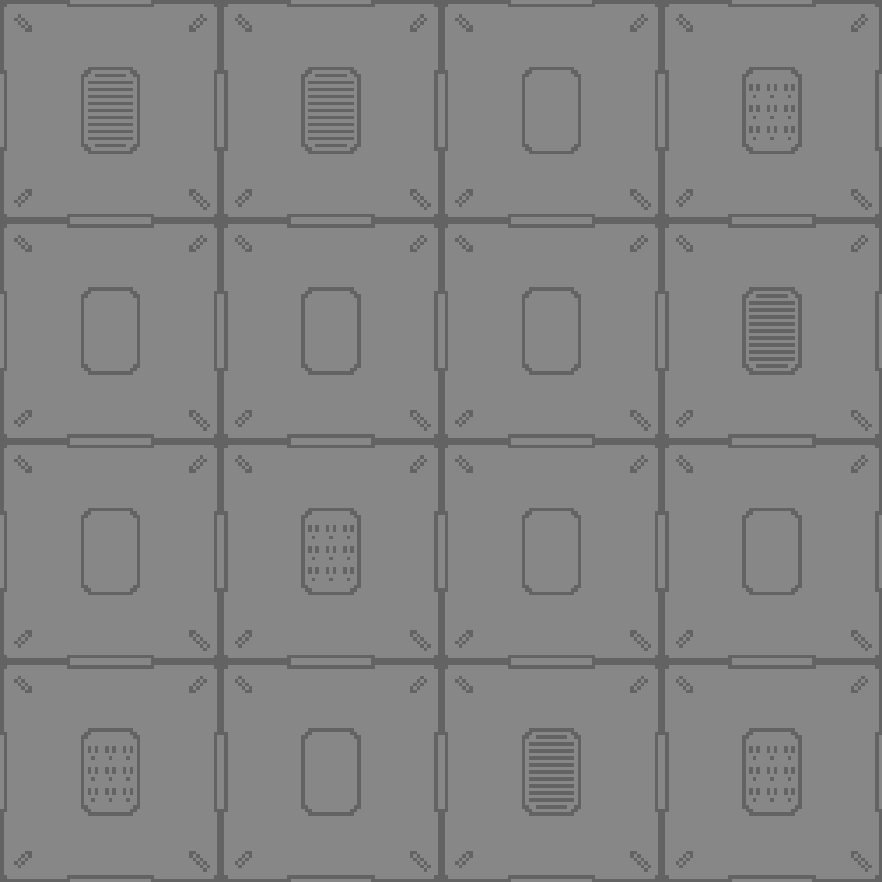
I would also like if I could make sliders to adjust how often a texture appears in the tile.
I want to put a few textures into a tiled material to produce something like this: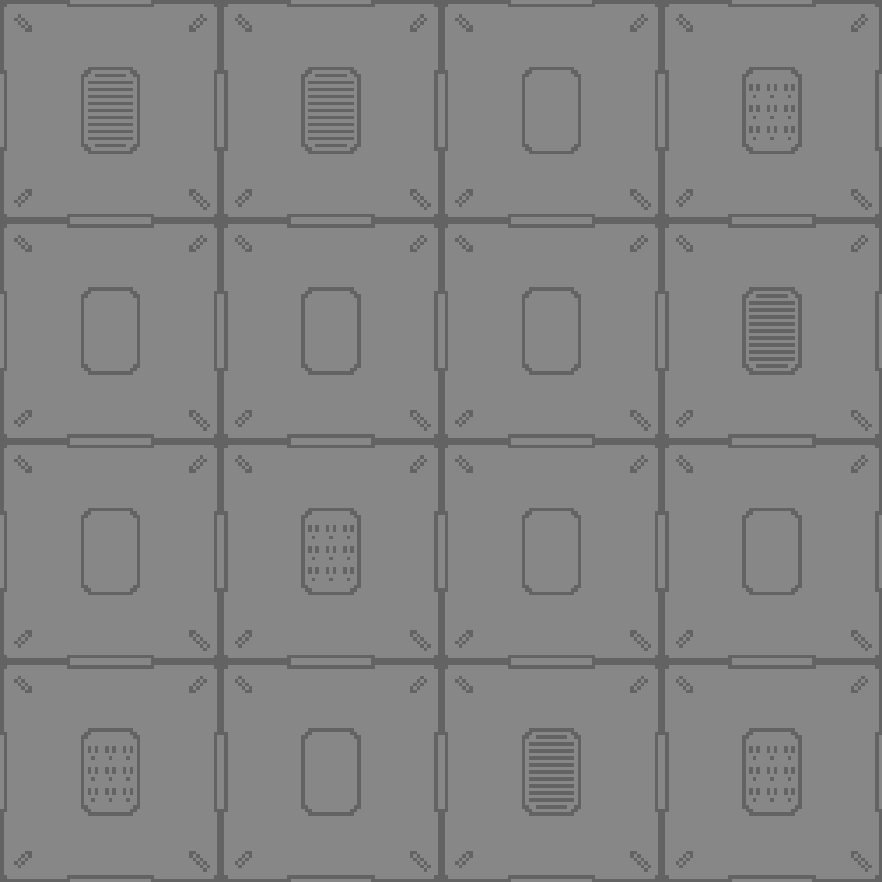
I would also like if I could make sliders to adjust how often a texture appears in the tile.
I think the best bet is to create the texture in photoshop (or gimp) combine all those textures and put them into one and then just do it like you normally use textures. Adding multiple in blender will be a lot of hustle with UV editor positioning and RGB mixers
Final Results: AKA why did I do this in cycles why
We need to generate a black and white map of random squares, which is very easy to do with a Voronoi Texture using a Randomness value of 0.
We then need to find some way to tile the UV Coordinates in a way that scales with the Voronoi Texture. We can do this with the Modulo function.
The blue and purple nodes are Math and Vector Math. The value node on the left gives us one handle to change the values of lots of stuff, we're going to connect it to some more stuff leading up to the Voronoi Texture, because we need to reposition the texture on the X and Y axes by 1/10 of the tile value.
Now you should have a tile map that scales perfectly with a black and white mask made up of squares of random values in the range of 0 to 1. You can now divide up the mask any way you'd like. In this example I go from 1 to 0 with Math -> Less Than nodes, but Compare is another great option.
With this arrangement, what we've done is cascade down the range overwriting a selection of boxes with the next image each time.