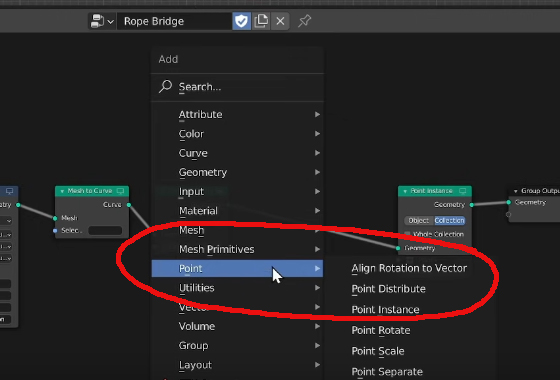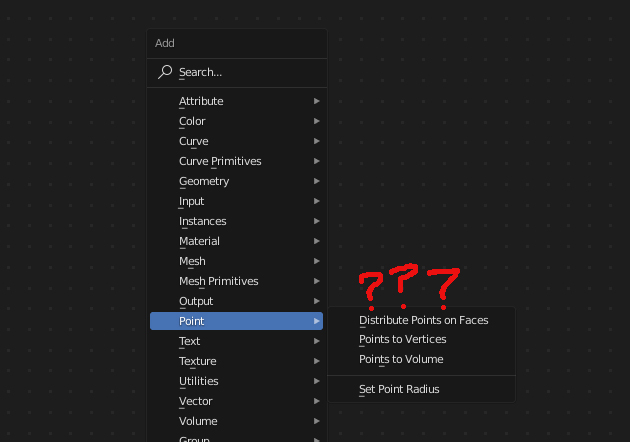I'm trying to follow along this tutorial by Erindale on youtube
I am using blender 3.0 as he suggests in the beginning of the video. Same as he is using.
I reach a point in the video (10:04) where he creates a "Align Rotation to Vector" node. This is selected as a sub-menu option in the "Point" Menu. For some reason, this does not exist in the version I am using, but it does in his?
I searched all the options in the top search bar, and the node is gone.
I tried blender 2.97, and boom the Point menu, and sub-menu are there, with the missing node. But other nodes required for the project are missing.
Has this node been removed/renamed since this tutorial was created in June 2021? Do I need to downgrade to a different (non-beta) version?