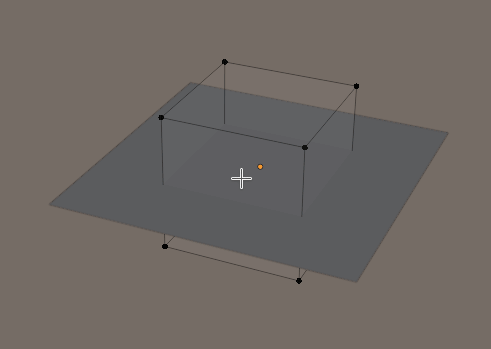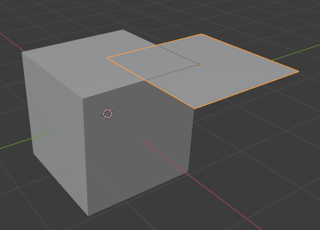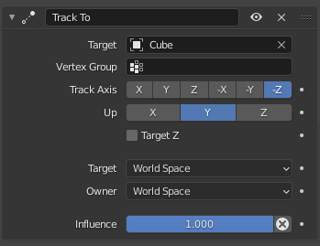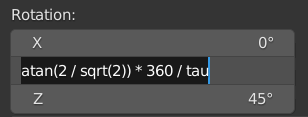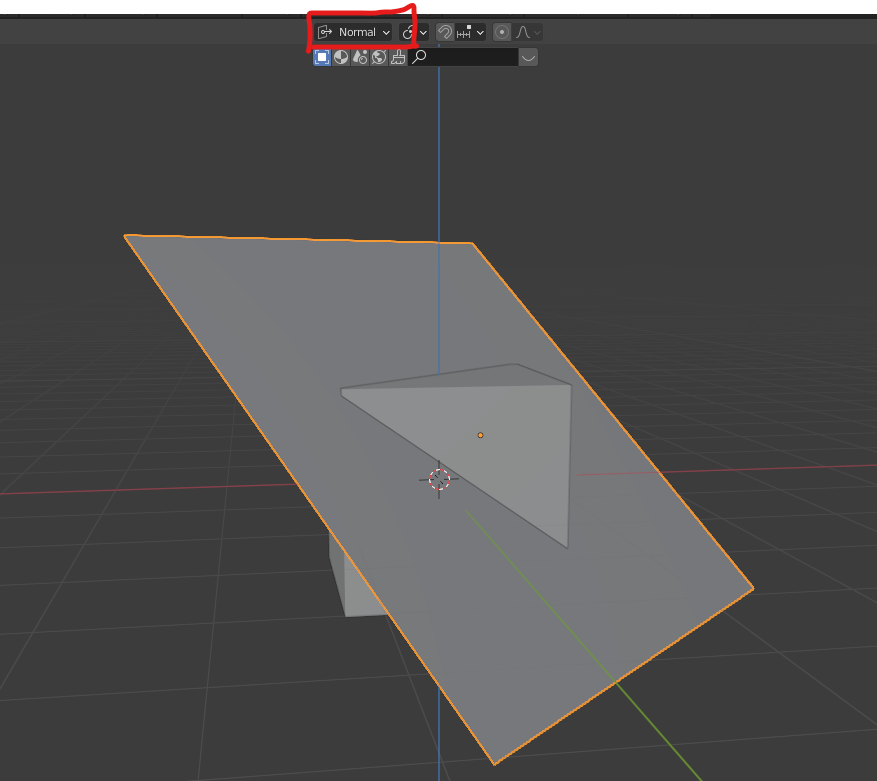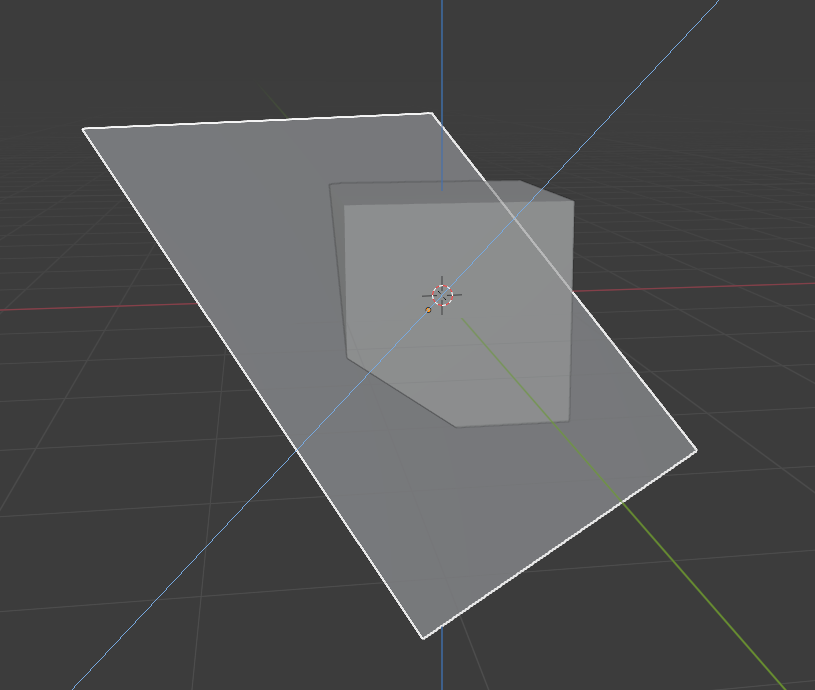How can I create a plane perpendicular to the long diagonal of a cube? I have this which isn't correct.
Animation of plane perpendicular to the long diagonal of a cube (it should look like this).
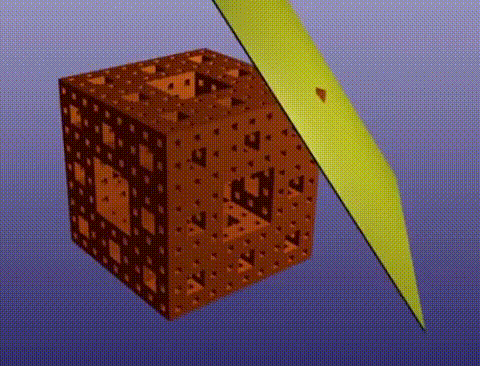
Animation with audio of why. https://youtu.be/fWsmq9E4YC0?t=118