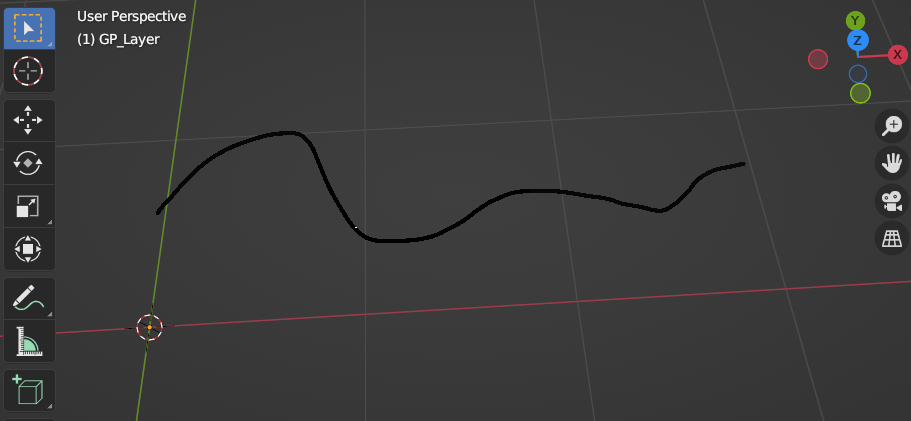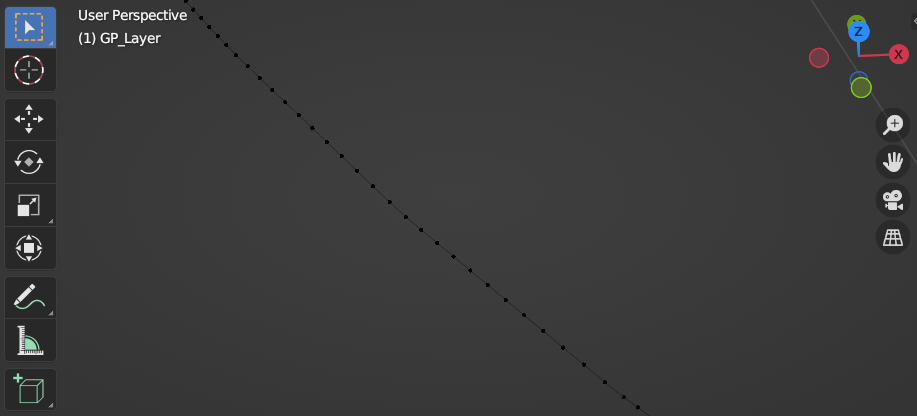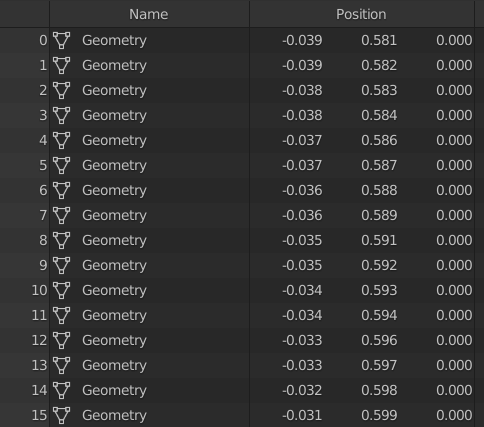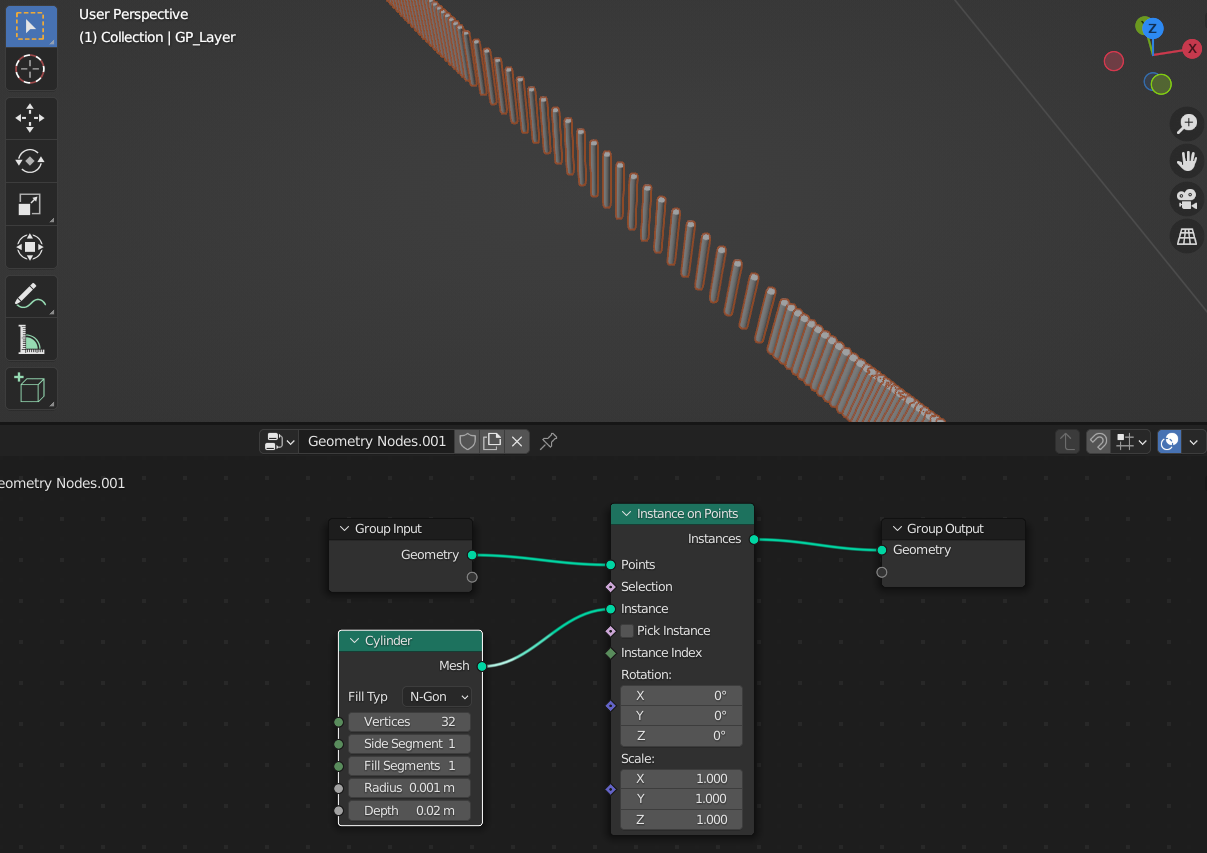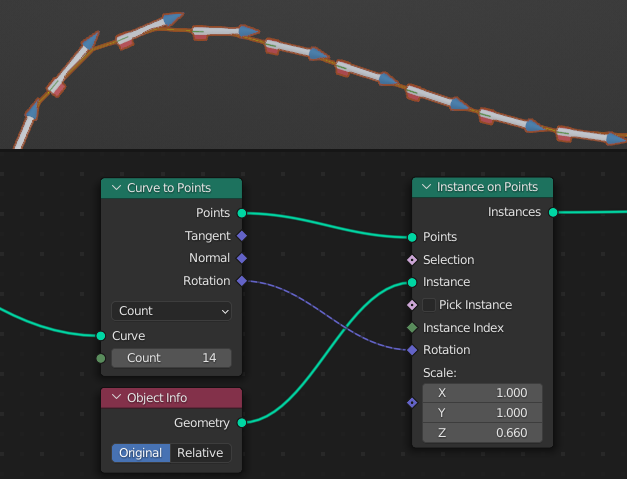Using Blender 3.0.
Using the grease pencil, I've created a curve that I've then converted to a mesh (using Object > Convert > Mesh). I have a series of points that I can work with using geometry nodes. Those point instances are clearly laid out in the geometry node table:
I want to instance a mesh for every single point in the curve, oriented along this curve. To do this, I could use the Instance on Points node:
However, I now need to reorient those meshes to follow the curve. I think I can access the XYZ coordinate of each point using Input > Position and splitting the result with a Separate XYZ node, however this gives me the position of each node, not the one of the node right before or right after, while I'd need those to determine the orientation and the scale of every mesh element.
How can I access the n+1 or n-1 point to do this?