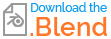I'm using a tutorial on a scuba diving tank for my game and when i try and smooth or change the vertices the mesh pinches
$\begingroup$
$\endgroup$
10
-
$\begingroup$ hello, could you please explain more in detail what's the problem? $\endgroup$– moonbootsCommented Oct 21, 2021 at 20:03
-
$\begingroup$ when you press ctrl and d together its supposed to add a sort of curve. well on thats specific column it freaks out and instead of smoothing out sort of folds on its self. as you can see on the photos instead of curving to it hits the vertices then curves out when its supposed to just curve out $\endgroup$– Fletcher BurmanCommented Oct 21, 2021 at 20:09
-
$\begingroup$ Default control scheme Ctrl + D adds a driver to a property, are you using nonstandard keymapping? $\endgroup$– Allen SimpsonCommented Oct 21, 2021 at 20:17
-
$\begingroup$ no my control d works fine but the vertices are messing up on somethings in particular. i am a complete beginner and barely know much about blender $\endgroup$– Fletcher BurmanCommented Oct 21, 2021 at 20:30
-
1$\begingroup$ You can add your blend file to your question. (How to add a blend file) Then we can look at it and see if that helps us figure out the issue. $\endgroup$– Marty FoutsCommented Oct 21, 2021 at 21:19
|
Show 5 more comments
1 Answer
$\begingroup$
$\endgroup$
2
I downloaded the file and inspected the face direction (shown in the pic below).
 It seems the normals around the pinching vertices are flipped around.
It seems the normals around the pinching vertices are flipped around.
If I re-calculate the normals (in edit mode, select all with A, then press Ctrl+N) the pinching seems to go away.

Hopefully I understood you correctly, and that this helps.
-
$\begingroup$ thanks. that looks right so i'll go try it now. $\endgroup$ Commented Oct 28, 2021 at 20:34
-
$\begingroup$ thanks a bunch! it is working fine now. I appreciate the help! $\endgroup$ Commented Oct 28, 2021 at 20:38