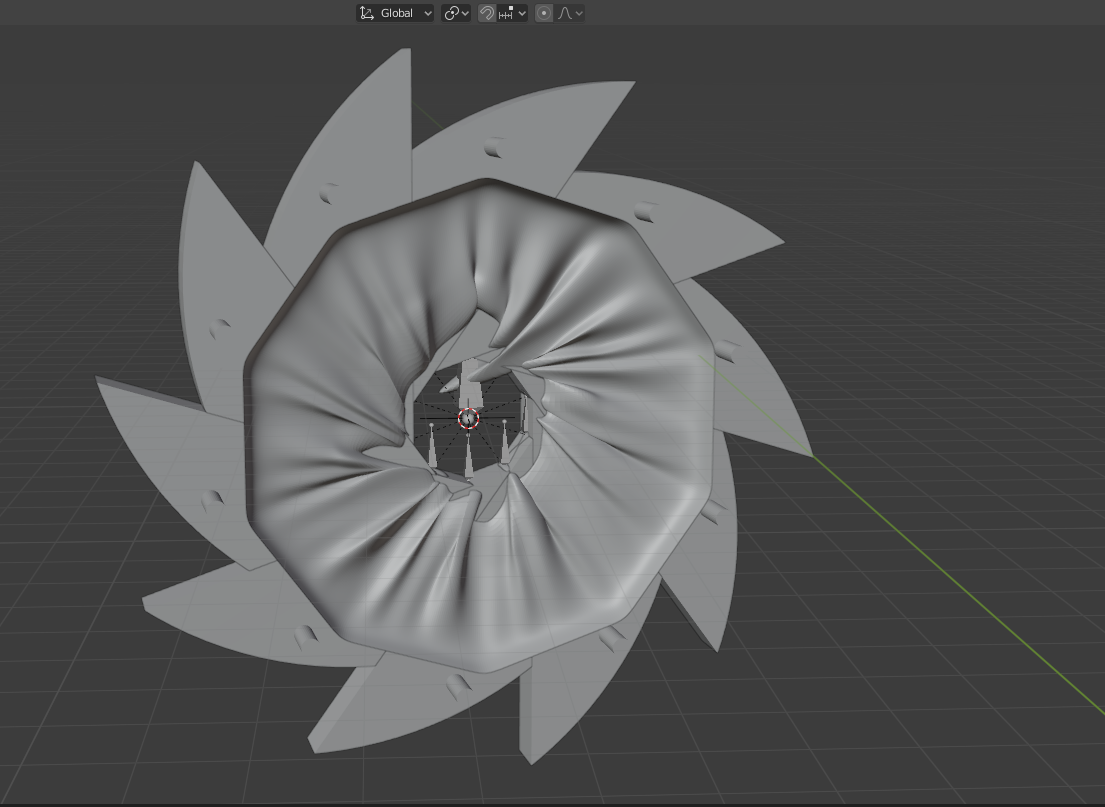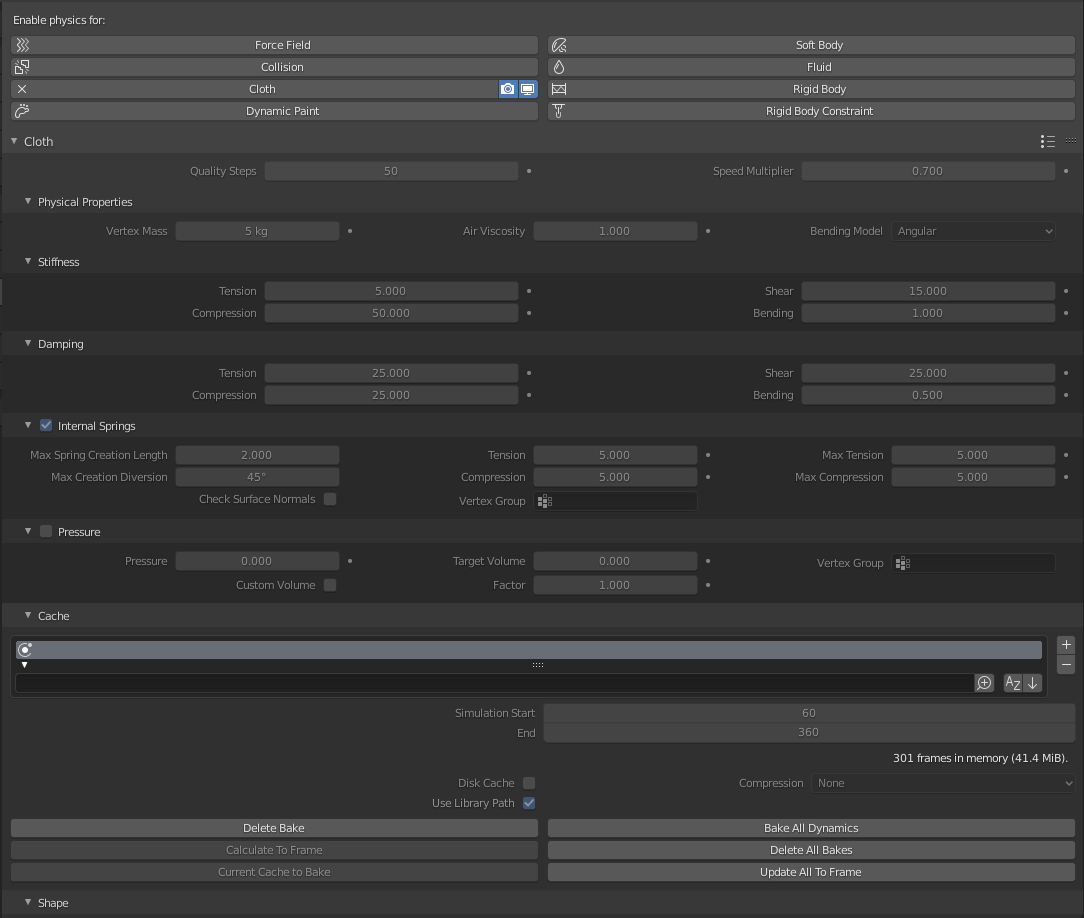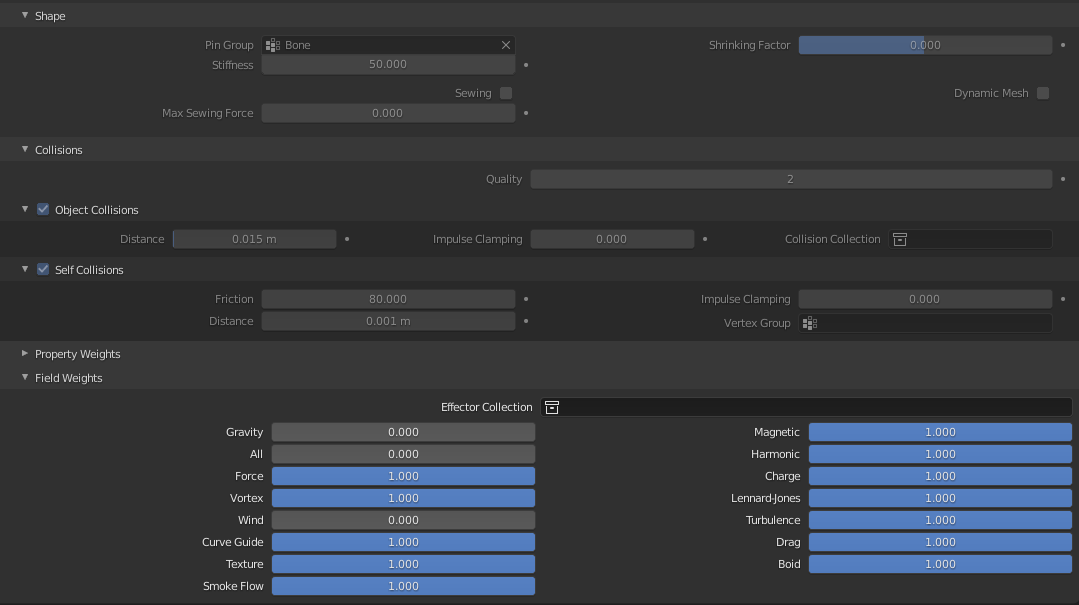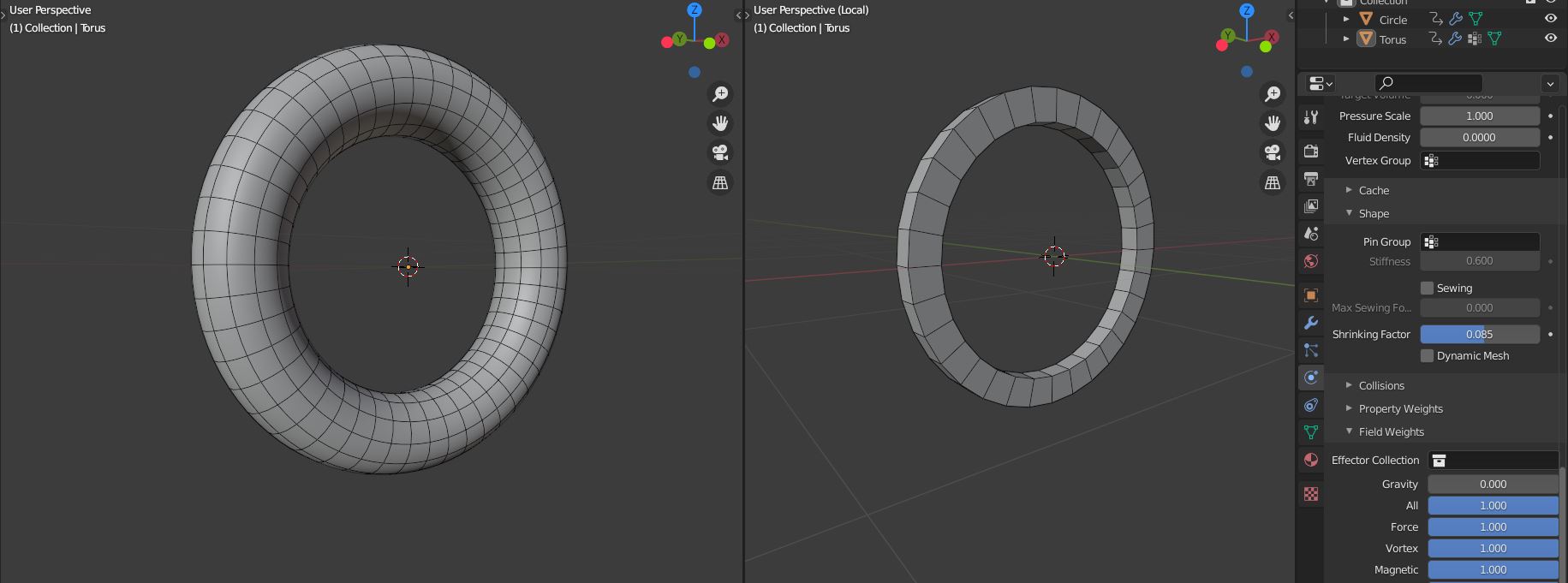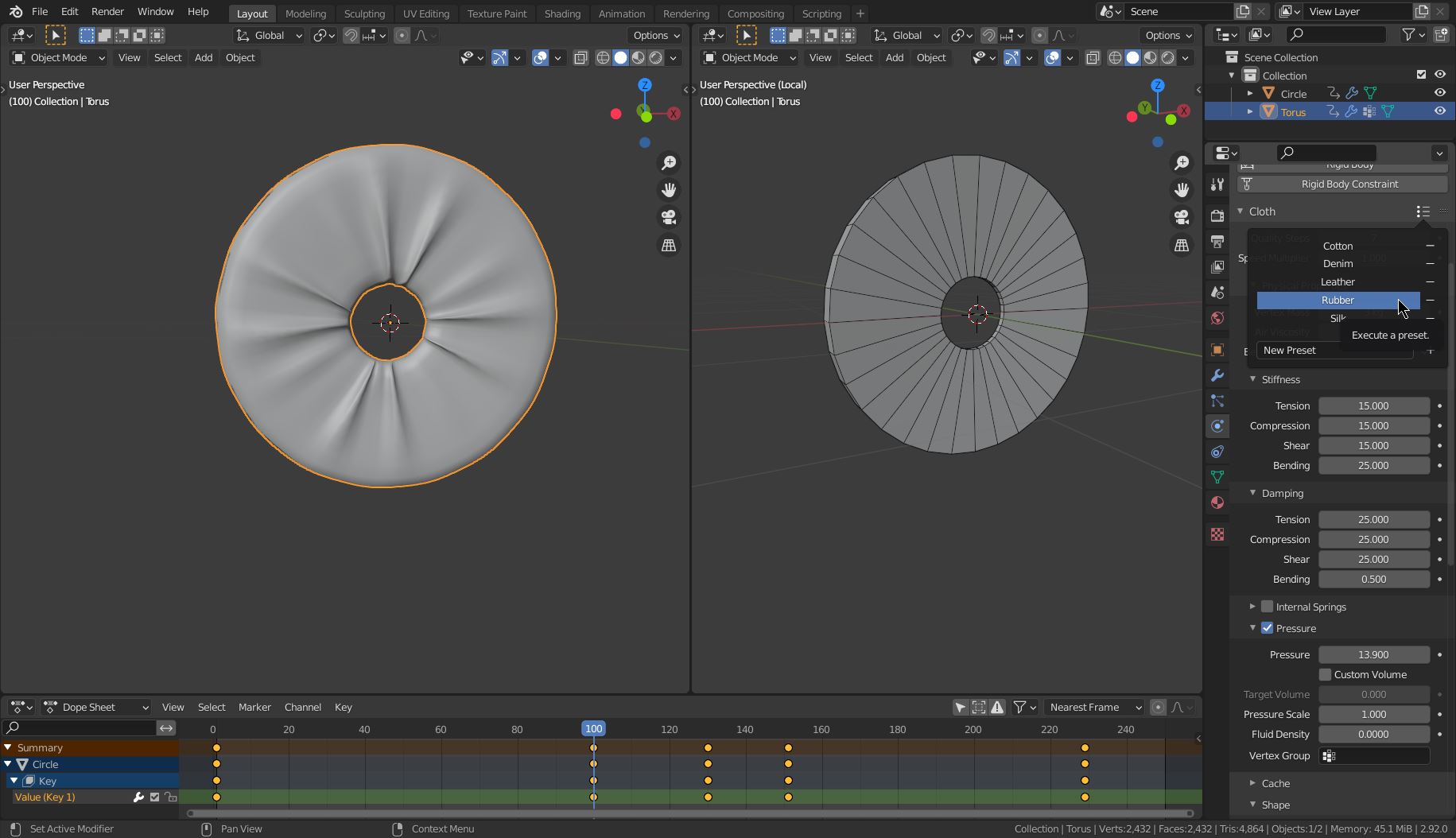I’m working on a mechanical iris.
What I want is a sort of rubber sleave/cover over the leaves of the mechanical iris so you can’t see the leaves.
I’m using a cloth simulation to get the mesh reacting on the leaves of the mechanical iris. Problem is that I can’t figure out the right setting for the cloth simulation, it doesn’t work properly in any option I tried.
• All the leaves are collisions
• On the sleave mesh I applied a cloth physic with this settings
Is there somebody who knows how to fix this problem or knows a other method do achieve the same result?