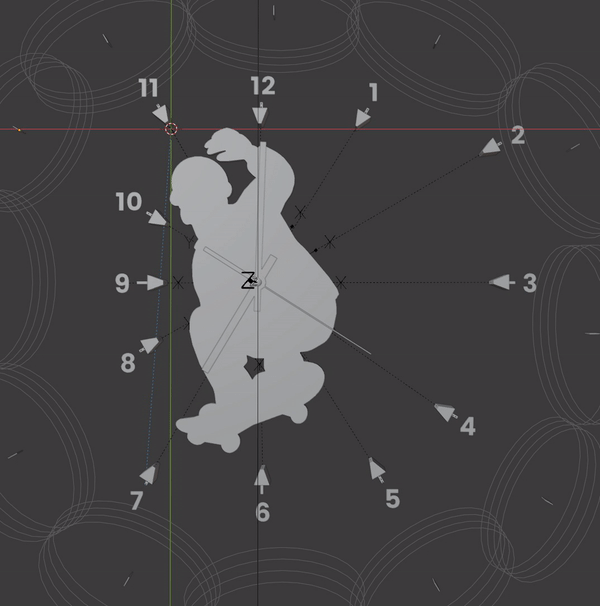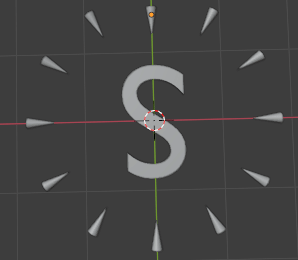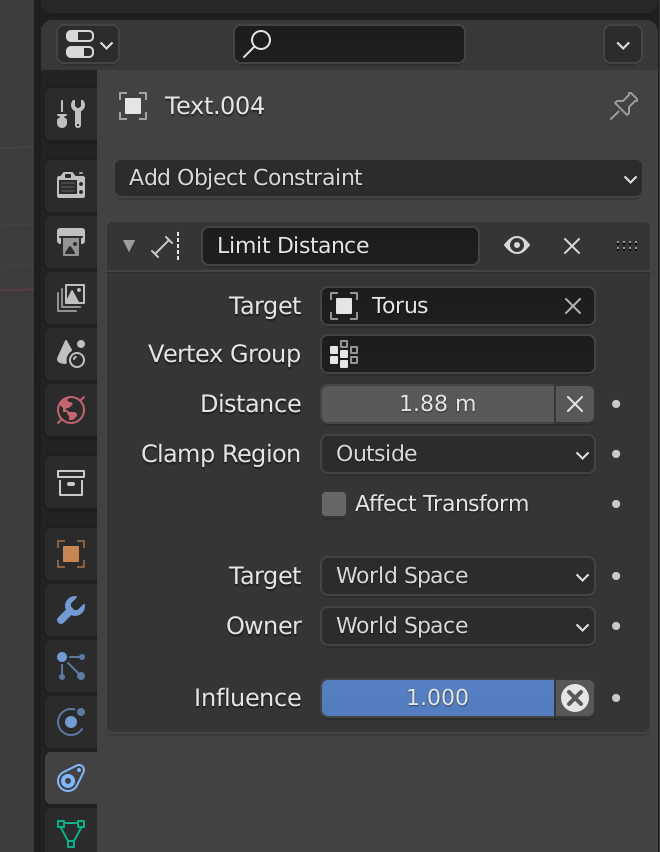Some help from you blender wizards is needed
I have a task to create dials for nearly thousand clock designs with different shapes, something like this (the script generate mesh from .svg and places clock arrows by the coordinates in the middle)

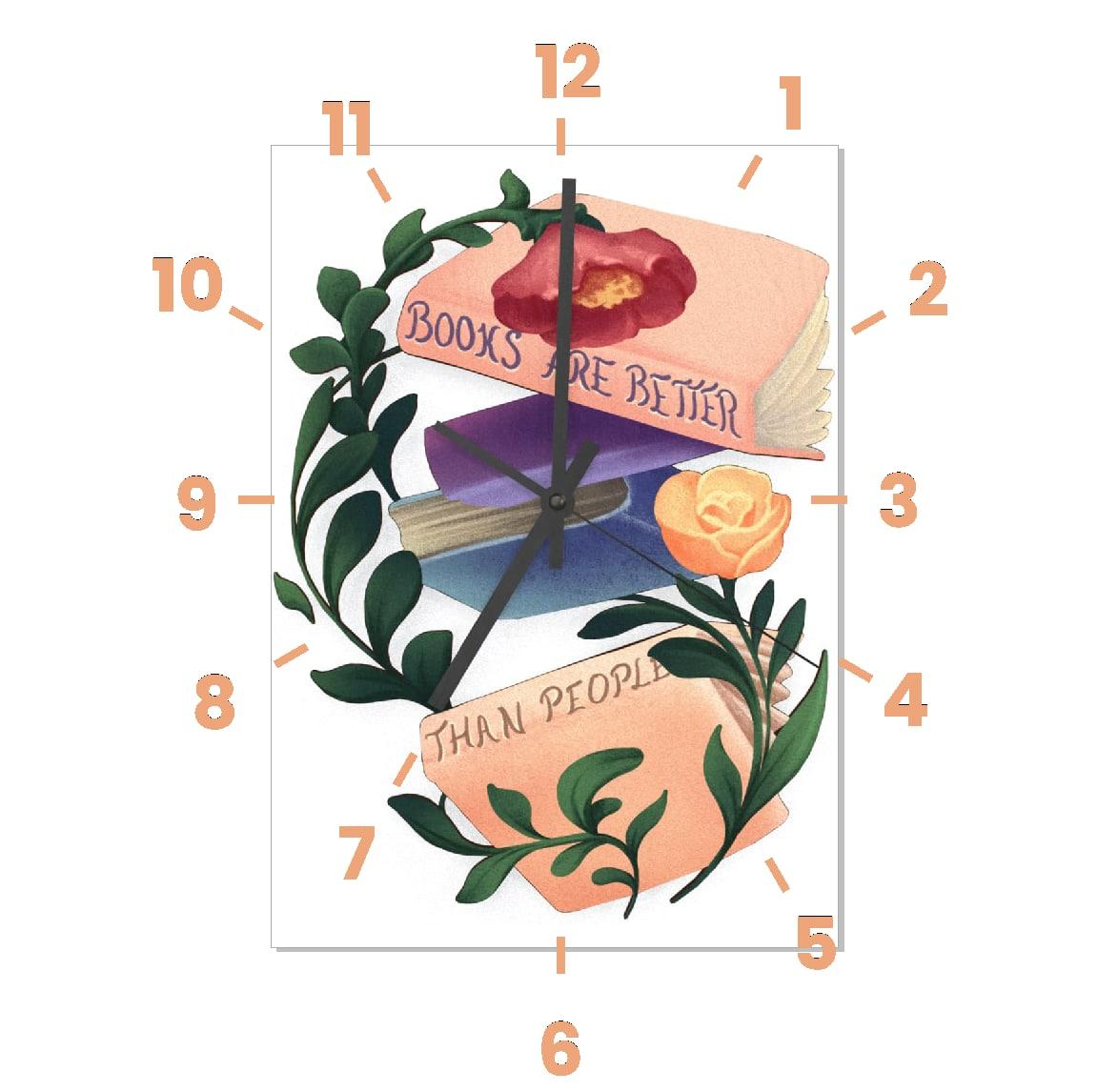
By creating 4 paths and then clamping dial objects to them I am able to move objects on coret axes but moving them by hand will take ages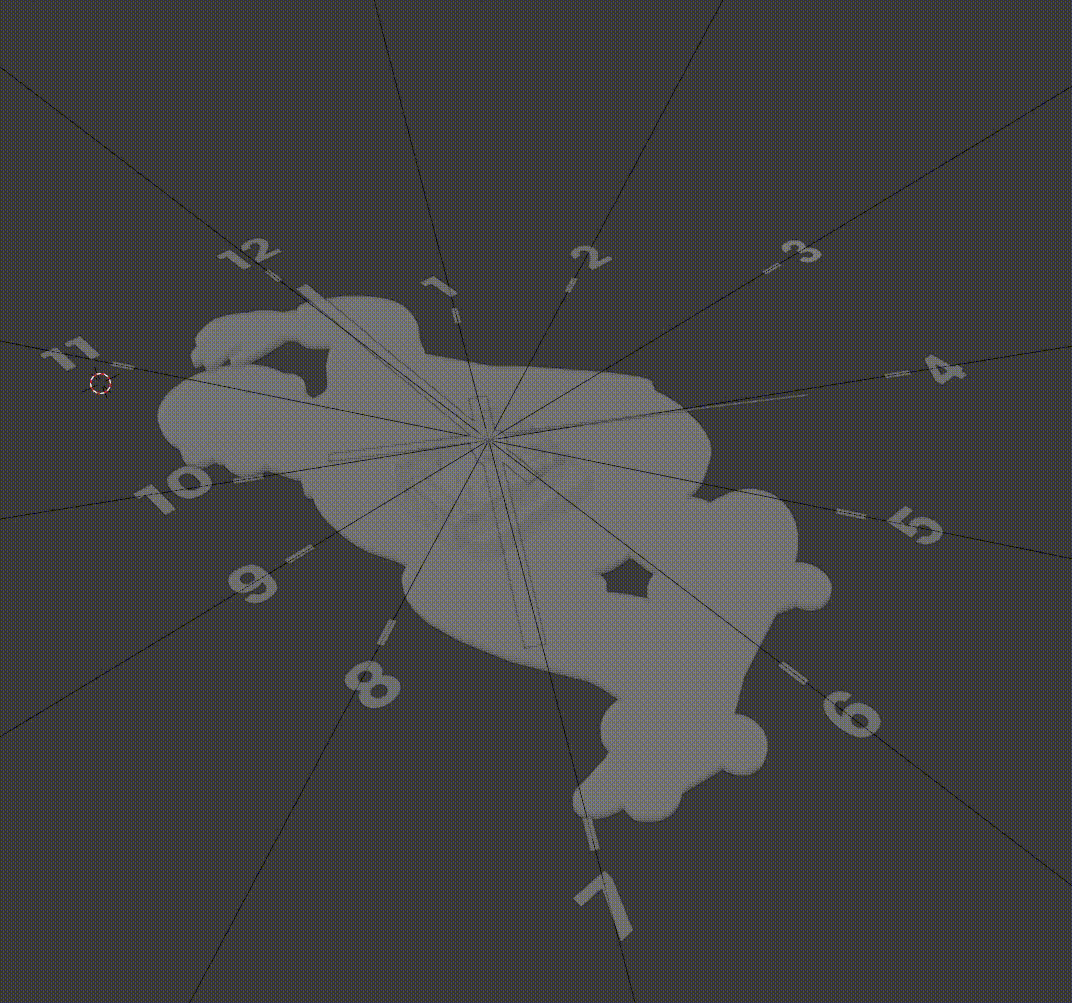
Guess I am looking for way to push dial objects inwards and stop them right before they touch the mesh. Remember that every object will have a different shape, so i cant use fixed numbers, I was thinking to use force field physics to push them inward, by magnetic force or something like that
Do you guys have some solutions or suggestions will appreciate any help, thank you?