Unlike objects, NLA strips do not seem to have the modifiers.new() method. Instead, there was a bpy.ops.nla.fmodifier_add(), so I tried to activate the strip to use it, but it was difficult. The active was a read-only property.

So unwillingly, after clicking the strip in the GUI to confirm that the active value was true, the ops was executed, but the incorrect context error was obtained.
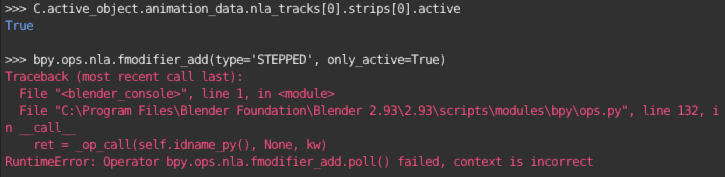
What is the correct way to add Modifier to the NLA strip using Python without clicking GUI?
With the blender 3.0 update, the modifier of NLA strip is no longer read-only. [Release note]

