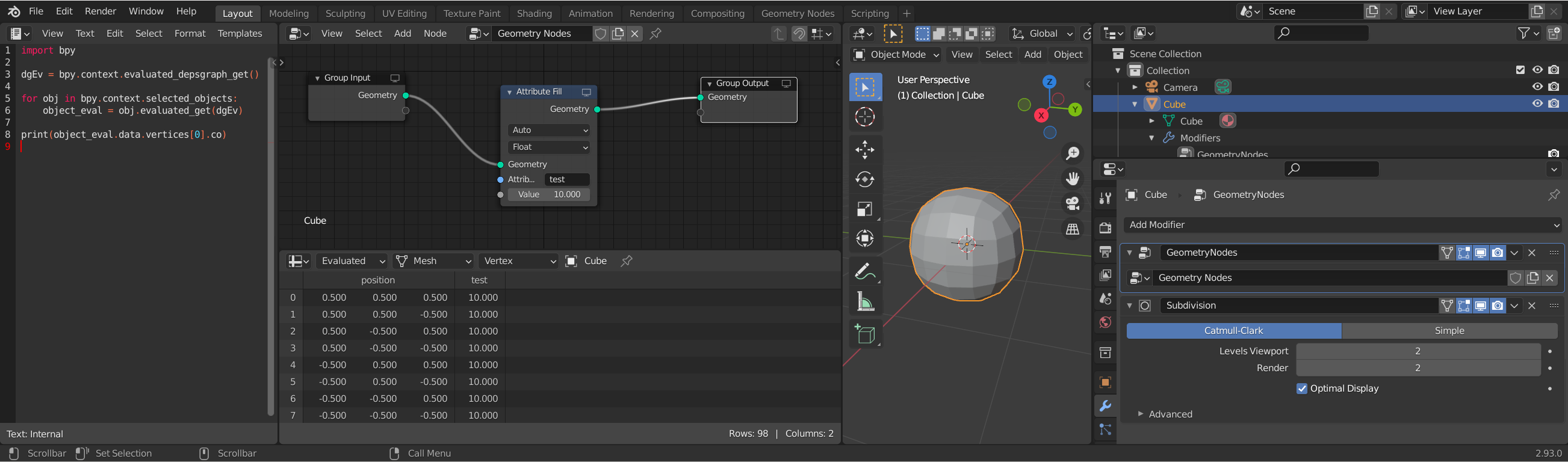I tried to access a custom Attribute from a geometry node setup in Python API after evaluation of the modifiers. But I only can find the vertex data. In this example I want to access the attribute "test" as seen in the spreadsheet.
Python code is as follows:
import bpy
dgEv = bpy.context.evaluated_depsgraph_get()
for obj in bpy.context.selected_objects:
object_eval = obj.evaluated_get(dgEv)
print(object_eval.data.vertices[0].co)
Result in system console:
<Vector (0.5000, 0.5000, 0.5000)>
My Blender version is: 2.93.0 (Debian 11 Linux)
Can anyone help me?
Thanks.