Blender 2.93 Spreadsheet Editor - how do you access the items displayed on the new spreadsheet editor. E.g. In my current setup using the spreadsheet editor to view the output of Geonodes there are three main columns "Name, Position, Rotation" - see pic. I'd like to view the column labelled "Names" to get a list of the Geonodes output which forms as a combination of a primitive mesh and a collection. There are two objects in the collection and depending on the seed value in the Geonode a different variation is displayed.
What data structures does the Spreadsheet use to generate the output and how can I access it?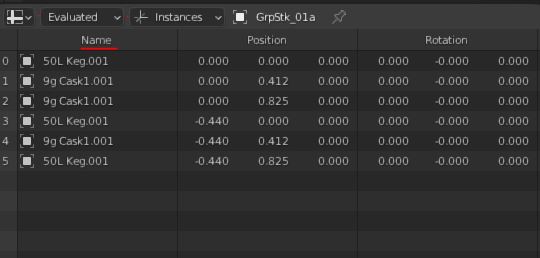
import bpy
Ag = bpy.data.objects['GrpStk_01a']
#Ag.select_set(True)
#print( list(Act_Obj))
x = 1
depsgraph = bpy.context.evaluated_depsgraph_get()
Act_Obj = Ag.evaluated_get(depsgraph)
if x == 0:
for attr in dir(depsgraph.ids):
try:
print(str(attr), getattr(depsgraph, attr))
except AttributeError:
pass
if x == 1:
for object_instance in depsgraph.object_instances:
# This is an object which is being instanced.
obj = object_instance.object
#print(obj)
# `is_instance` denotes whether the object is coming from instances (as an opposite of
# being an emitting object. )
if not object_instance.is_instance:
print(obj.location)
print(f"Object {obj.name} at {object_instance.matrix_world}")
# i+=1
#print("This is the number of objects found", i)
else:
# Instanced will additionally have fields like uv, random_id and others which are
# specific for instances. See Python API for DepsgraphObjectInstance for details,
print(obj.location)
print(obj.delta_location)
print(f"Instance of {obj.name} at {object_instance.matrix_world}")
#for attr in dir(obj):
# print(str(attr), getattr(obj, attr))
#if Ag.data == obj.data:
# print( "This Instance belongs to the collection")
# for attr in dir(obj):
# print(str(attr), getattr(obj, attr))
if x == 2:
for In_j in depsgraph.ids:
if In_j.name == "GrpStk_01a":
print(In_j.name)
for attr in dir(In_j.modifiers.bl_rna):
try:
print(str(attr), getattr(In_j, attr))
except AttributeError:
pass
