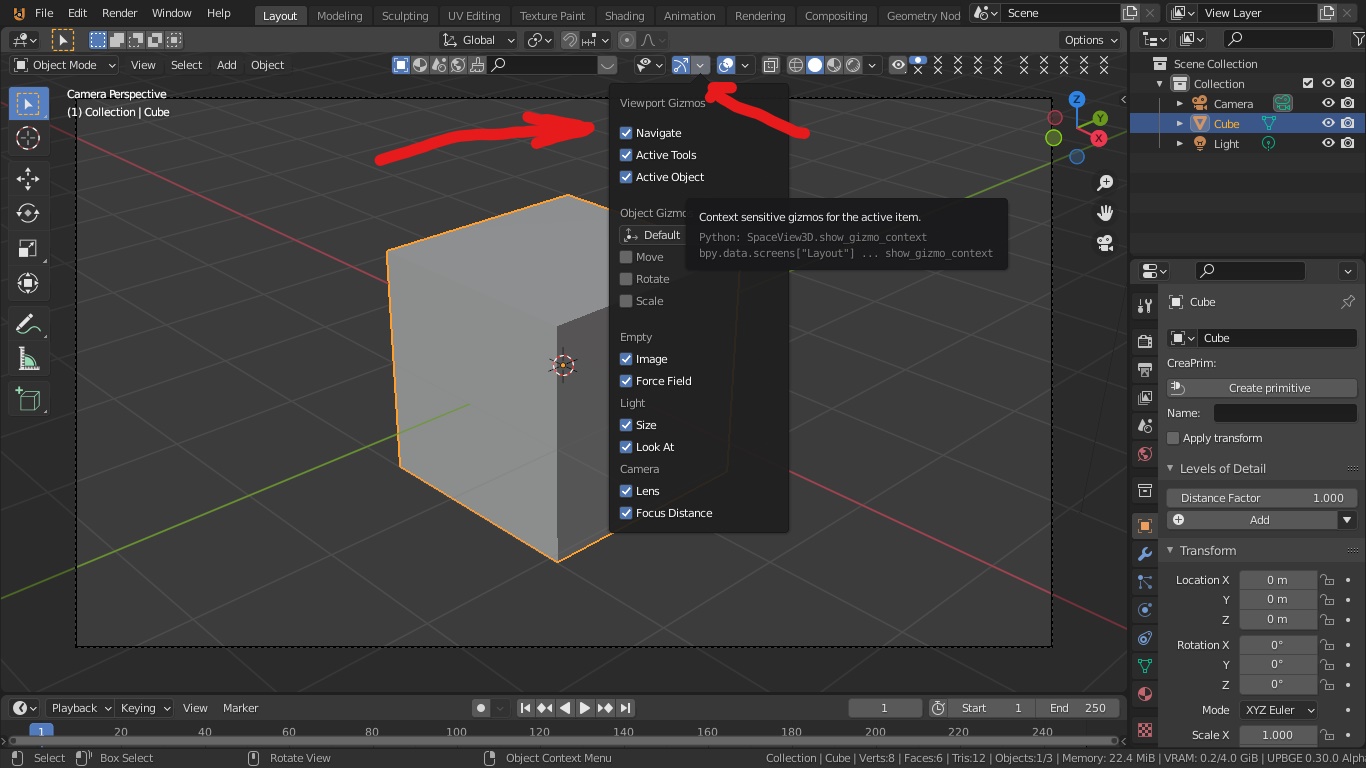As a pen user and newbie, I rely greatly on clicking on buttons over key shortcuts. As a left handed user, I would benefit from essentially flipping the UI horizontally, so tools are more reachable. This can be done with most elements, including the toolbar and sidebar (as per this answer). The only thing I couldn't figure out how to move are the navigation tools. Is there a way to move the axis ball and the buttons under it to the left of the viewport?
1 Answer
$\begingroup$
$\endgroup$
1
There may be an way to do it with BPY code that I am unaware of.
On the other hand, you can toggle the viewport 3D gizmo visibility by clicking the Viewport Gizmos popover menu in the 3D View header, then clicking the option Navigate.
There is also the shortcut ~ to toggle the gizmo visibility.
-
$\begingroup$ I should've clarified, I'm not looking for a programmatic solution, only a UI option. I'll accept this answer as a 'no' and try hitting up Right Click Select. $\endgroup$ Commented May 20, 2021 at 12:11