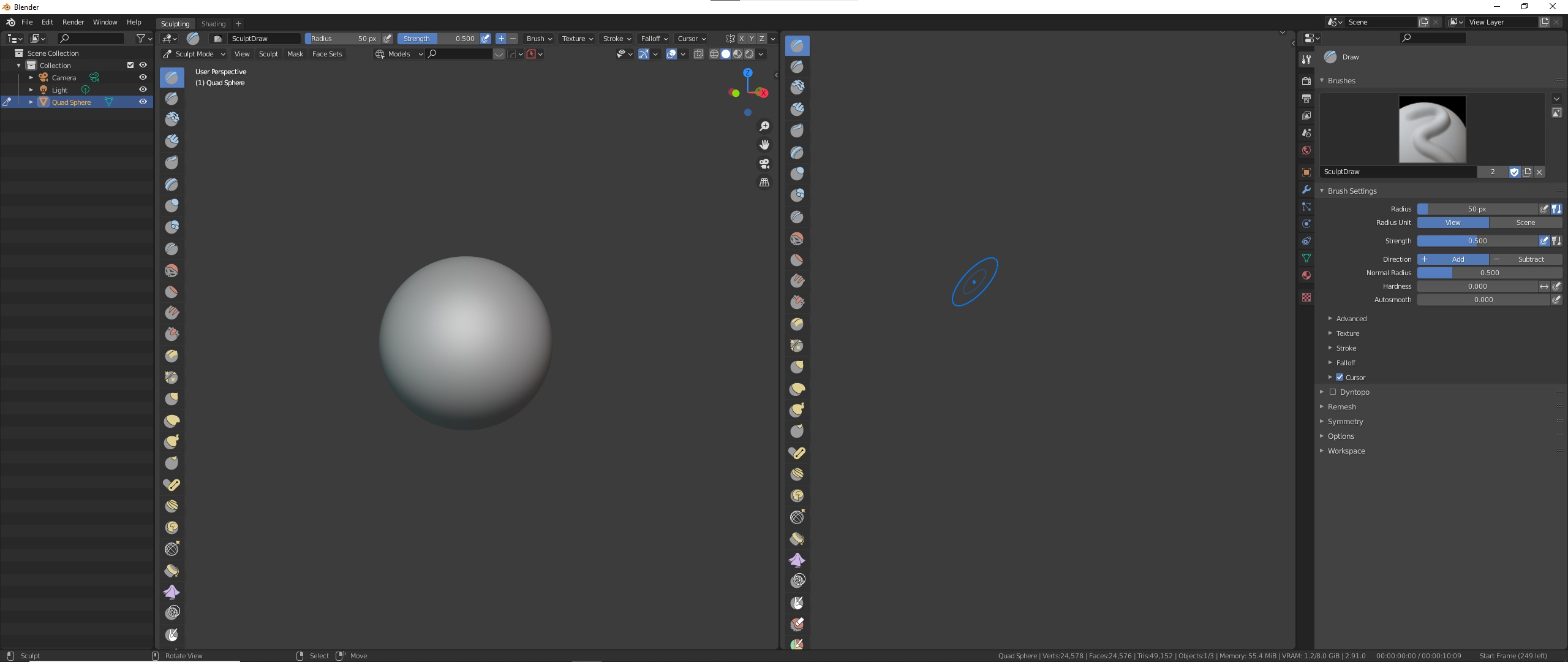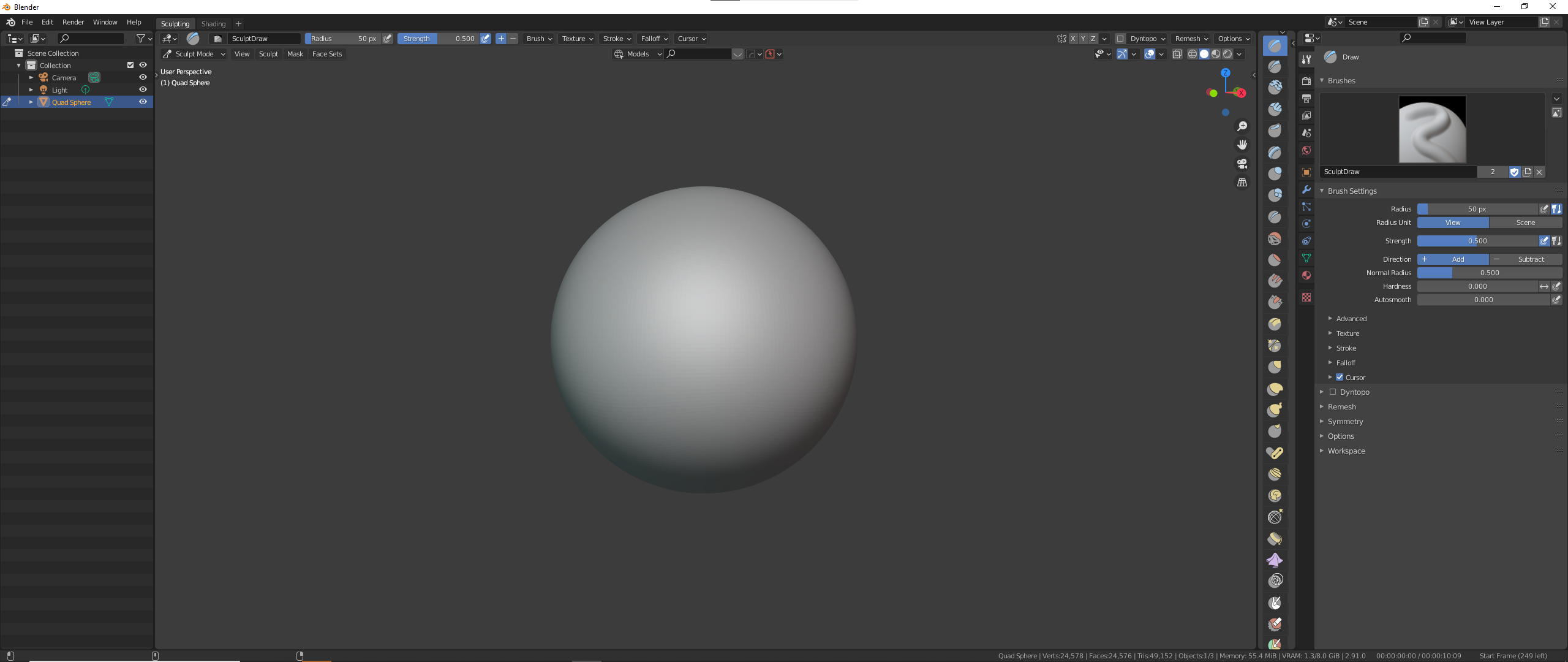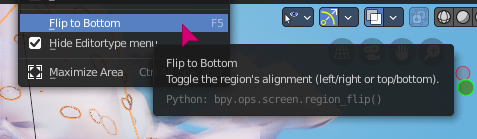I'm getting into sculpting, and I don't like that brushes are on the left side (I'm left handed and find it weird), I would like them to be on the right side. I haven't seen any post on that in google so I really have no clue. Any tips on that?
NB : I know that you can bring up the menu with Shift + Spacebar but if I can change the toolbar's position I'd like it more.