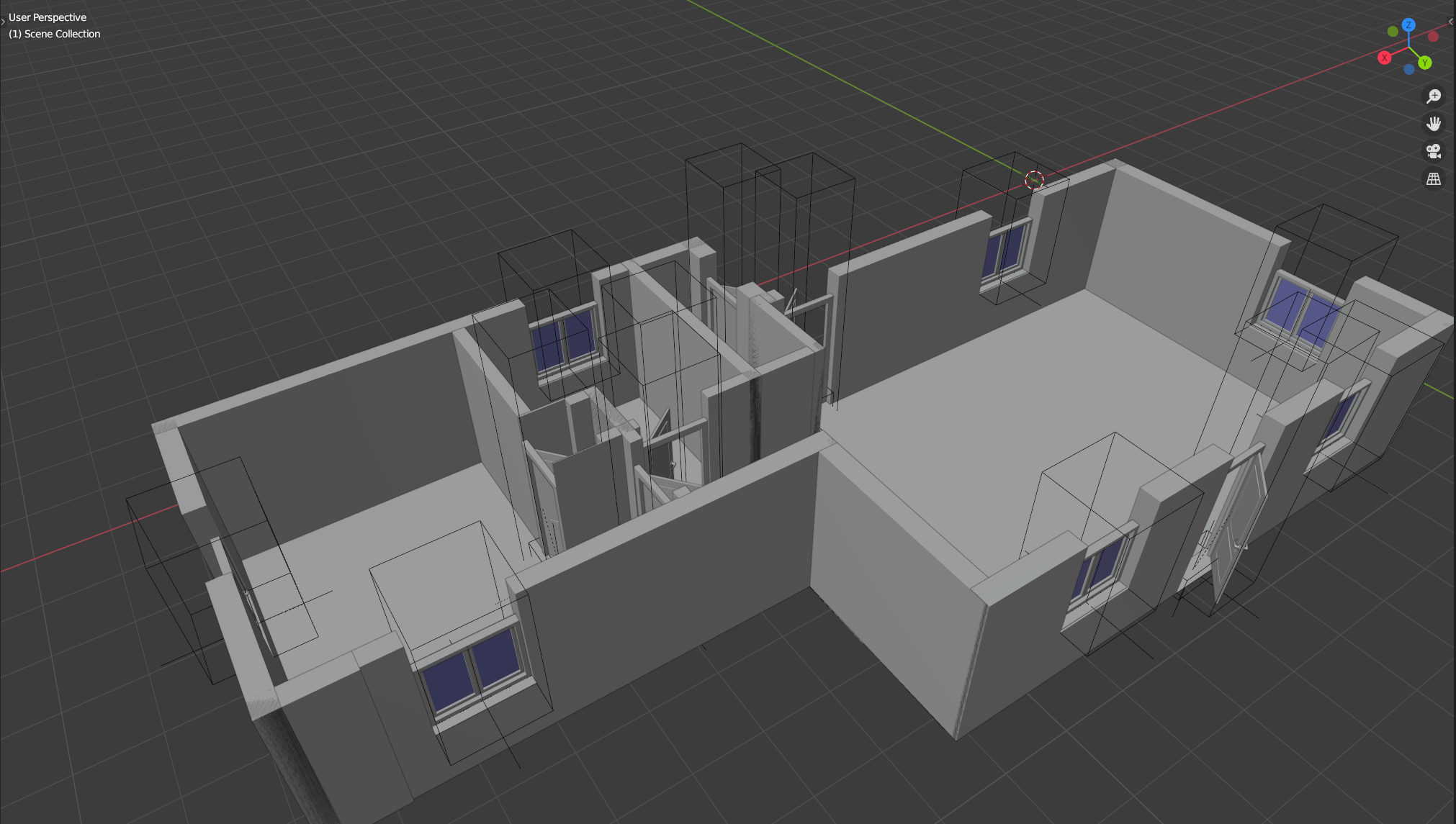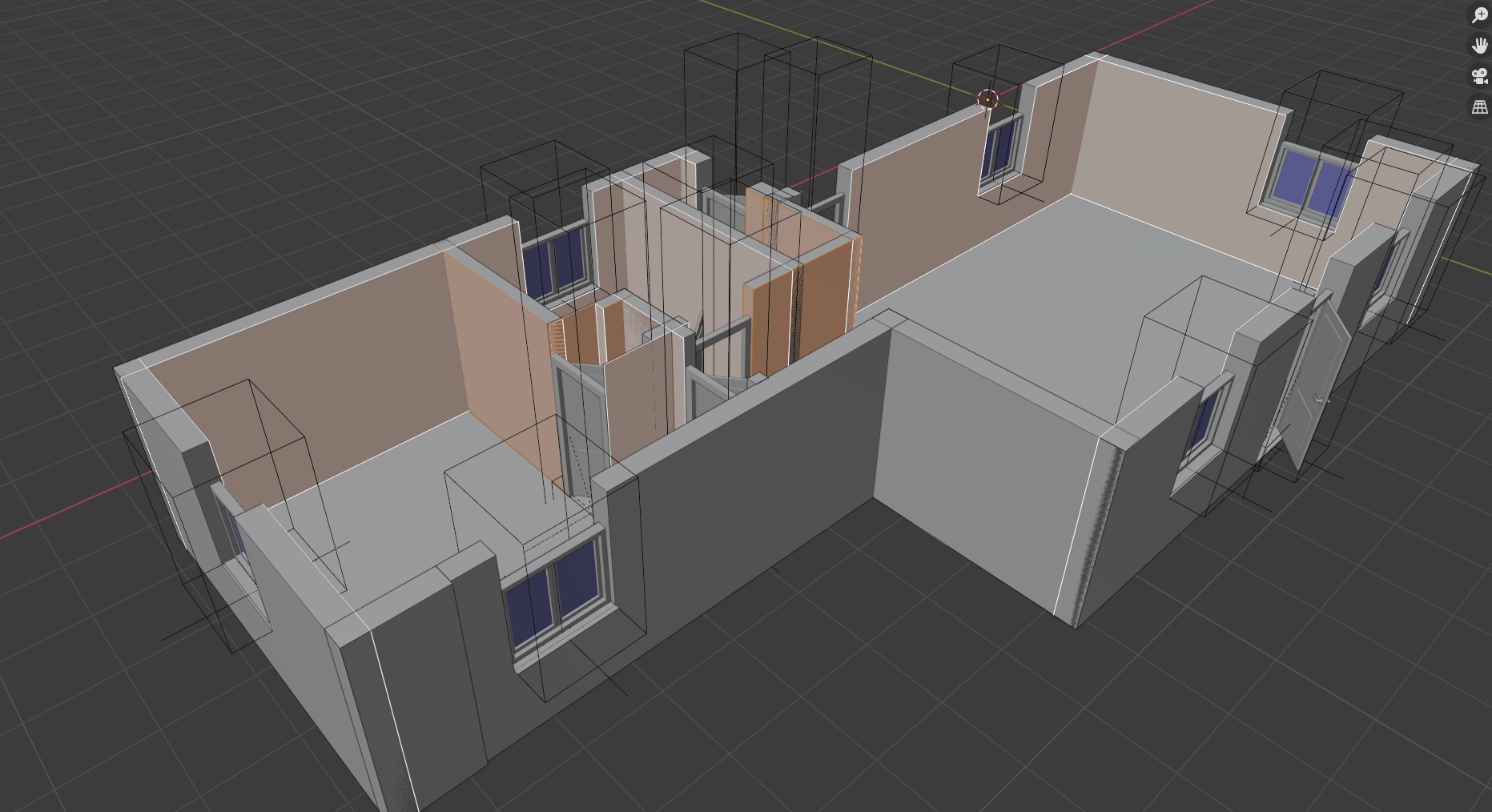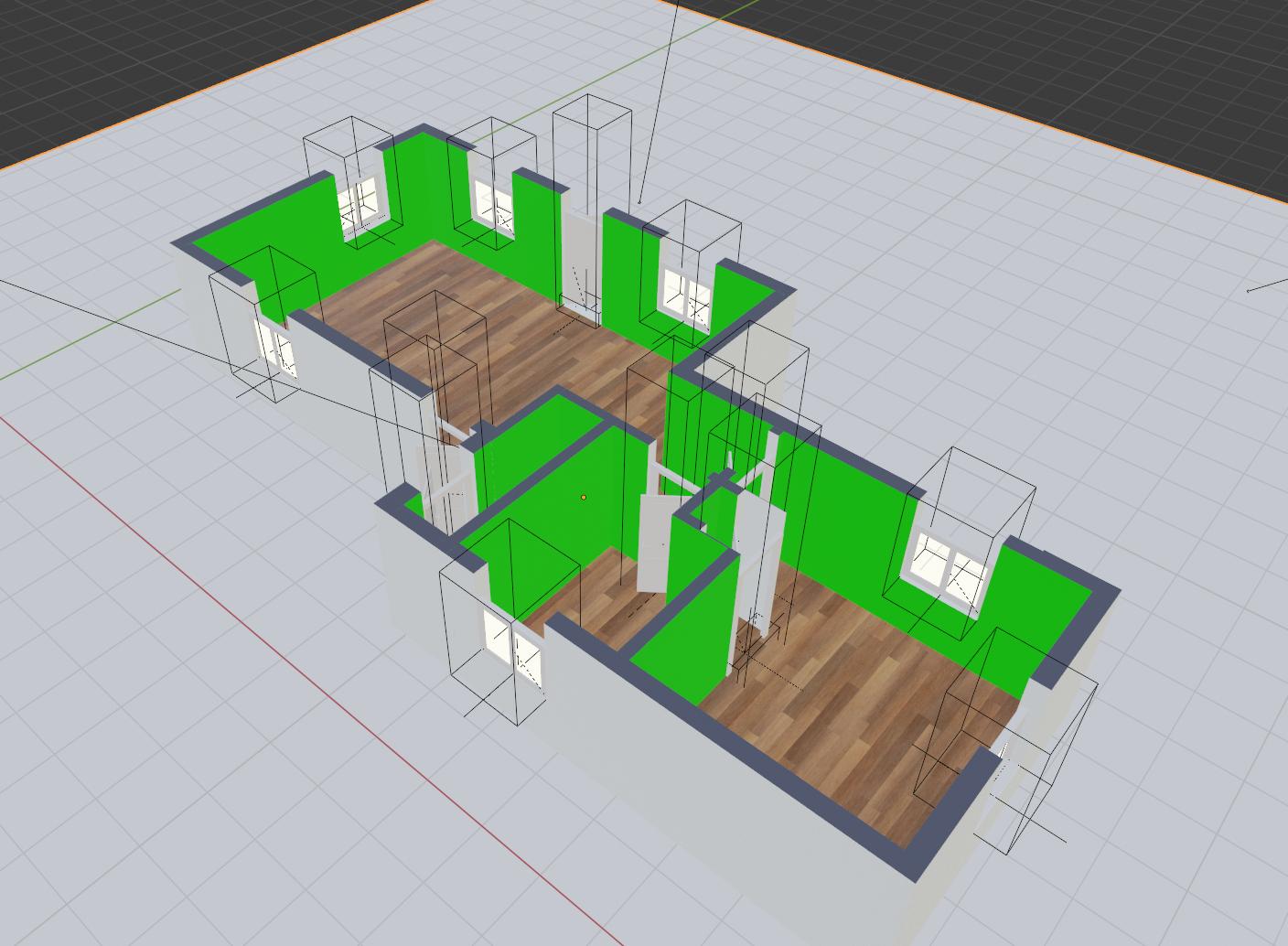I am currently writing a python script to automate creation of flats from polygons. Currently I am trying to correctly identify the insides of the generated rooms. An example for a room looks like this:
Each wall is a generated mesh with six faces. Generally each wall has one to three faces that are pointed outwards or inwards at a time. I want to correctly identify the faces that are inside, to add different materials to them, or even add baseboards to the insides of the flat.
So my question now is: Is there a way to select all faces of each wall, that is a face that points inwards automatically, using Blender Python? (Like the example below)