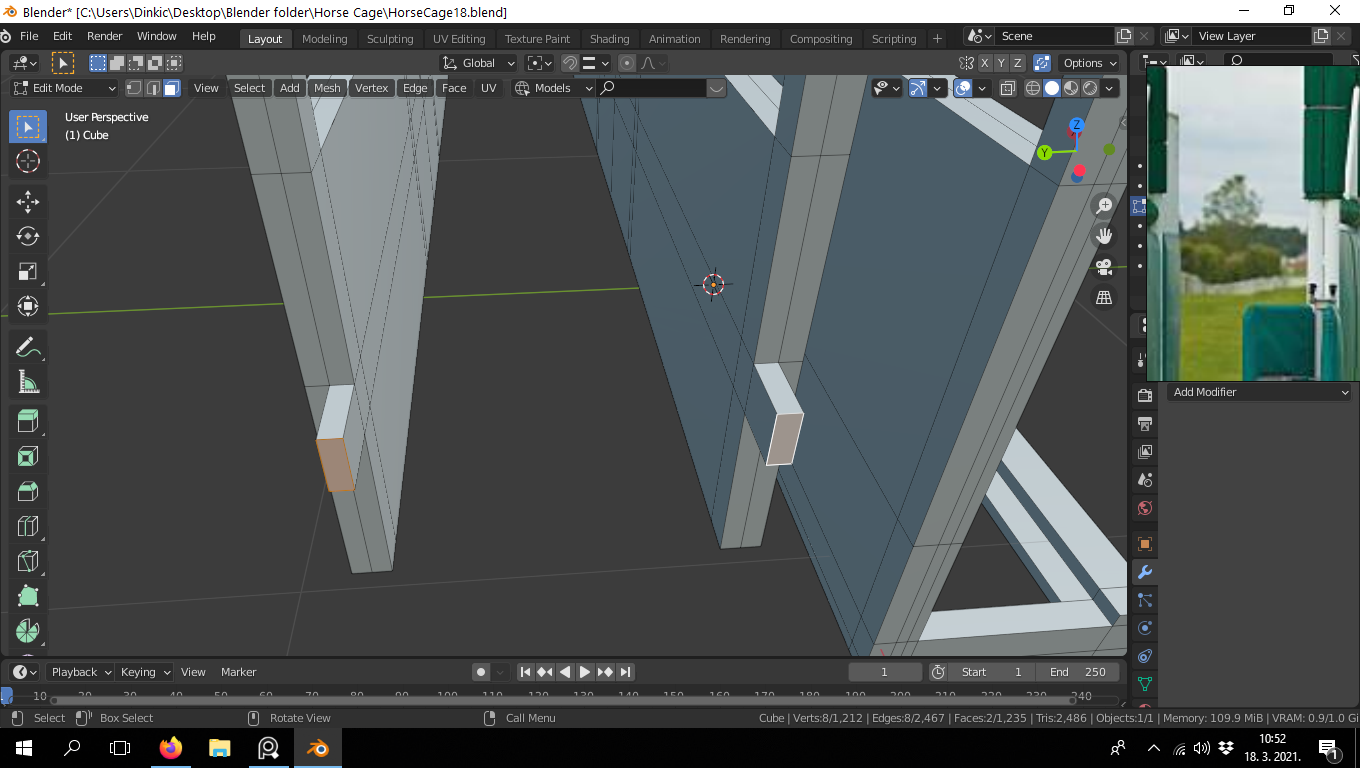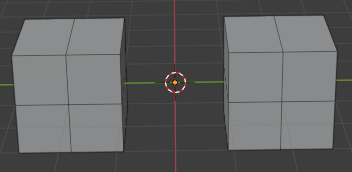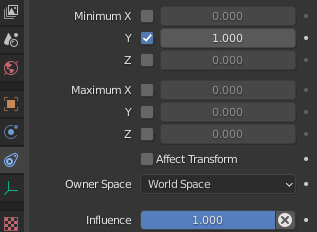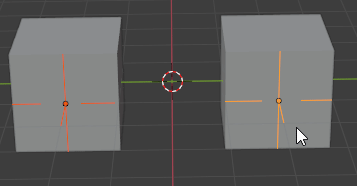How to move those faces to the middle symetrically, left one selected face along -Y and right one selected face along -Y. Something as Scaling would work but without messing the mesh.
1 Answer
I was able to do it by first hooking each group of vertices to a separate hook: select, CTRL + H, Hook to New Object:
Now in Object Mode select both hooks, in Object Constraint Properties tab  add a Limit Scale constraint and set Minimum Y to
add a Limit Scale constraint and set Minimum Y to 1 (perhaps you want to set the maximum too, if you want to move these groups apart).
Then press F3 and type Copy Constraints to Selected Objects (or choose it from Objects -> Constraints menu).
Now with both hooks selected, just press S, Y to scale them along Y axis:
-
$\begingroup$ I meet this so often in modelling so I thought there must be some faster way, some add-on or something, but this will do too. Thanks! $\endgroup$– RadoonCommented Mar 18, 2021 at 10:28
-
1$\begingroup$ There might be one, I just don't know or don't remember. $\endgroup$ Commented Mar 18, 2021 at 10:34