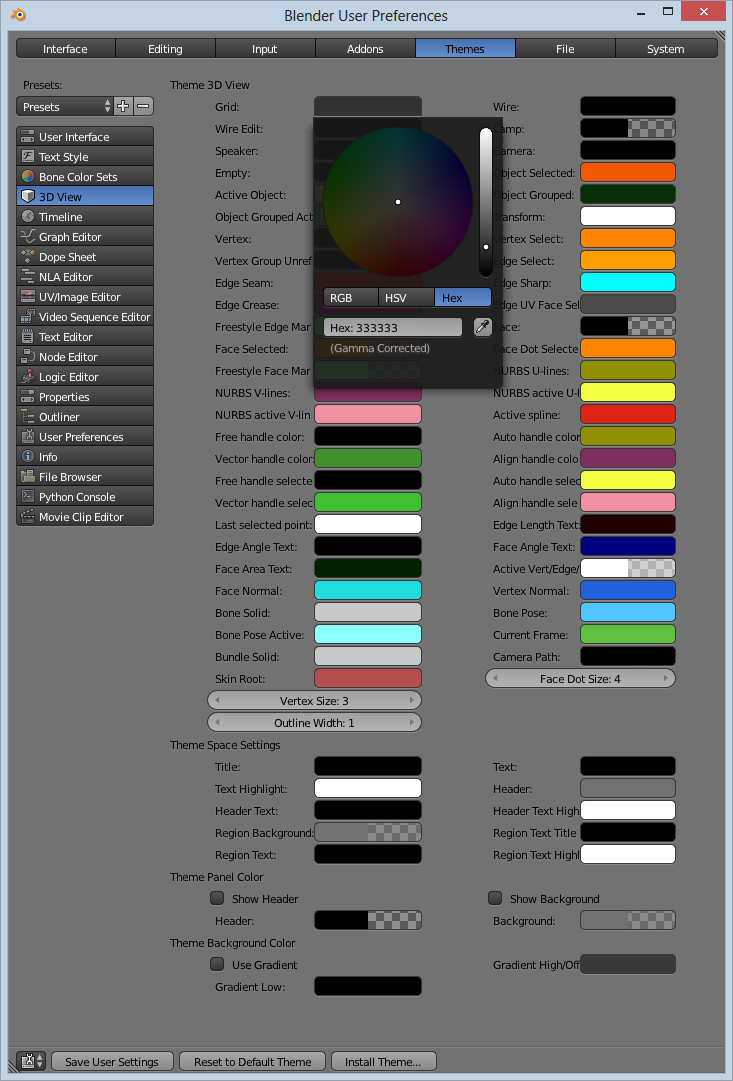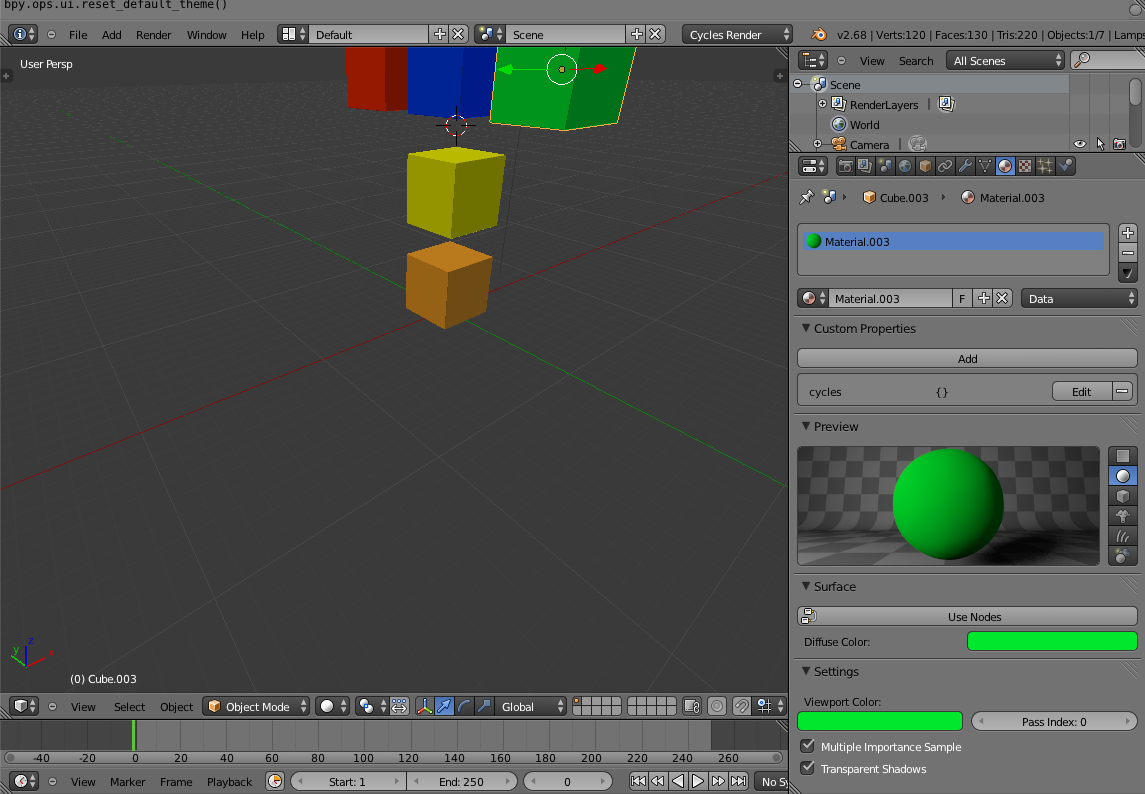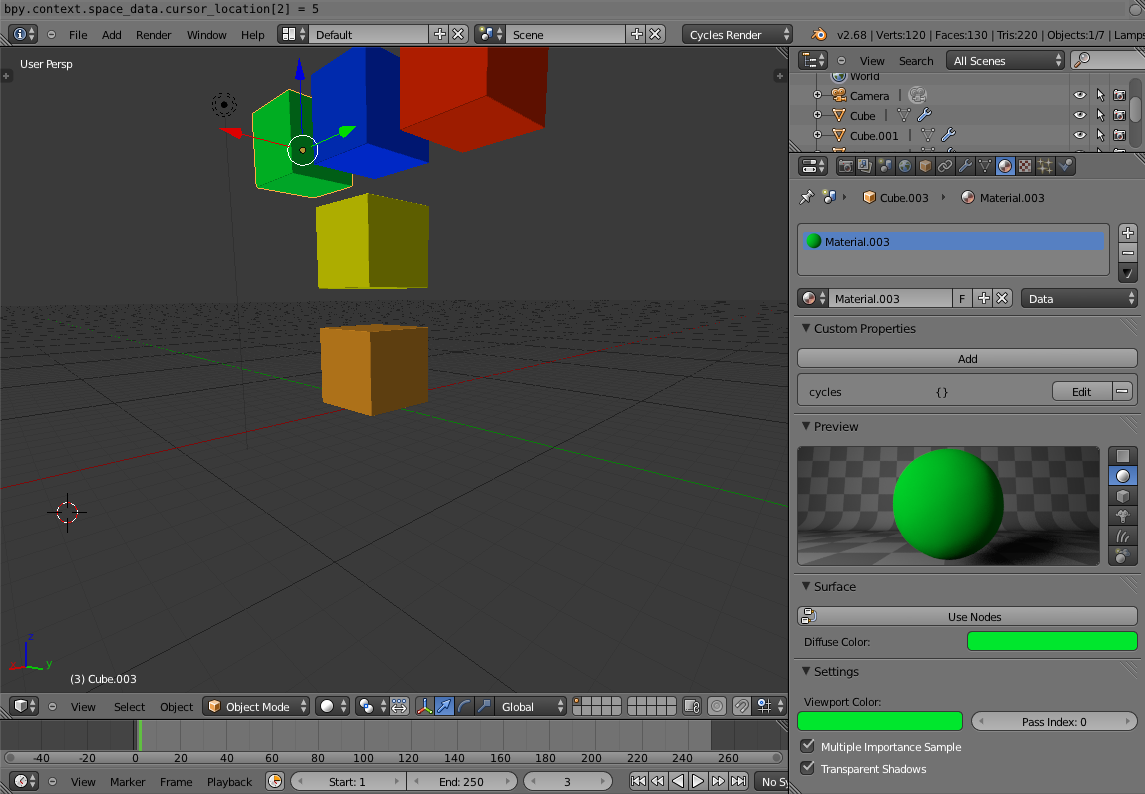How can I control the colour of the lines in the grid?
So far I've figured out how to change the colour of the darker lines, but there are a set of lighter lines that appear every ten spaces.
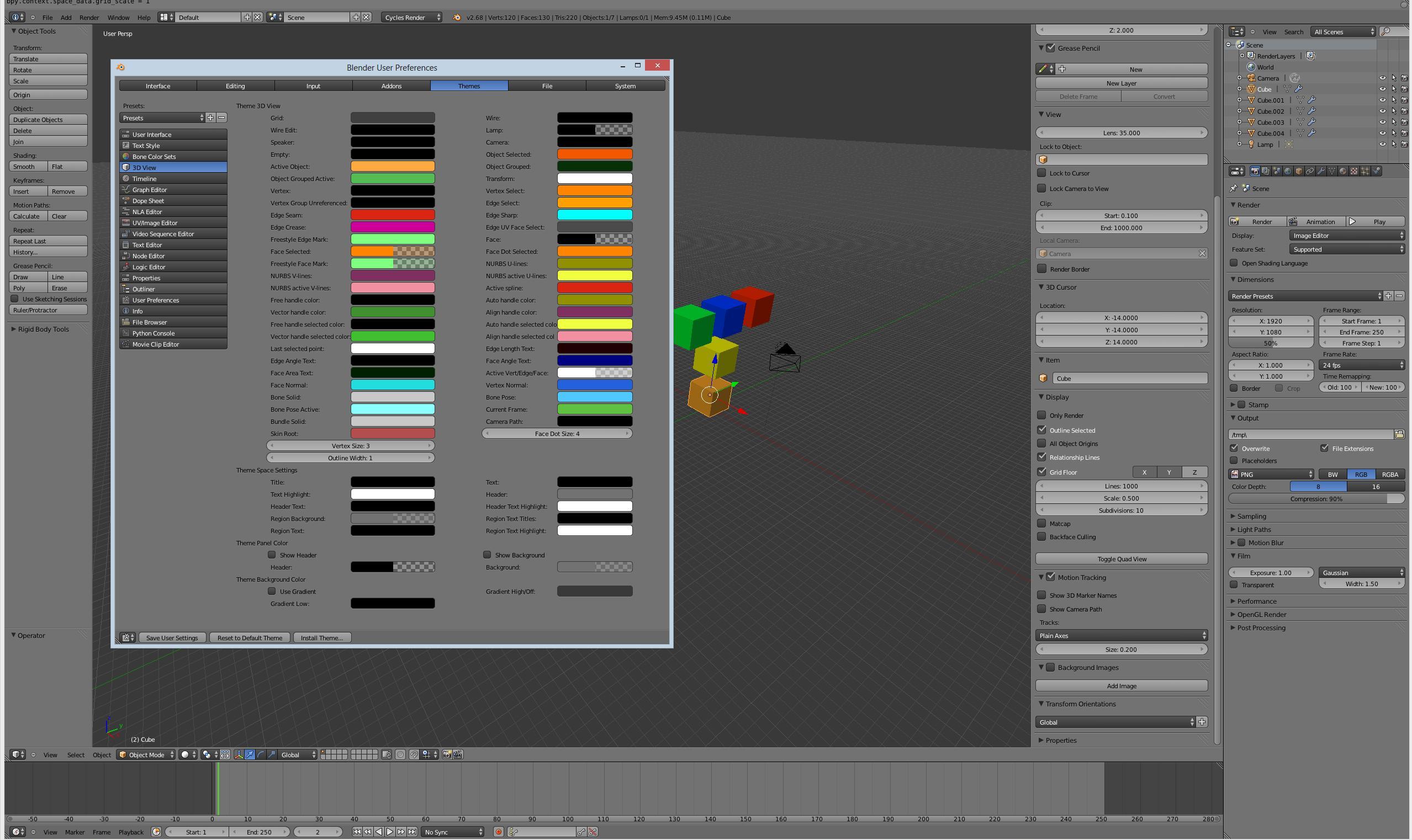 Blender User Preferences - 3D View
Blender User Preferences - 3D View
As shown in the screenshot there is a way to control the colour of the grid lines, I've experimented with this a little and the colour of the lighter grid lines appears to be linked to the colour that you set for the darker grid lines, but I would like to control this independently, perhaps making it a much brighter shade than the darker grid lines. Is this possible? I would hope that one of the other colours in there would control it, but I don't know which one.