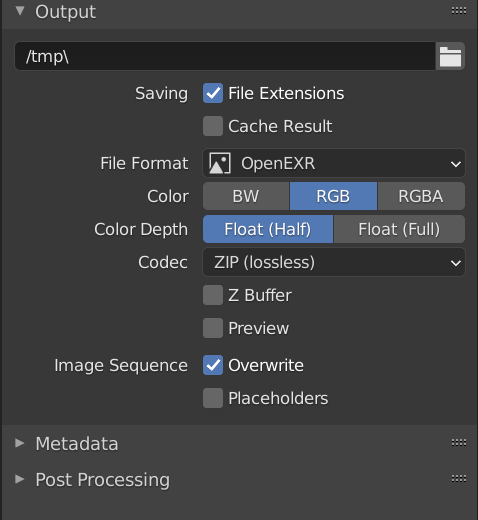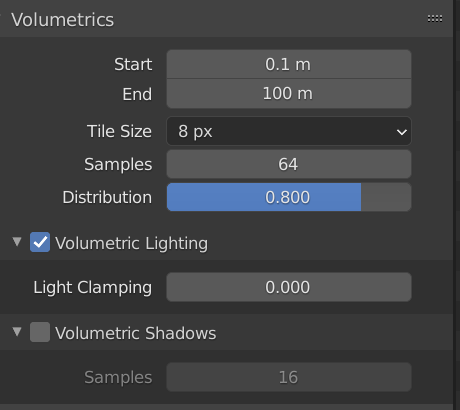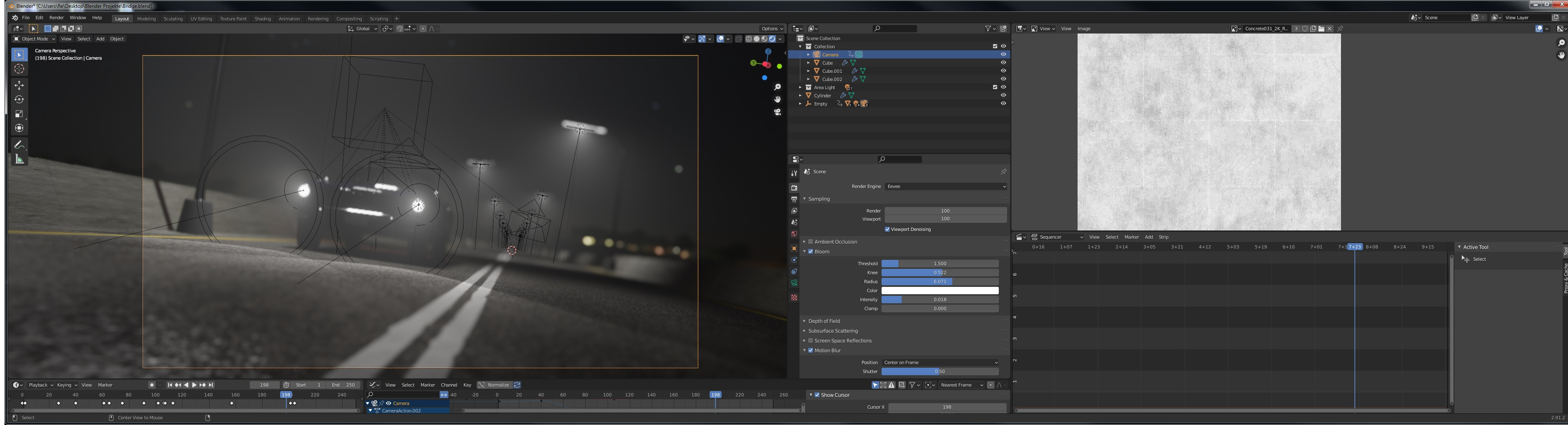 Hi i'm trying to render a short scene with volume scatter and eevee. in 3d view the fog looks very smooth but in the final result you can see lines in the fog. I hope somebody can help because i really couldn't find anything that helped.
Hi i'm trying to render a short scene with volume scatter and eevee. in 3d view the fog looks very smooth but in the final result you can see lines in the fog. I hope somebody can help because i really couldn't find anything that helped.
-
$\begingroup$ Is the supplied image the final render or viewport? Could you please supply both so we can compare? $\endgroup$– PGmathCommented Mar 1, 2021 at 13:13
-
$\begingroup$ ok thats what i see in viewport. in fact you can see a slight graduation of the fog in this picture too which i haven't at all when i look at it in blender $\endgroup$– championcassottoCommented Mar 1, 2021 at 13:25
-
$\begingroup$ what i showed first is the rendered image. sorry i'm new here and don't know yet how everything works $\endgroup$– championcassottoCommented Mar 1, 2021 at 13:26
1 Answer
The "lines" you see are the dynamic range and the bit depth of the color. Are you using JPEG ? or PNG 8 bit ?
Try to render again using PNG 16 bit, or even the industry standard OpenEXR
and using filmic instead of standard helped a lot too, standard only has 8 bits of dynamic range, while filmic have 24 I believe
output properties > output
This might help to improve your volumetric heavy scene.
try playing with the settings here, Render - > Volumetrics (eevee) especially the Volumetric Tile Size , if you set it to 2px, the volume will be very crisp, sharp and looks amazing, but will lag your blender & viewport. Increasing the samples might help too
-
$\begingroup$ Thanks a lot for your great and detailed answer. i'll try that immediately. Where is it possible to choose between filmic and standard? $\endgroup$ Commented Mar 1, 2021 at 16:20
-
$\begingroup$ i used png RGBA 16 bit and compression at 0% for my render $\endgroup$ Commented Mar 1, 2021 at 16:39
-
$\begingroup$ its in the render properties > color management > View transform $\endgroup$ Commented Mar 1, 2021 at 16:56
-
$\begingroup$ if you still find the "lines" , i guess you have hit the limit of sRGB. you need to learn ACES colorspace (new hollywood industry standard), but its super complicated and hard, you can learn it later. $\endgroup$ Commented Mar 1, 2021 at 16:58
-
$\begingroup$ is there anything i can do about this sRGB limit because the lines don't disappear no matter which settings i choose. $\endgroup$ Commented Mar 1, 2021 at 17:24