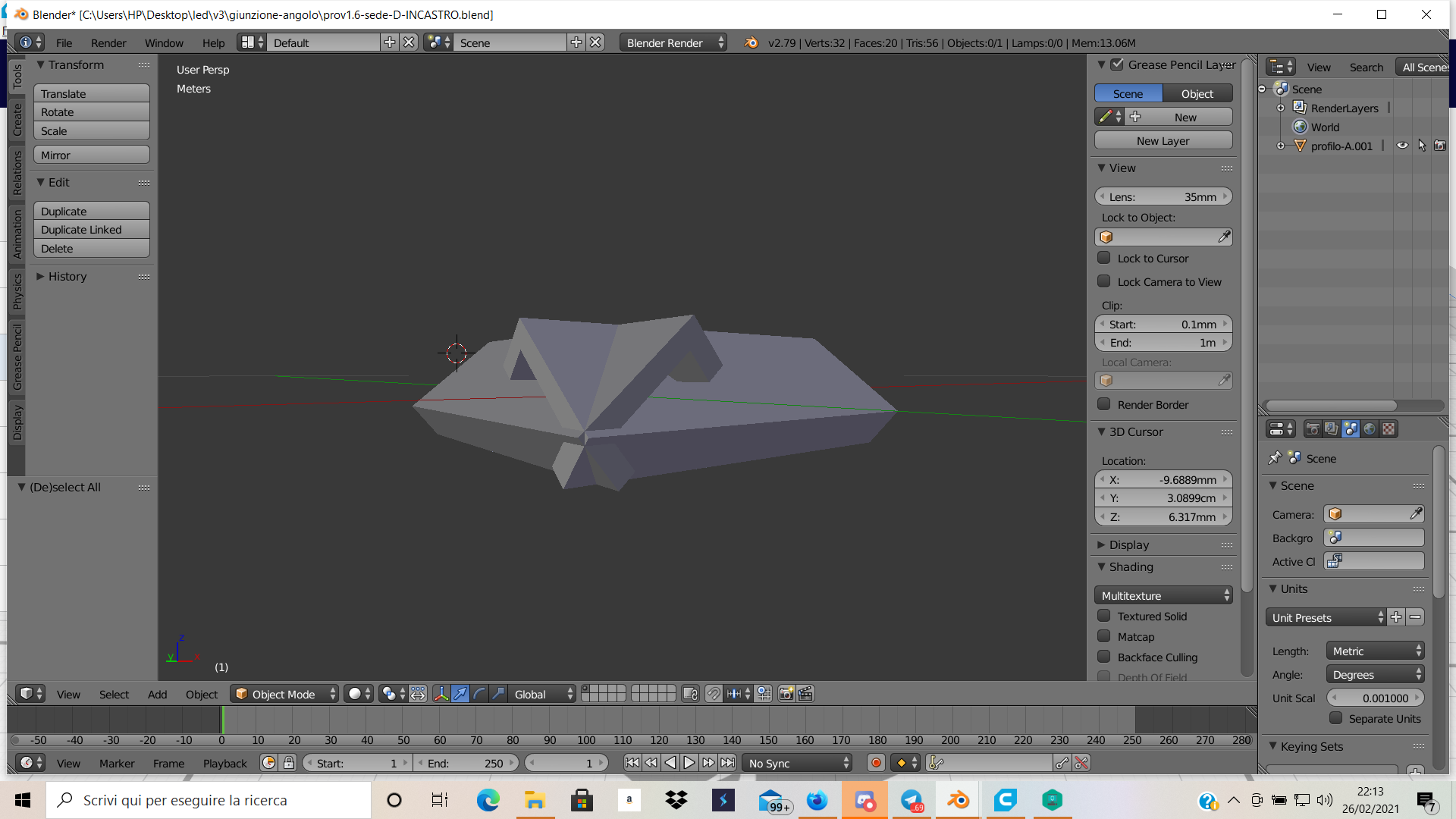$\begingroup$
$\endgroup$
3
-
2$\begingroup$ Please add more context to your question. I don't know what face you are taking about, or what exactly you are trying to do. $\endgroup$– RelevredCommented Feb 26, 2021 at 21:36
-
$\begingroup$ @Relevred I want to eliminate those overlapping parts. They are two rods that I have joined to form a 90 degree angle, but obviously those protuberances come out on the corner that I would like to eliminate. $\endgroup$– BorjaCommented Feb 26, 2021 at 21:38
-
$\begingroup$ @borja Hello and welcome. As it stands this question is not answerable at the moment for lack of essential details to understand the issue. Remember only you have access to your scene, so unless you tell us only you know your exact setup, settings and what steps you took to arrive where your are now. Please describe in detail what your issue is, with the edit button under the post, don't post it in the comments. Editing will automatically put it up for review so it can be reopened. $\endgroup$– Duarte Farrajota Ramos ♦Commented Feb 26, 2021 at 23:57
Add a comment
|
1 Answer
$\begingroup$
$\endgroup$
Well, I guess you can just grab each vertex of the bad poles individually, press ctrl+V (in edit mode) and click the slide option. Then, move them up the pole so that they go into the mesh and are out of view.