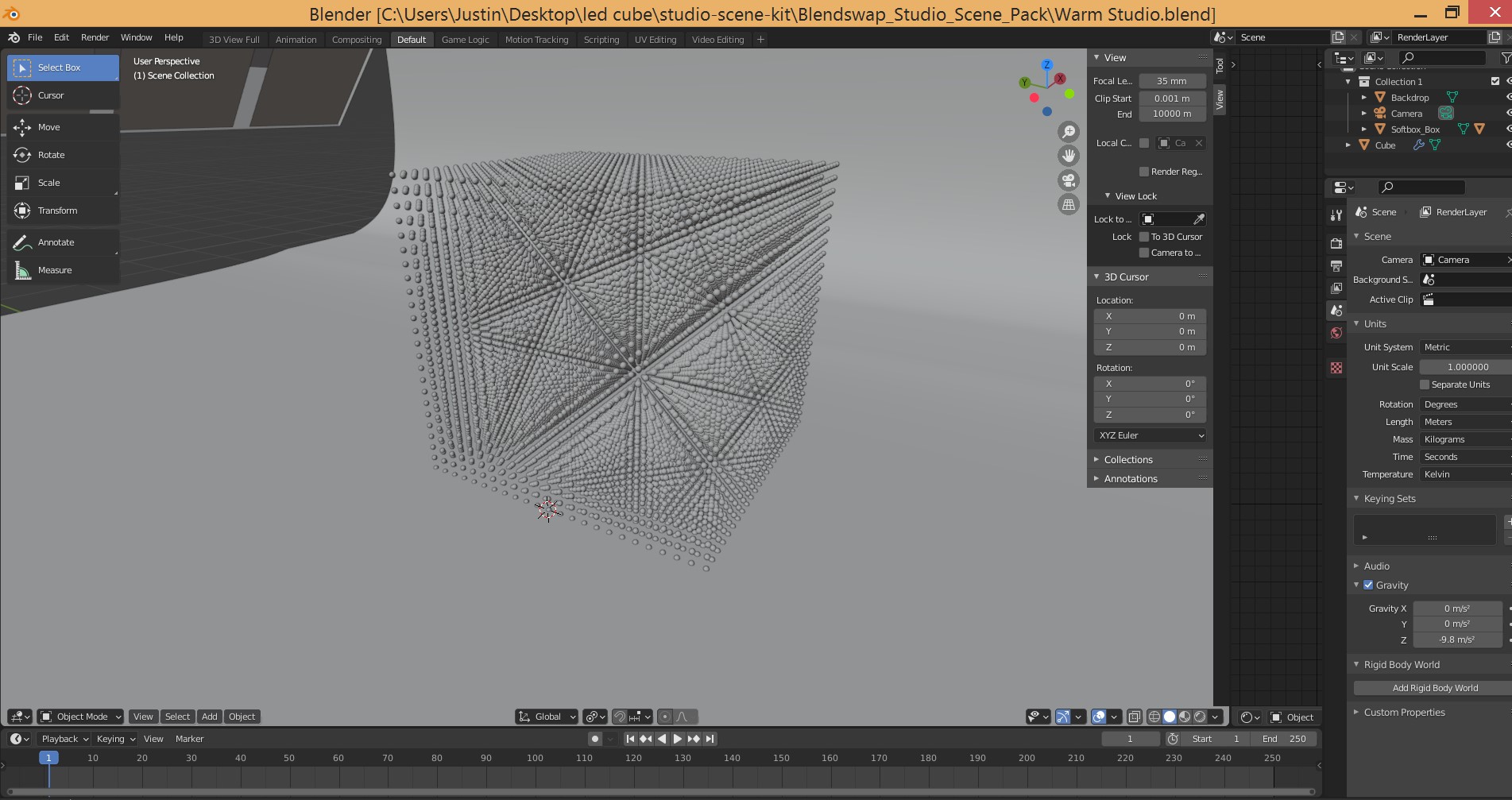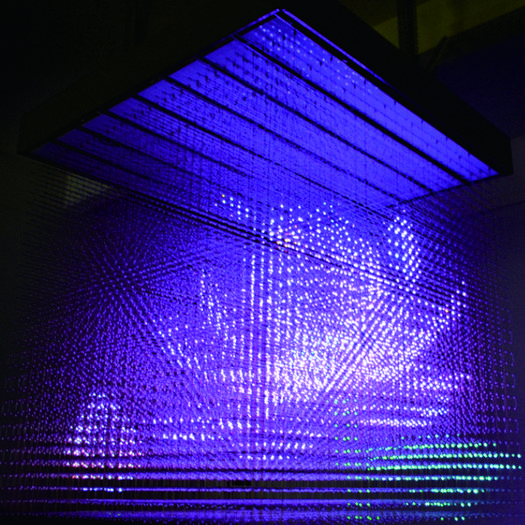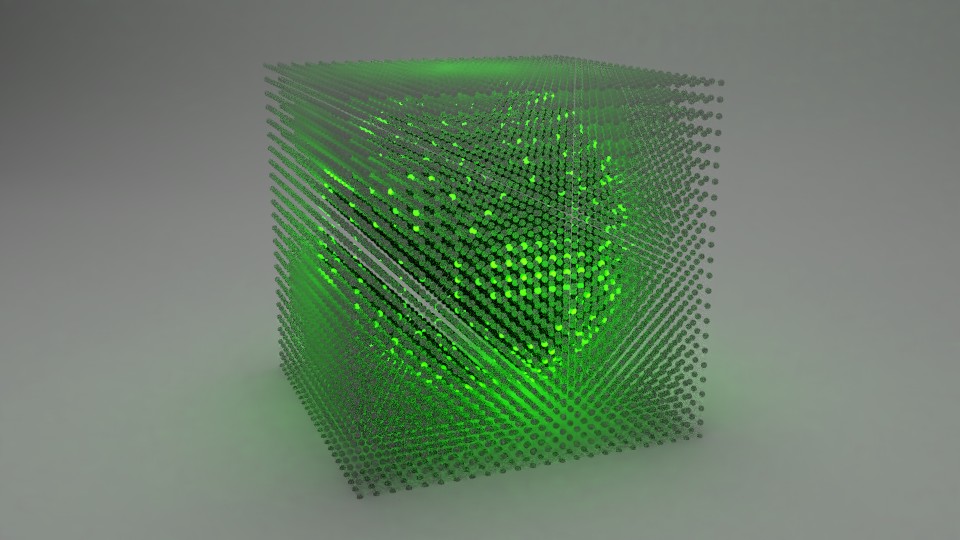I'm trying to render a test for a large scale LED cube, and it would be cool to light it up virtually. I can't think of a way to add textures other than on the surface of the LEDs themselves (i.e. all of them being one colour, as opposed to some being the default plastic shaders and others being emissions). Currently, all balls are set to a procedural transparent plastic texture. What I want is for some balls to illuminate entirely and others to be off, like an LED cube, but in a definitive shape, like a lotus or wave. Rendered in cycles.
This is the cube for testing:
This would be an example of a shader effect that shows pixel for pixel an accurate image like this lotus: