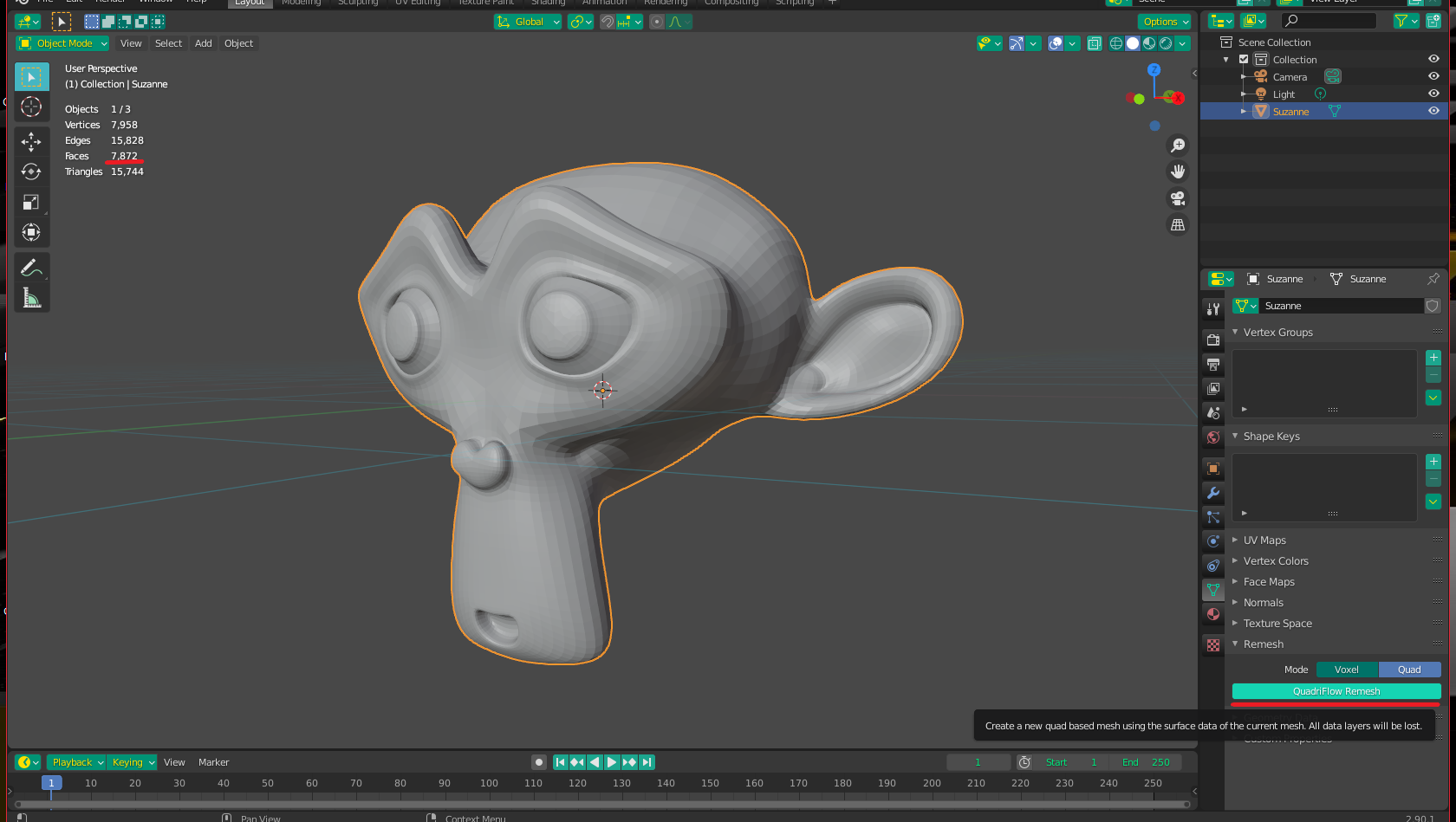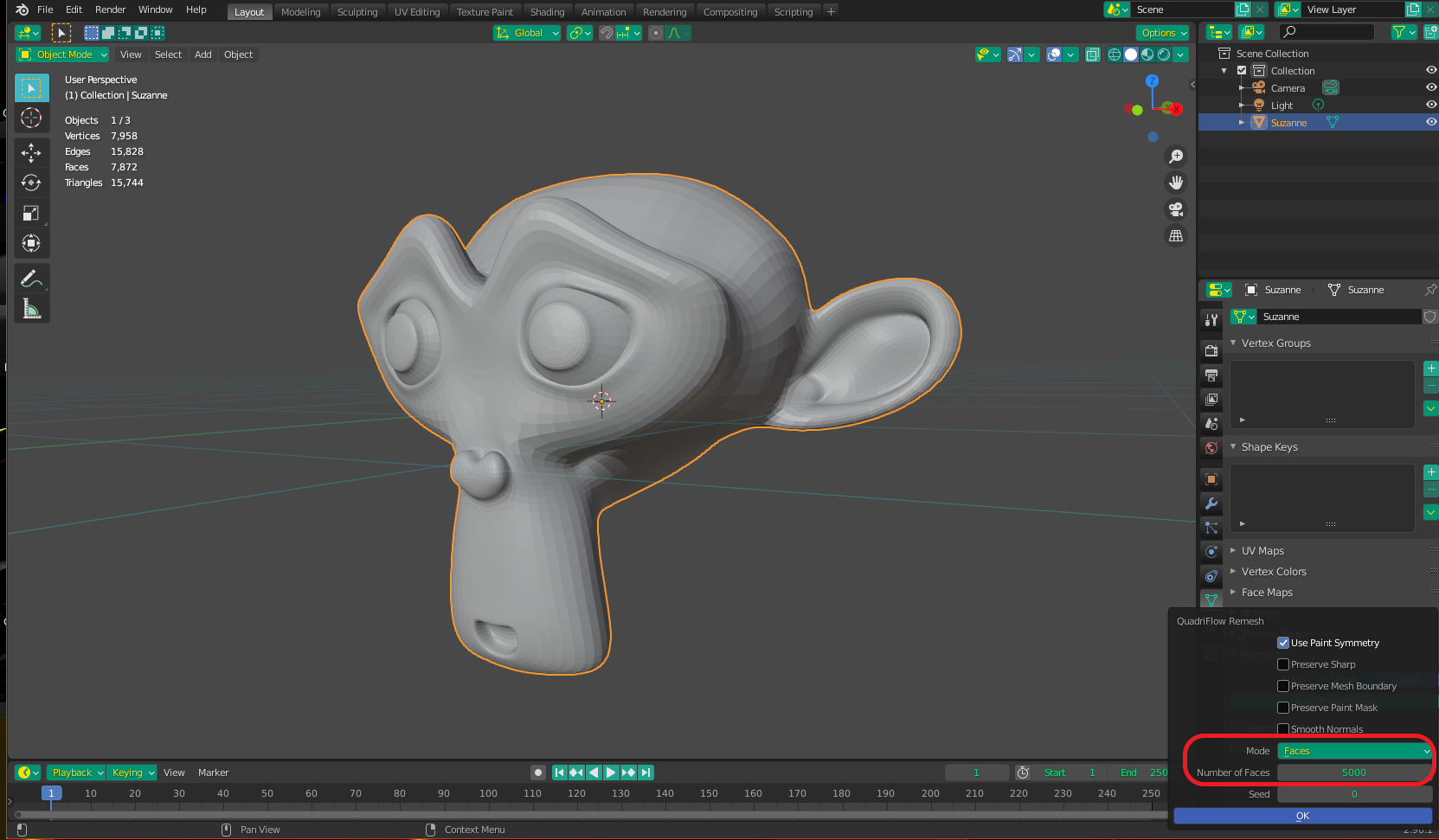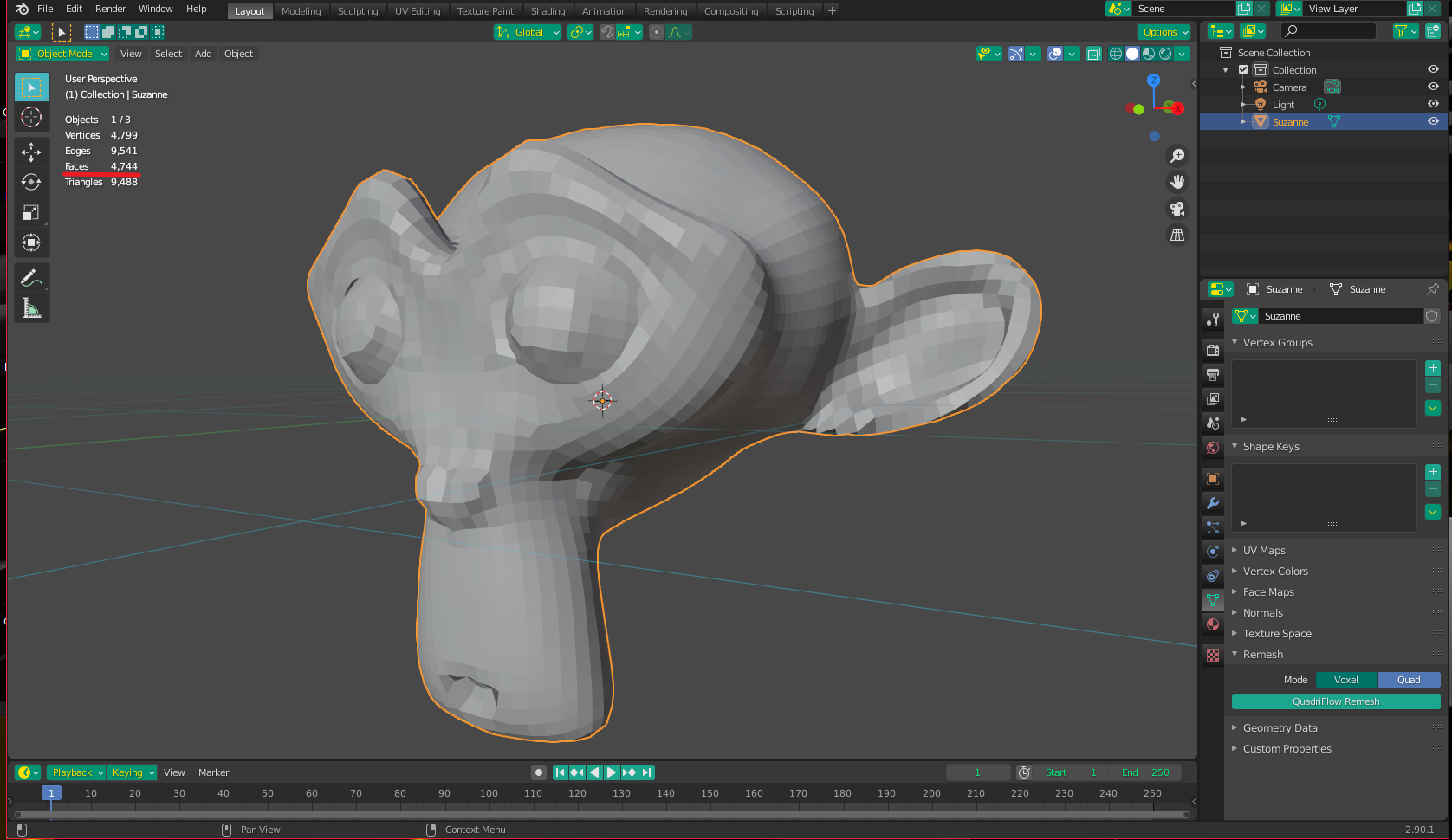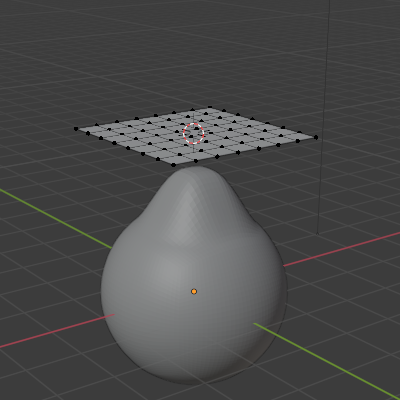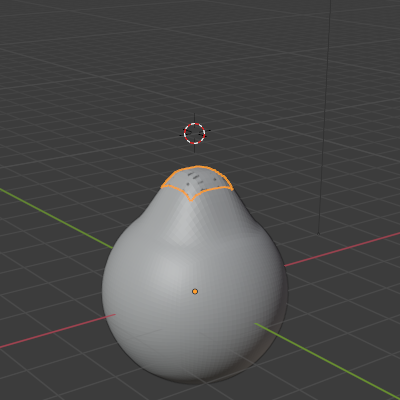I'm trying to figure out individual steps of my ultimate goal from this question: Use Blender to get "Average" skull shape
And particularly, I want to duplicate what the authors of this paper did here:
Resampling of the mesh data was performed by raycasting based on a hemi-icosphere with 20641 vertices and 43284 faces. The directions of the rays were based on the vertices of the icosphere.
It sounds like, in order to create an 'average' skull, the authors made every skull have the same number of faces. This makes sense given what I know about shapekeys and morphing objects into one another. So, rather than tackle the entire project in one Stack-Exchange question, my question is very precise:
If I had a skull, or any object, with lets say 453,987 faces (random number) and I wanted it to be 43,284 faces (or some other specific number). Could I do that? Decimating or remeshing seem like they could get CLOSE, but is there a way to target a specific number?