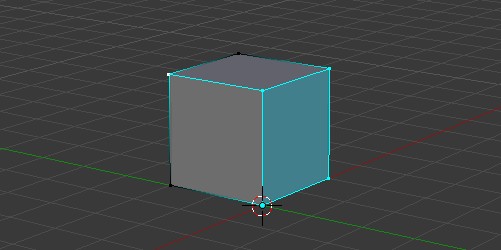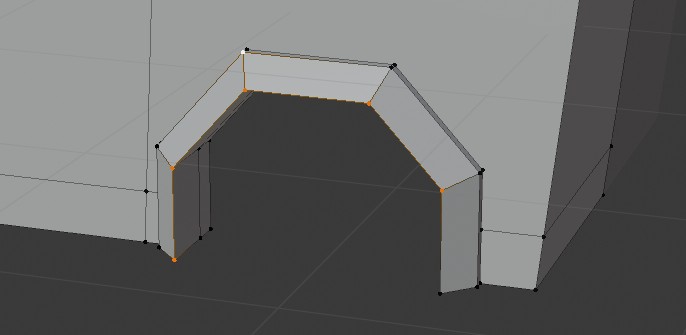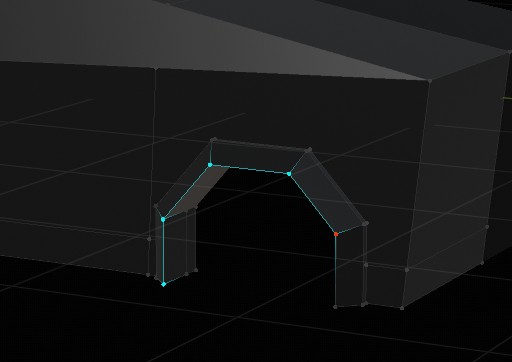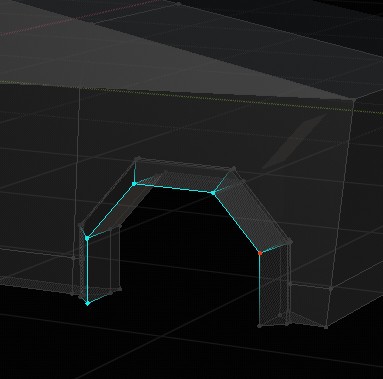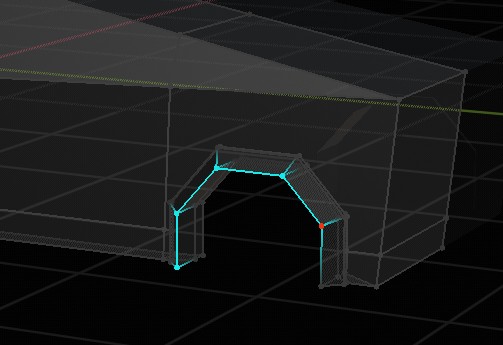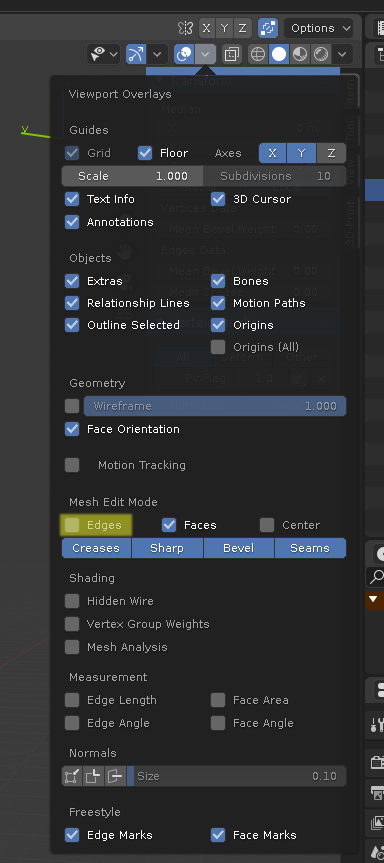In Blender 2.8's UI I cannot see what I am selecting.
This is Blender 2.79.
These are default settings in Blender 2.8.
I'm having a hard time seeing what vertices and what edges are selected, it is hard for me to distinguish the black Vertices from the orange ones.
With a bit of editing the Themes I managed to increase the contrast - at severe cost of general visibility of the rest of the model. I sacrificed all other contrasts to maximize it for selected vertices & edges.
Turning on X-Ray made the edges clearer but I do not want to worki with X-Ray on just for better visibility.
Turning Line Width to "Thick" in the Preferences makes the Outline stand out even further, however every edge becomes so fat it's it smothers all small details and kills the point of a 4k Monitor.