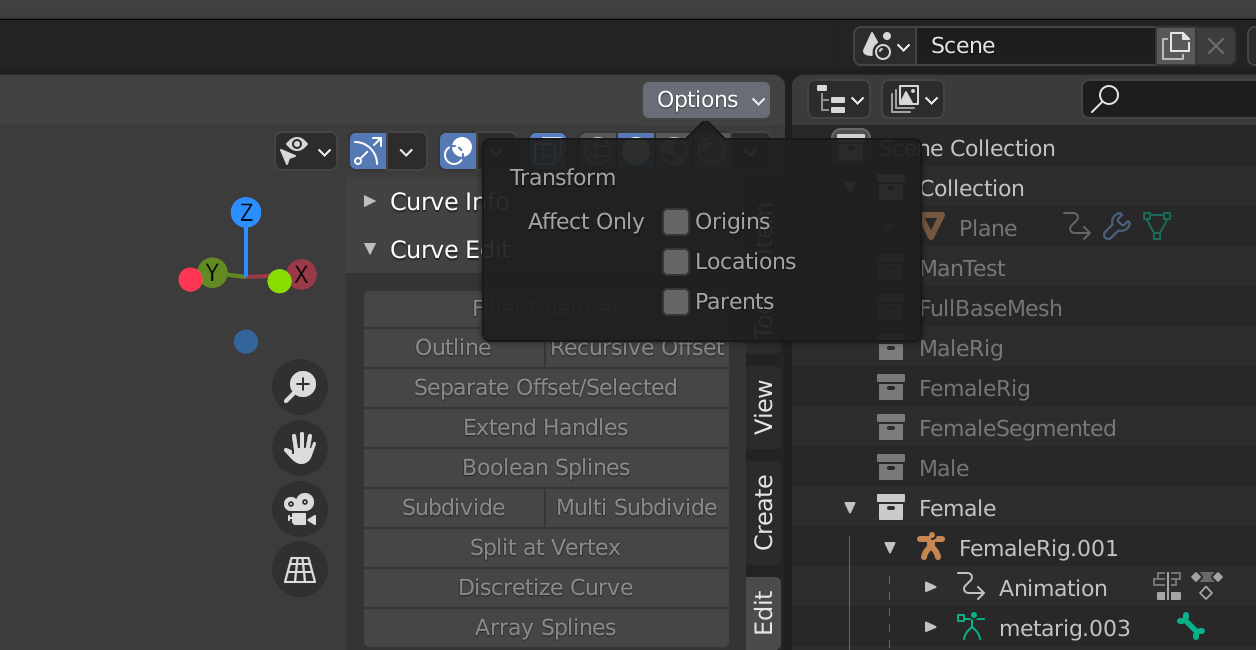ill try to explain the problem as best as I can basically I parent a mesh to another to help me in keyframing objects but sometimes I just want to move the parent mesh not the child one but when I clear the parent the child mesh loses all the keyframes position it had, I get it is doing it because when the parent mesh moves the child meshes location stays the same, any setting or a way to to let the child mesh have keyframes even if the parent is cleared.
1 Answer
$\begingroup$
$\endgroup$
1
Around the top of your object viewport please click the options button in object mode. There should be a dropdown menu that allows you to change the transformations allowing you to only affect the parent and not the child.
-
$\begingroup$ yes but that displaces the position of the child mesh what iam trying to say is that I want to just move the meshes without them losing their previous keyframed positions $\endgroup$– new userCommented Jan 16, 2021 at 15:21