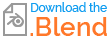My scene has a number of child cylinders that have a plane parent object. When I rotate the parent (plane), all the child cylinders move as expected - as if they are attached and resting on the plane. When I try to move one of the child cylinders, it instantly moves off to a seemingly random position. Not sure what I'm doing wrong.
$\begingroup$
$\endgroup$
8
-
$\begingroup$ Could you provide a .blend file to be able to help you? $\endgroup$– TakCommented Jan 5, 2017 at 22:39
-
$\begingroup$ Gladly. But I see there isn't a way to upload a file. $\endgroup$– 3DuserCommented Jan 6, 2017 at 15:25
-
$\begingroup$ Forgot I had a dropbox account. Hopefully you can access it. $\endgroup$– 3DuserCommented Jan 6, 2017 at 15:35
-
$\begingroup$ I've downloaded your file and I was able to grab and of the cylinders and position it any place I want as shown here pasteall.org/pic/index.php?id=110848 what version of blender are you using? $\endgroup$– TakCommented Jan 6, 2017 at 21:59
-
$\begingroup$ Currently using version 2.78a $\endgroup$– 3DuserCommented Jan 6, 2017 at 23:03
|
Show 3 more comments
1 Answer
$\begingroup$
$\endgroup$
Looking into your file, this is caused because there is an existing animation starting from frame 1.