Hi I am new to Blender (and 3d design), I have seen that some people can do this.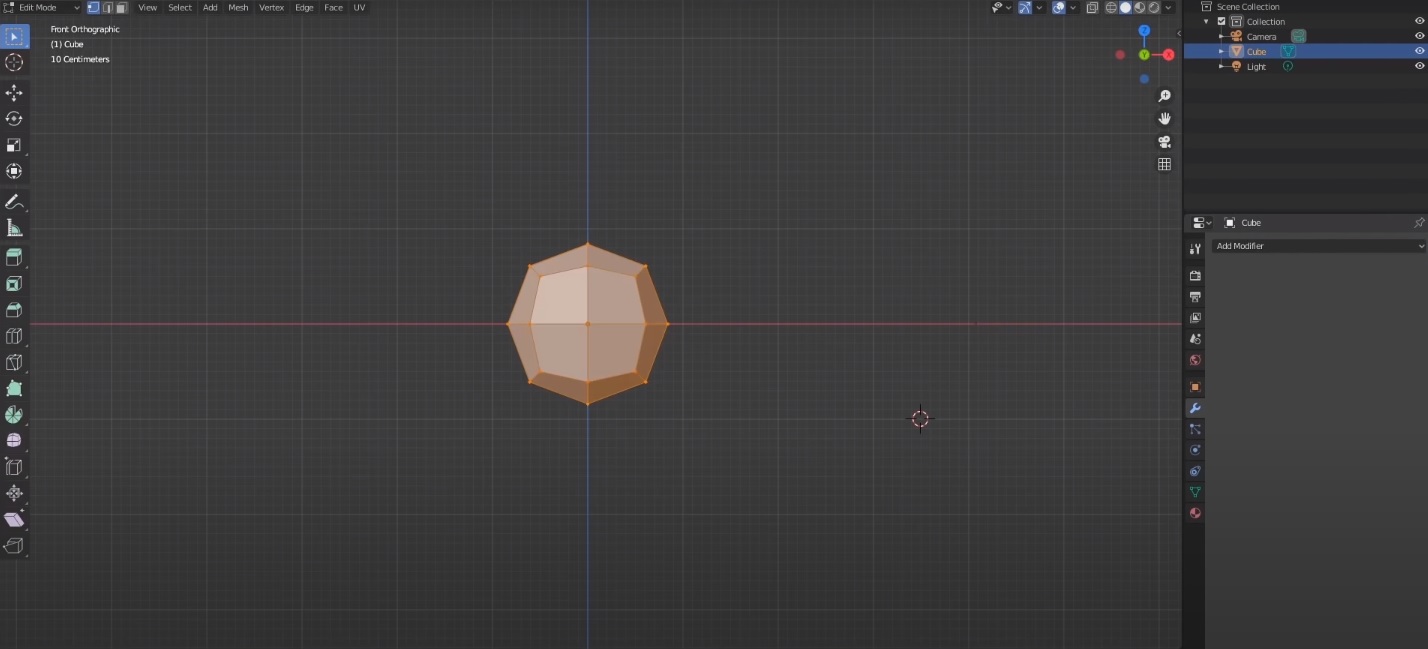
I mean that they can create a cube, apply the "Subdivision Surface" modifier to it and be able to modify the object using the vertices that are formed when applying the modifier.
On the other hand, if I create a cube, and apply the modifier "Subdivision Surface", it looks like this
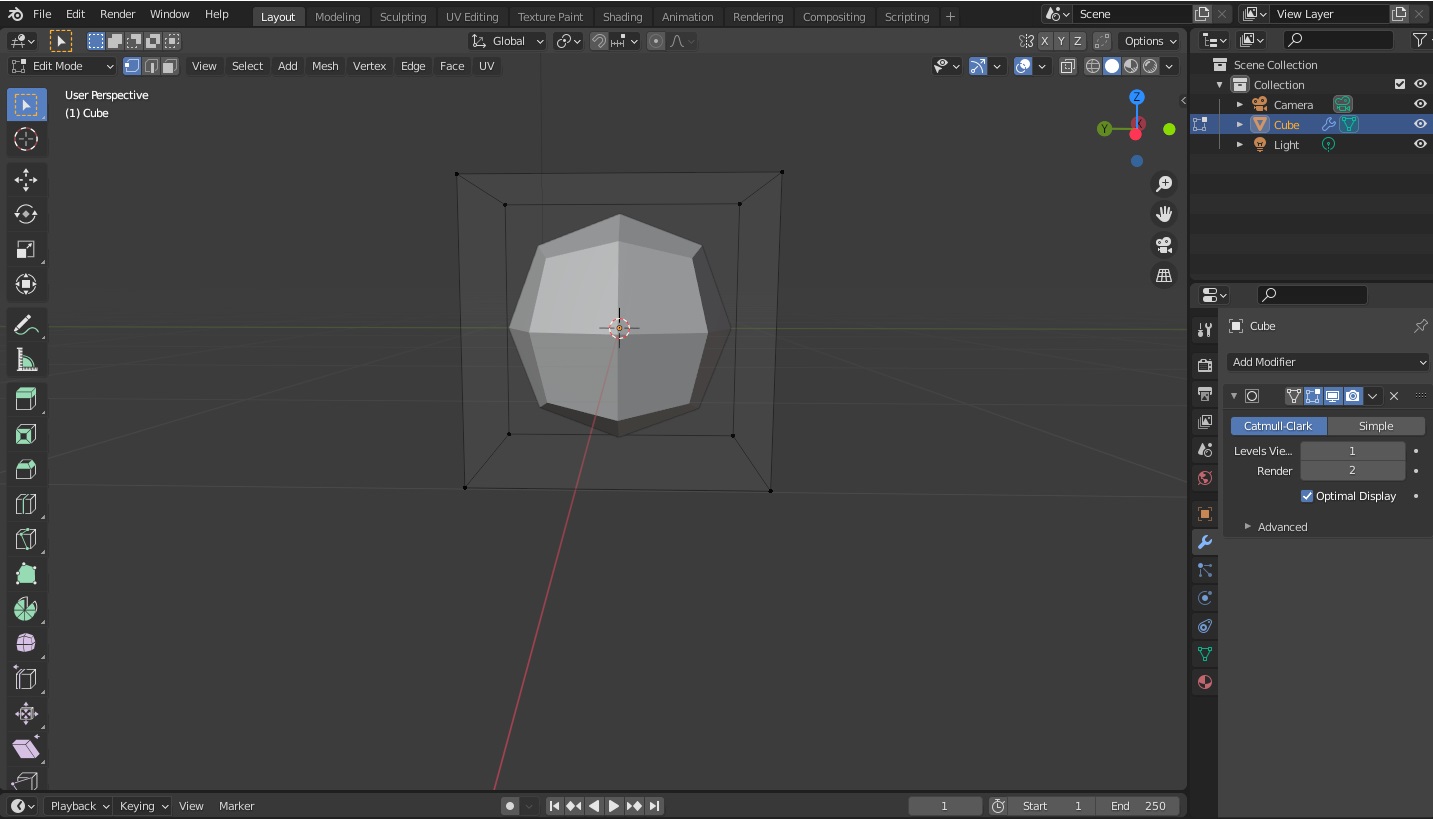
The object still has the shape of the cube and I can only modify it by modifying the surrounding cube. I would need to know how to remove the cube and be able to modify it using the shape of the object. Thanks in advance.
