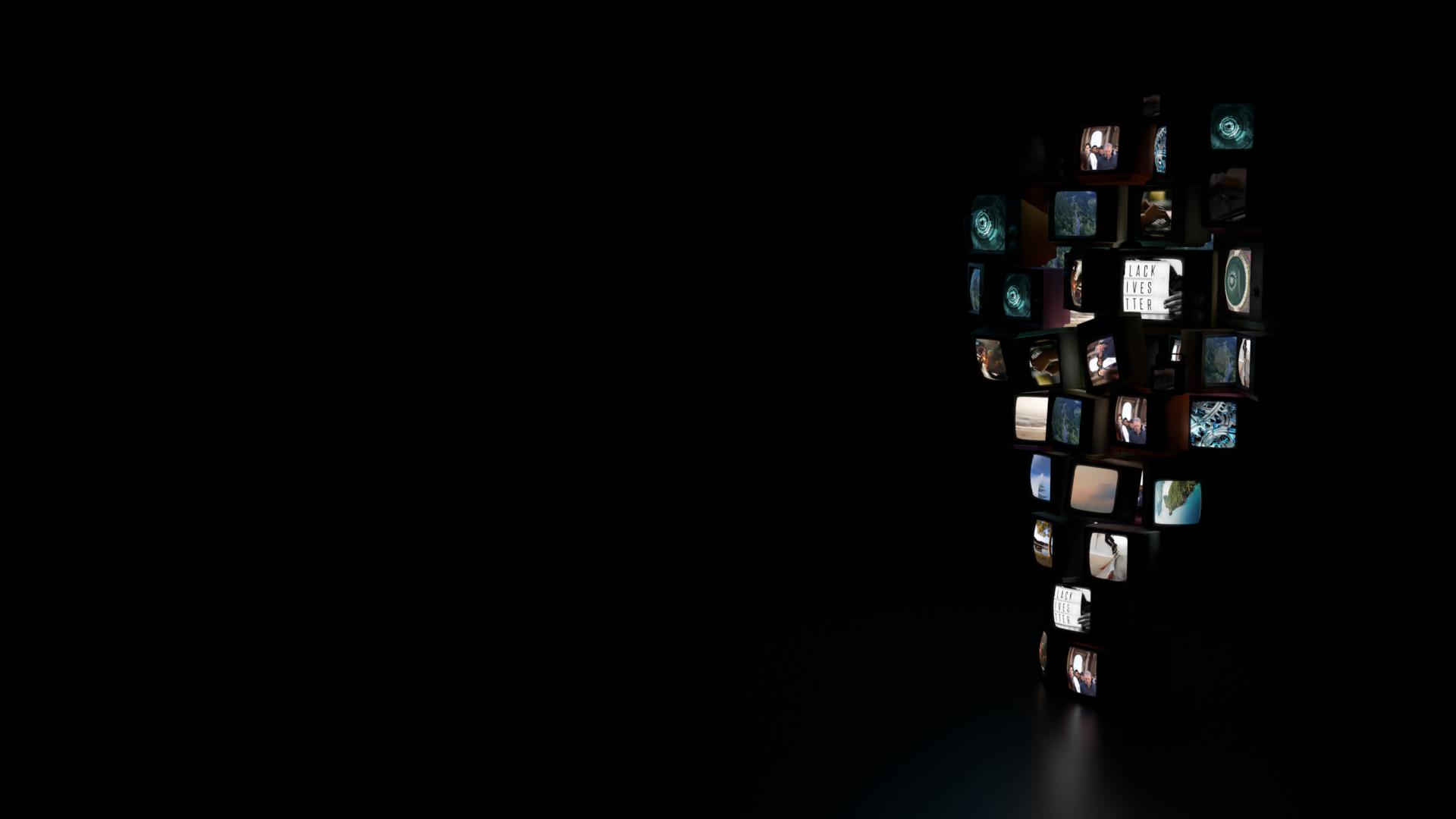I am building a 3D animation for a video background. It will be moving and stacking tower of TVs. It will spawn multiple screens, stack them and then turn them on and off, display noise patterns on some of the screens, turn some of them of etc. but in the majority of time it should show random clips of footage on the screens. The question is: What is the best practise to replace the screens and animate it. I was used to 3DsMax and am using now blender for modelling. Rendering is done in blender and octane. I would normally now create cryptomatte for each screen (just a pure green material for example) and track it in davinci resolve or nuke and transform an image onto it. That would also mean that I would have to manually take care of all obstructions.
Current approach is to render the screens directly in blender and animate them there. That however takes quite the dent in my render time as I have to load 20 video footage files and blender is handling this really bad. …
What is the best practise for this situation? What software (i am totally open as long as it saves me time and gives me the needed flexibility) would you use? How would you approach this?
I am gratefull for any tips: