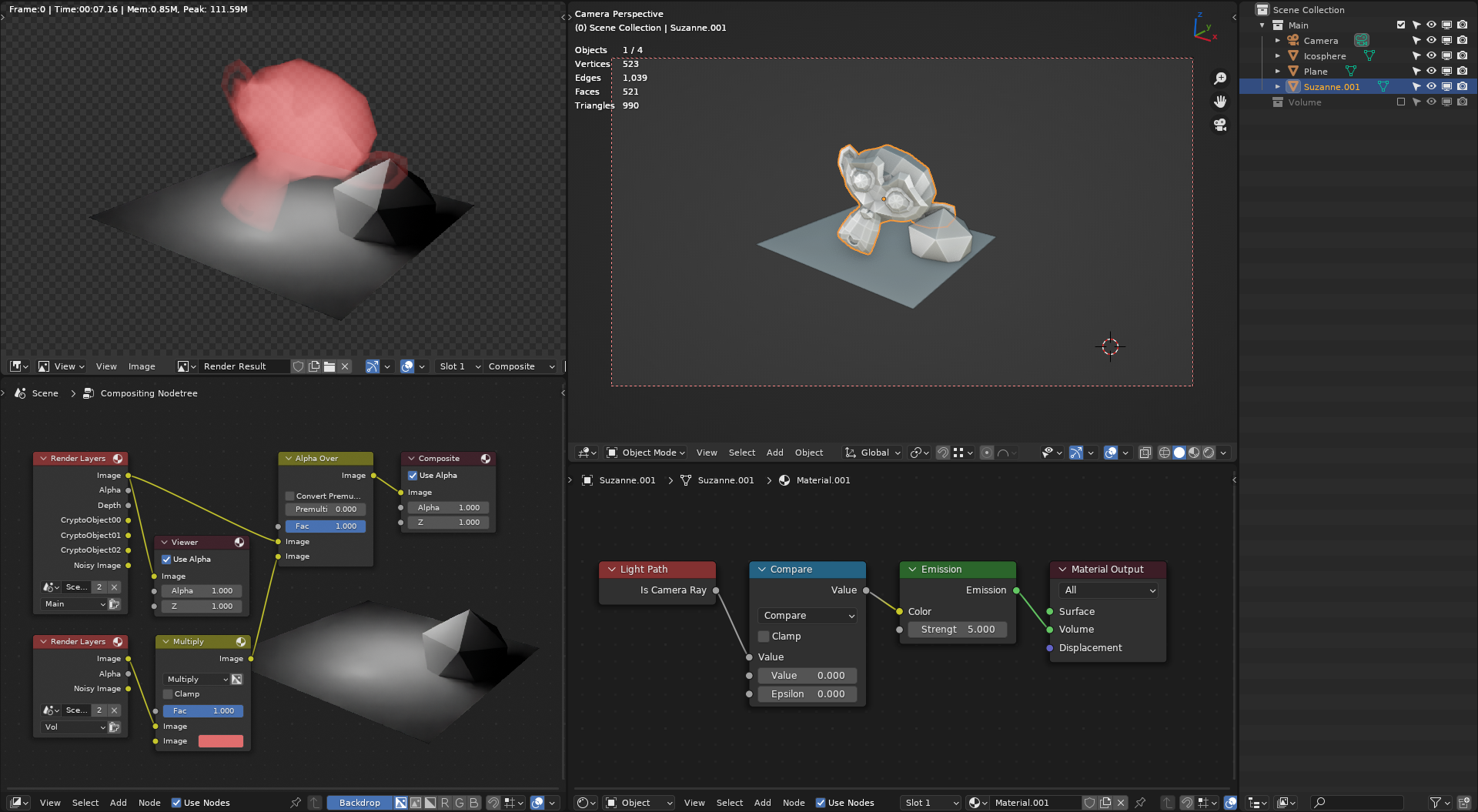How can I get a cryptomatte or another form of mask for an volume object in Blender? All volume objects are just missing from the cryptomatte and aren't selectable in the compositor using the cryptomatte node.
I need to have a mask for them for compositing in Nuke, since there's no way to reduce the opacity of an emission volume in Blender (afaik) without turning down the emission since for whatever reason, emission overwrites density in volumes.
Here are the objects I'd LIKE to have a cryptomatte for, in viewport shaded, rendered and cryptomatte view:
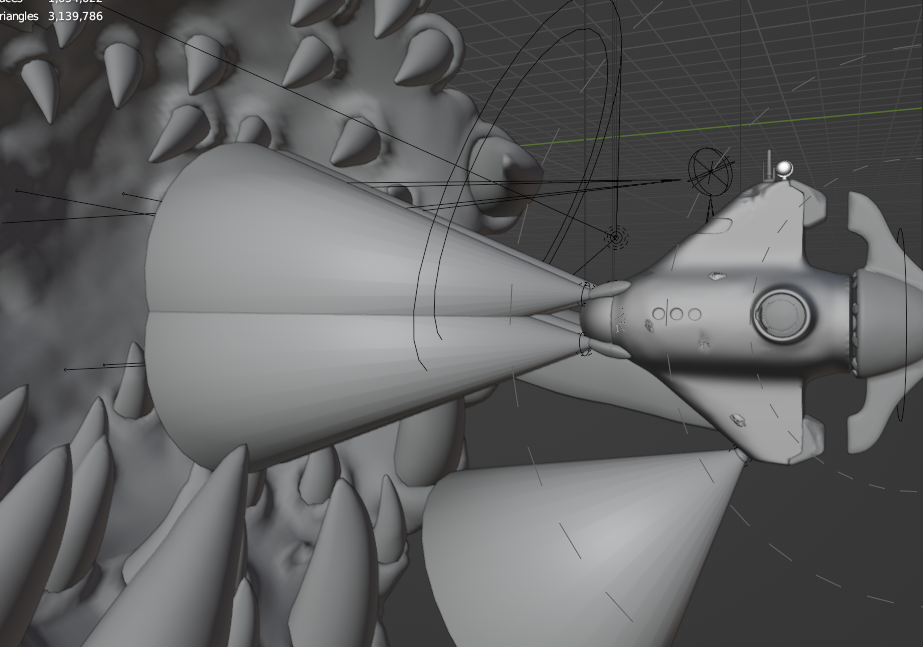
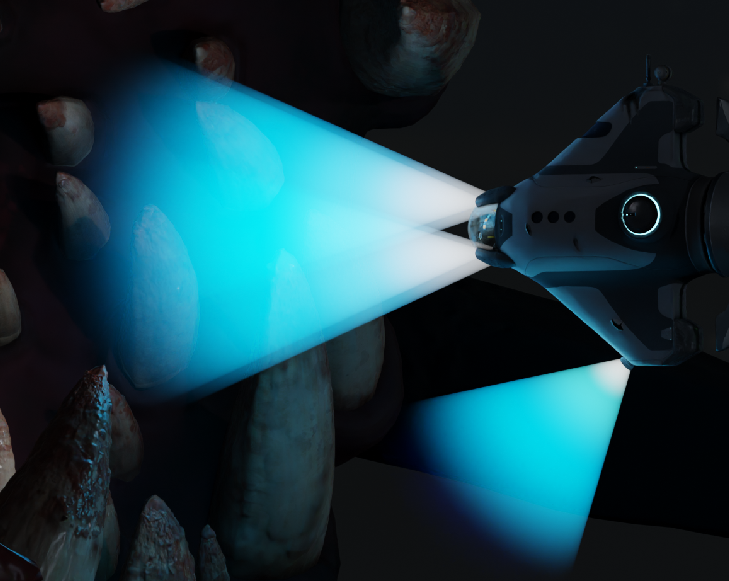
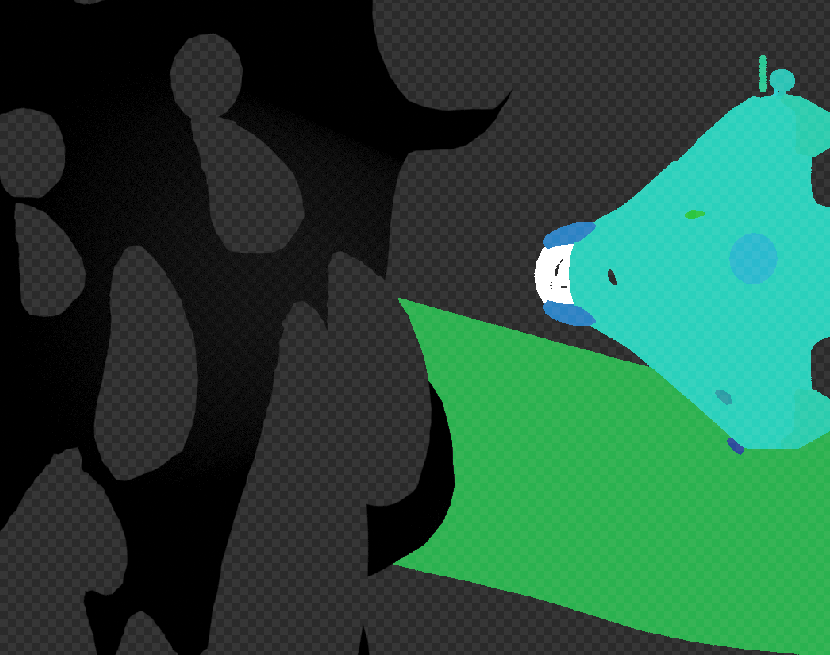
As you can see, every object is there, except for the headlights (yes the teeth are there, too)
Is there a fix for this bug? Or a workaround? I tried duplicating the object volumes, removing the volume and giving them a material with 100% transparency, so I could select them in the cryptomatte like that, but apparently fully transparent objects also don't show up in it.
Any ideas are appreciated!