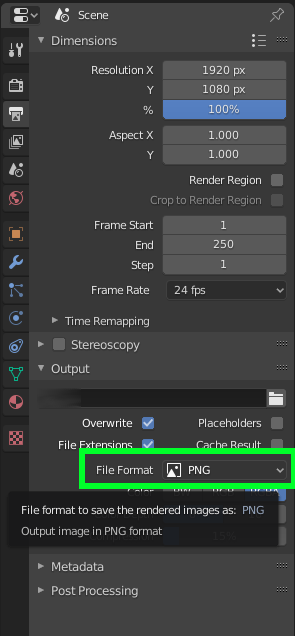A video in MP4 imported in Blender doesn't work. I can see the video in the preview, but when I render it, it is transformed in a single image.
I created a new project, selected the camera, and then drag'n'dropped an MP4 video in the viewport.
I created a new 3D object that rotates in front of the video.
The 3D object renders correctly, but the video doesn't play.
The video plays correctly only in preview mode.