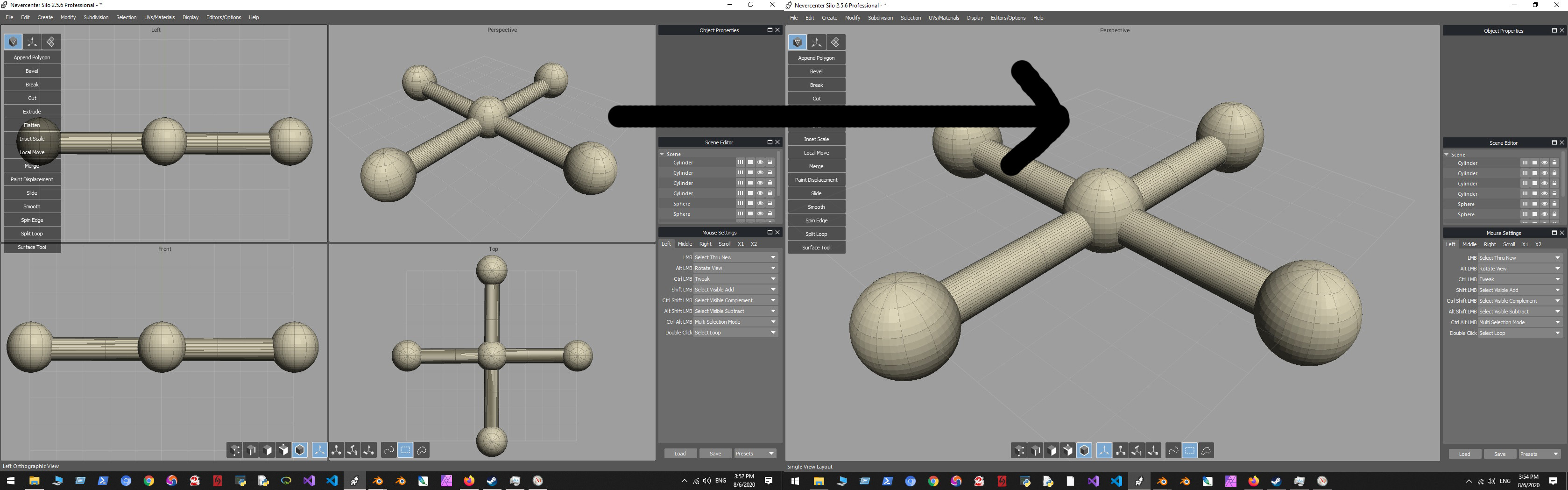I am looking for a way to toggle from the quad viewport (top,left,front,persp etc) to making one viewport larger Blender 2.8 is amazing but the hotkeys and viewport navigation is not intuitive.
This is an example in Silo: Here I have a quad viewport and I moused over to perspective and hit spacebar and it went full display in quad layout. From there I can hit spacebar again and mouse over another view, hit spacebar again and can toggle back and forth. Does Blender have that ability or is it something I might have to script in Python?