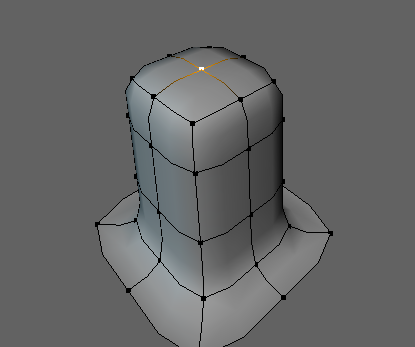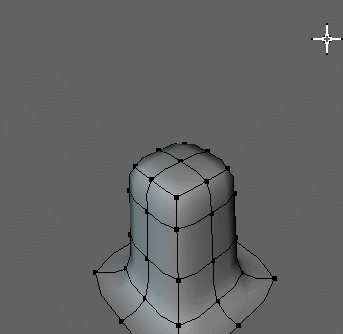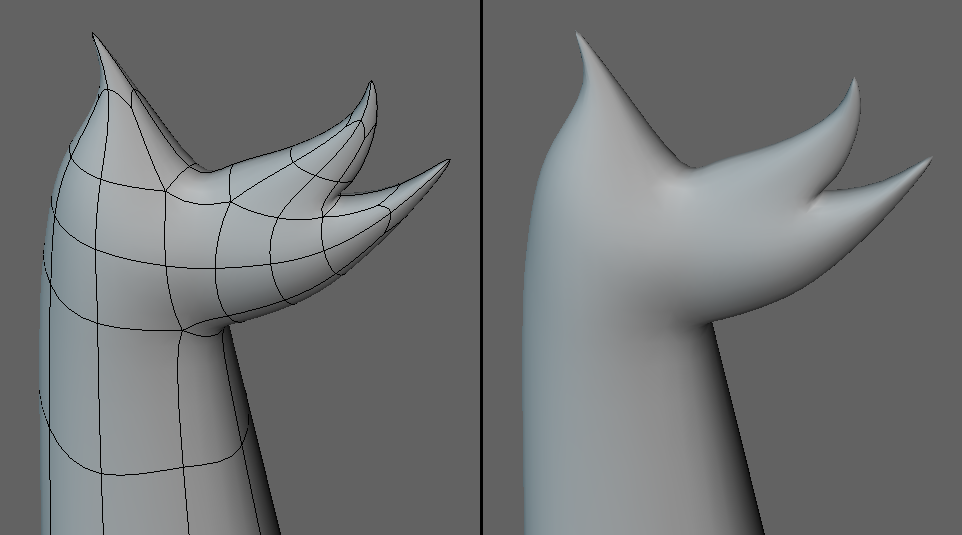I've been scouting the whole Internet in search of a tutorial or some guide, but either I'm the only artist on the Earth that doesn't know how to model tufts, or nobody models them anymore (which is unlikely), so as a desperate last resort, I'm asking here: how can I box model toony fur tufts? Whenever I attempt, they look like spikes!
I'm box modeling my whole character and I'd like to preserve this good topology, so I don't have to retopo later on, before rigging, that's why I wanna learn how to box model tufts of fur (which I'll then rig with dynamic joints, using a little trick I learned some weeks ago).
As you can see, this is how they look like when I extrude them: 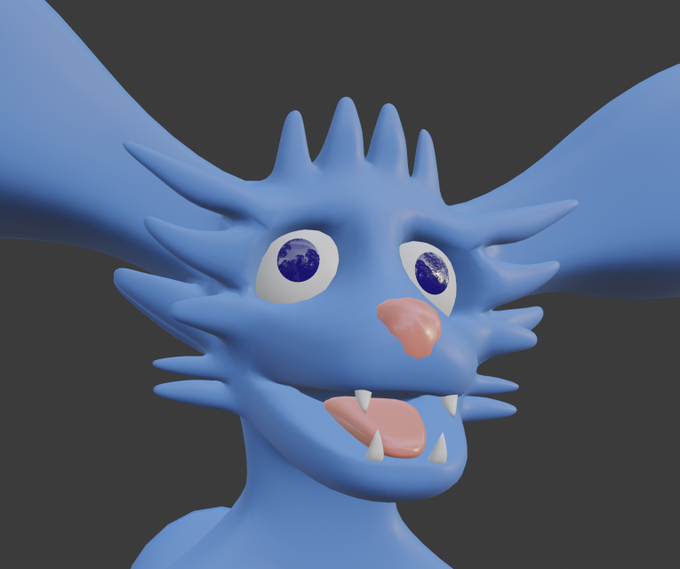
they literally look like horns or spikes, rather than soft tufts of fur...
Here’s a good example of the kind of tufts I’m looking for: 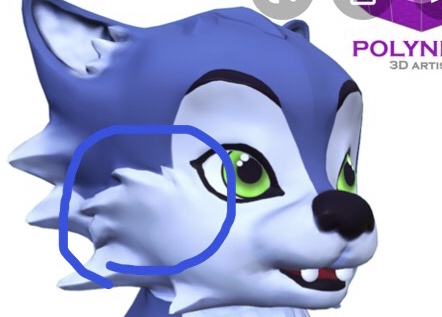 How do I get them to blend and look like this???
How do I get them to blend and look like this???