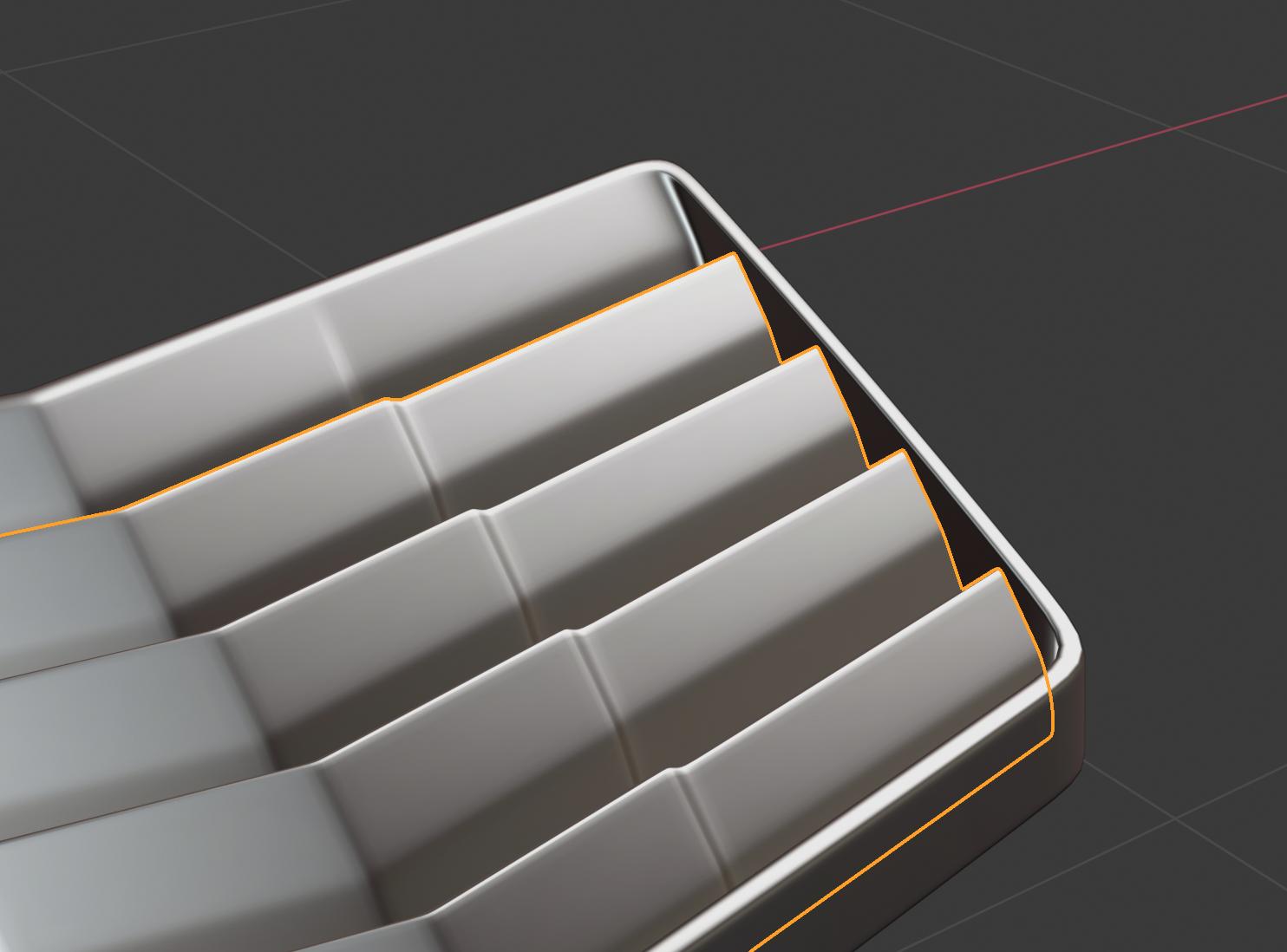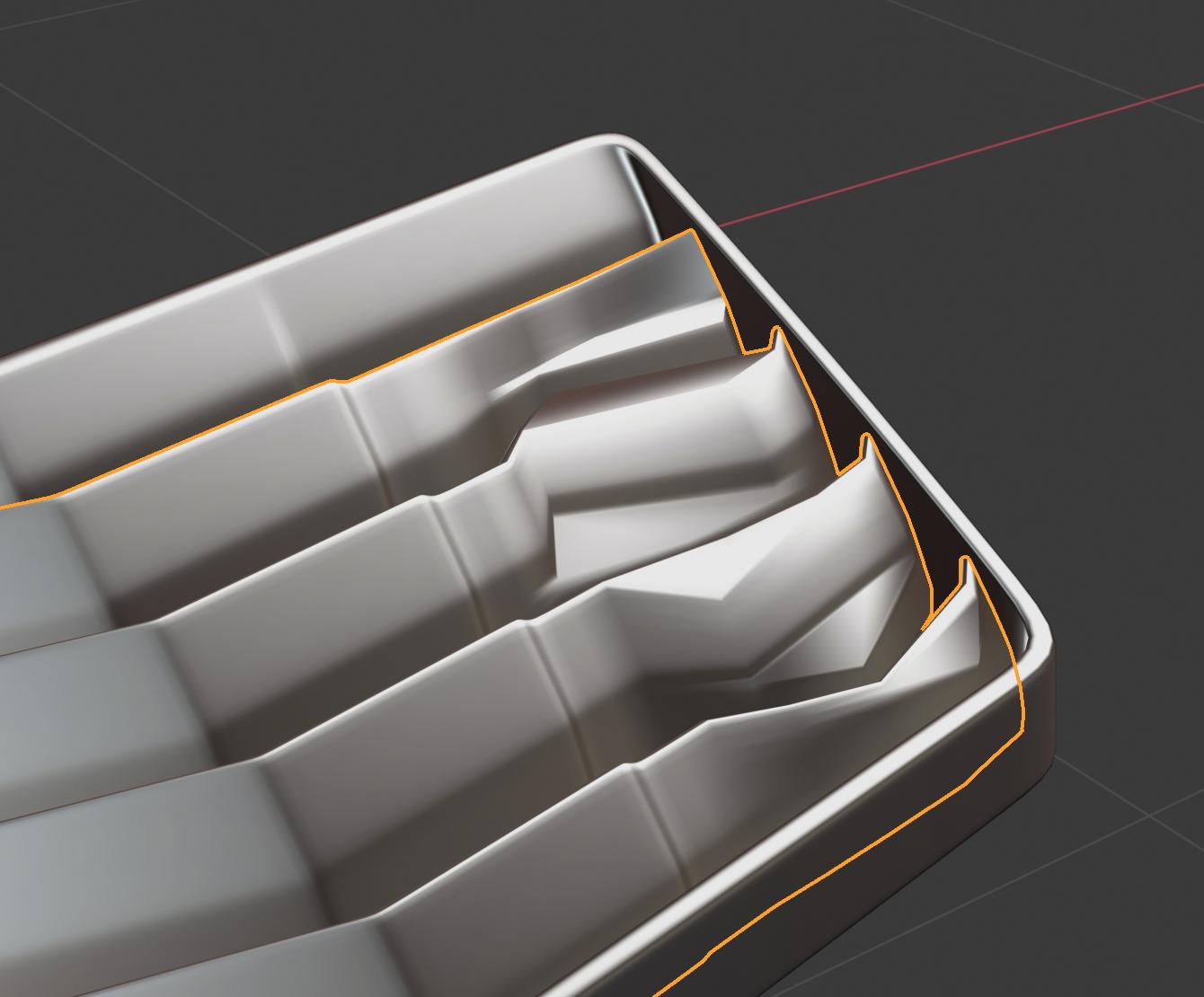When I shrinkwrap the edge vertices of the inner element onto the inside surface of the frame(surrounding surface), the whole object (whose specific vertex group is being shrinkwrapped) just goes crazy...
what could be causing this?
Normals are ok, all transformations are set back to 0, no duplicated vertices... I think everything is ok, and I still don't know what is happening... ANY IDEAS??? I neep help!