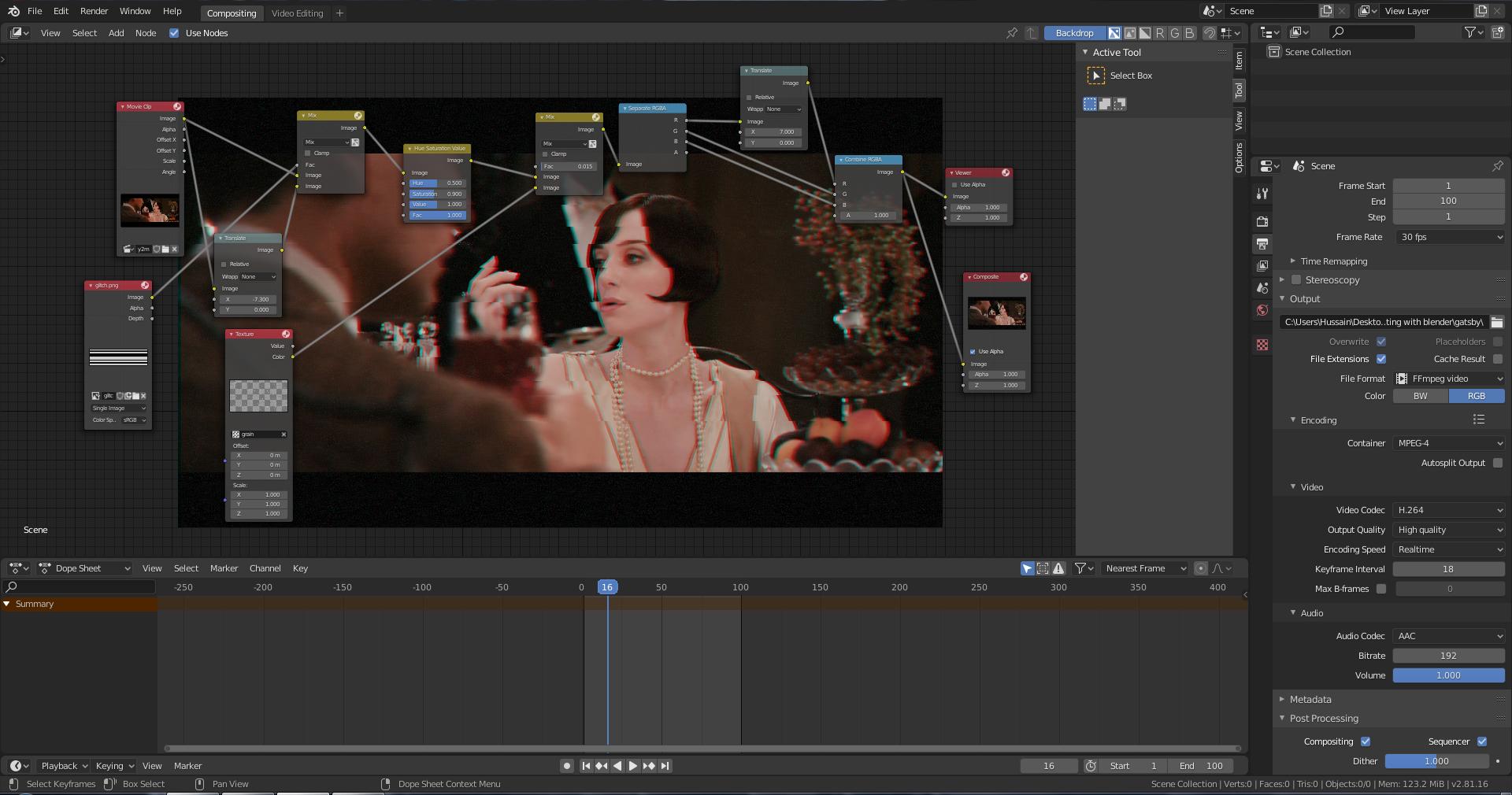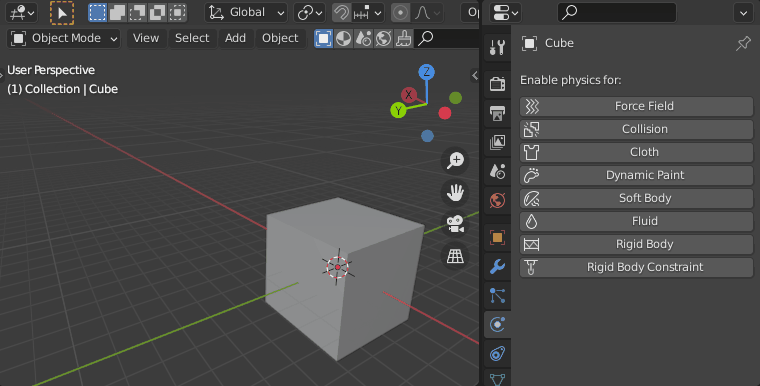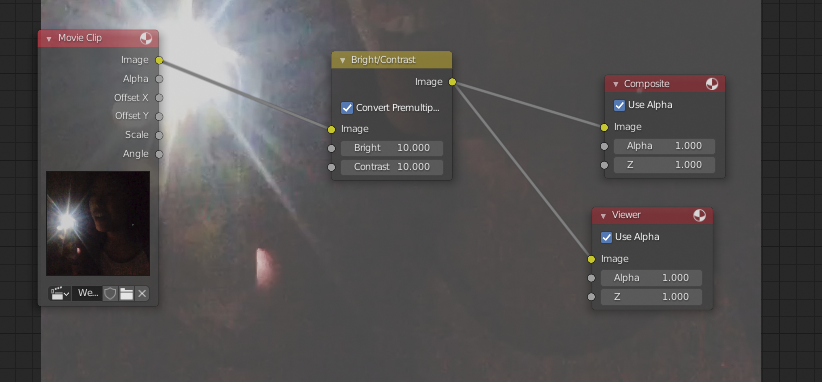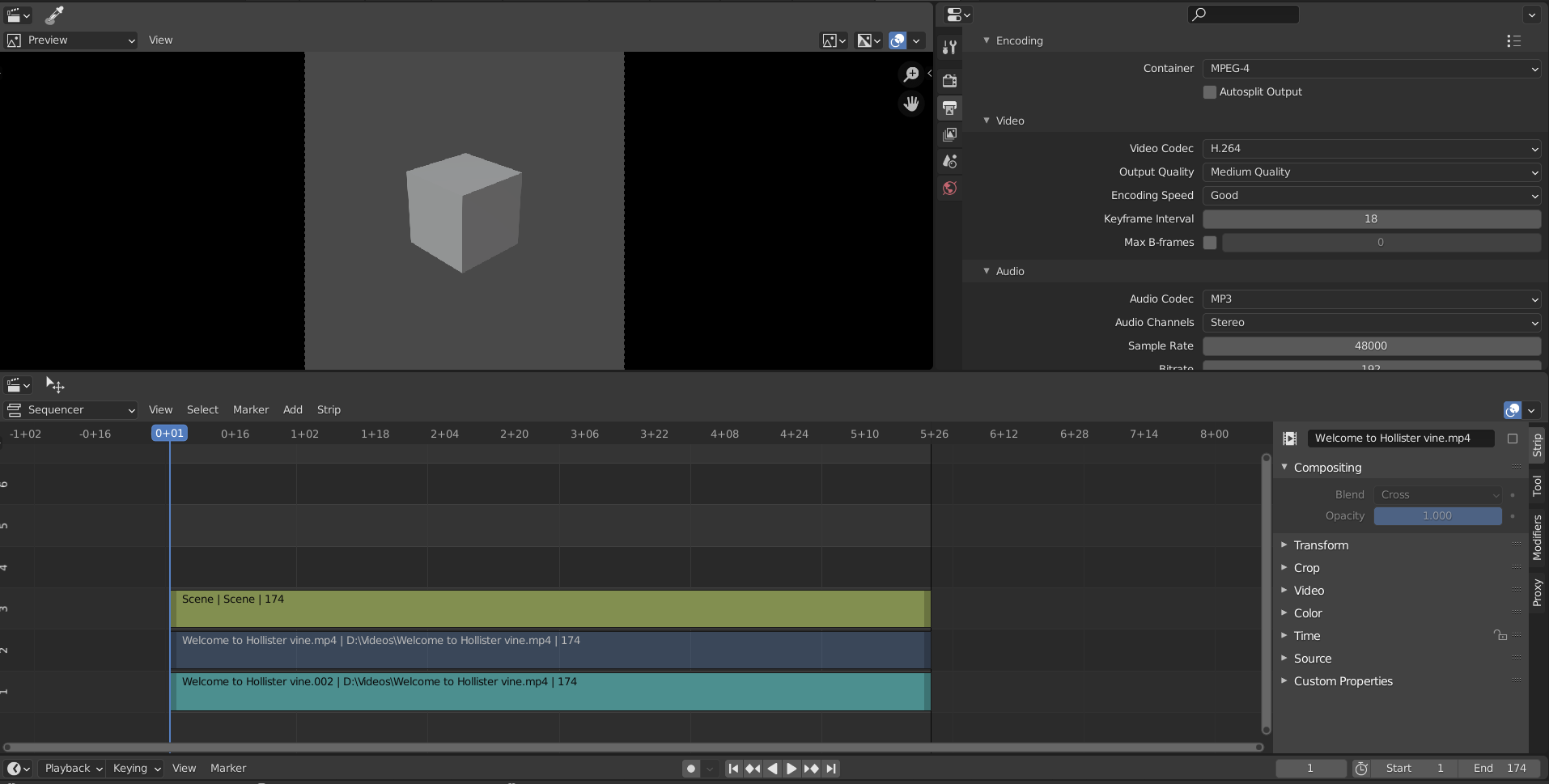Although the other answer helps, it doesn't include what you may need with the VSE (the audio setting will try to get audio from the scene). I was able to replicate your problem and resolve it with the VSE. Here are the essentials:
First, a scene with your compositing setup:
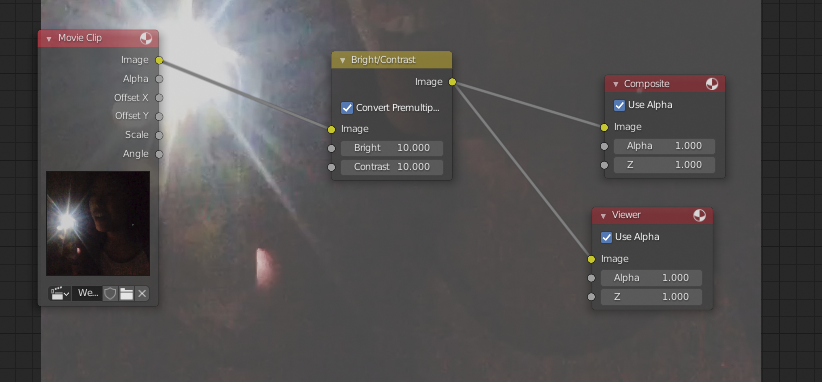
Check the compositing checkbox but not the VSE.
Second, create a new scene (in 2.9x at least, a scene can't use itself in the VSE), open up the VSE. Add the original video - this will add an audio and video track. You can delete or hide the video track, but keep the audio (and be sure your frame rate matches! This syncs the audio). Then, add your first scene (which has your compositing setup) as a track above any other video. It will show your 3D camera view, but don't worry - as long as you check compositing in the first scene, you'll be fine.
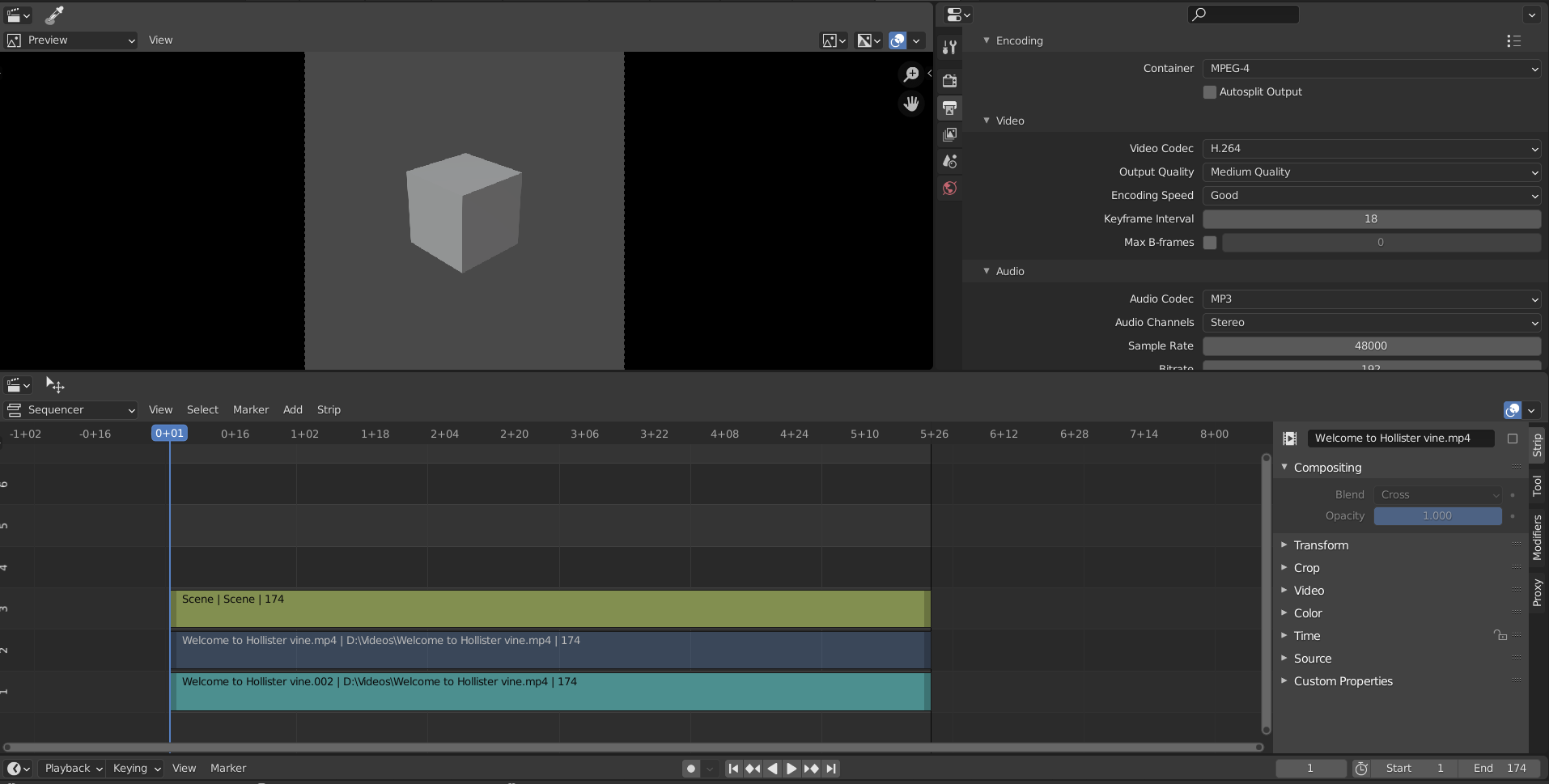
Make sure the sequencer post-processing checkbox is checked for the second scene, and then render out the video. :)