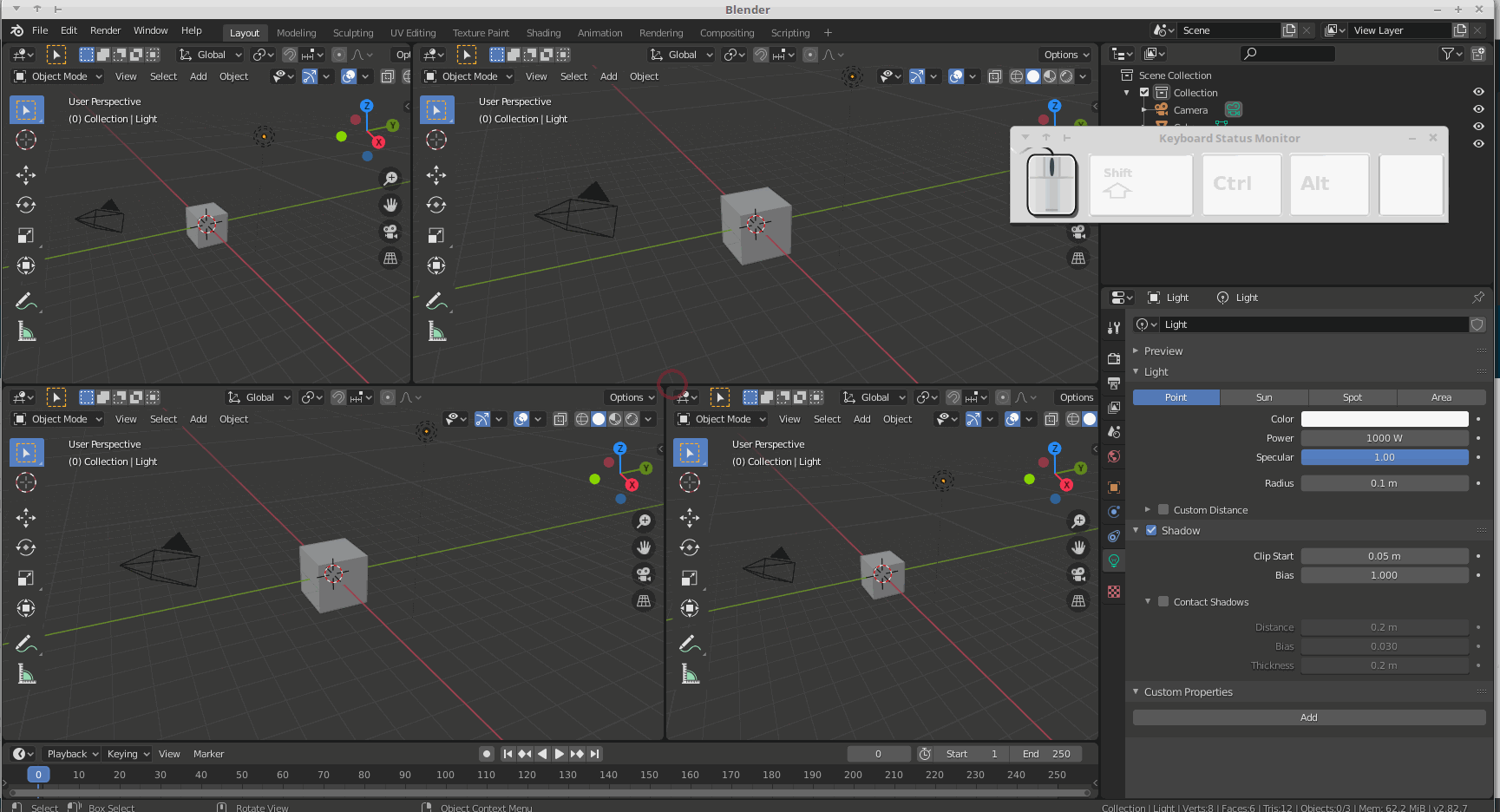I can't figure out how to close or split windows or panels in 2.8. In videos, to remove a panel it seems you somehow click in the upper right corner-doesn't work for me. To split a panel you somehow drag from the border and a new window appears. Can anyone help?
Thanks, Rusty