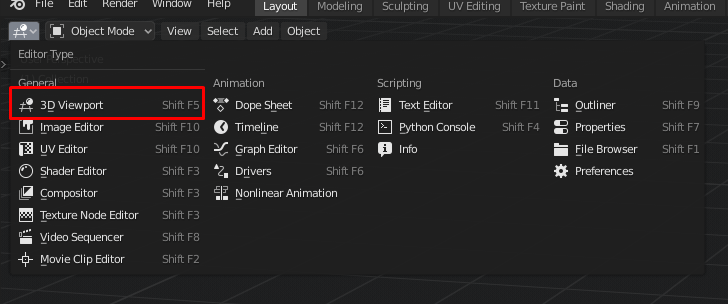I'm new to Blender I used a split screen and instead of closing it, I closed the main one. is there any way that I can bring back?
$\begingroup$
$\endgroup$
2
-
$\begingroup$ You'll need to add more details. Did you close blender, the 3d view? What did you split screen, etc. $\endgroup$– user74875Commented May 6, 2020 at 15:37
-
$\begingroup$ I'm sorry I don't know the vocabulary for Blender lol The thing is I was working on a layout screen and then I added another screen to adjust the light but instead of closing the new one (the one I was just adjusting the light on) I accidentally closed the one I put all my work on. $\endgroup$– Abdullah HejaziCommented May 6, 2020 at 21:41
Add a comment
|
1 Answer
$\begingroup$
$\endgroup$
2
Hey I'm not quite sure what you mean, a photo would be helpful but if you accidentally exited 3D View you can select 3D View mode back from the mode select panel on the top left.
-
$\begingroup$ another note - if you ever just want the default screen layout again, you can just remove and re-add the "layout" tab from the workspaces bar and it will go back to the default. $\endgroup$ Commented May 6, 2020 at 21:20
-
$\begingroup$ I'm sorry I don't know the vocabulary for Blender lol The thing is I was working on a layout screen and then I added another screen to adjust the light but instead of closing the new one (the one I was just adjusting the light on) I accidentally closed the one I put all my work on. I tried selecting the 3D viewport again But the layout I was working on is still missing. $\endgroup$ Commented May 6, 2020 at 21:42