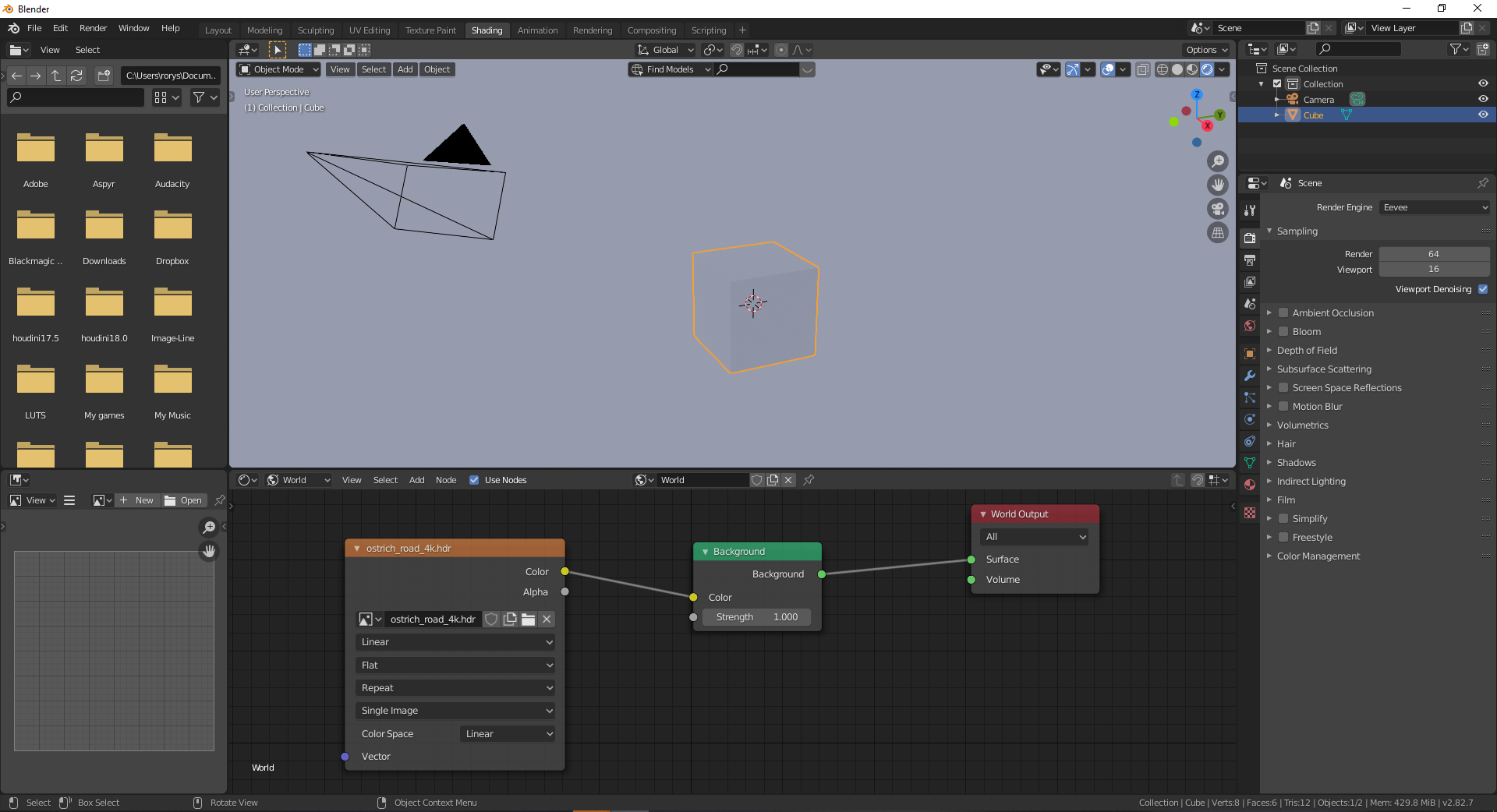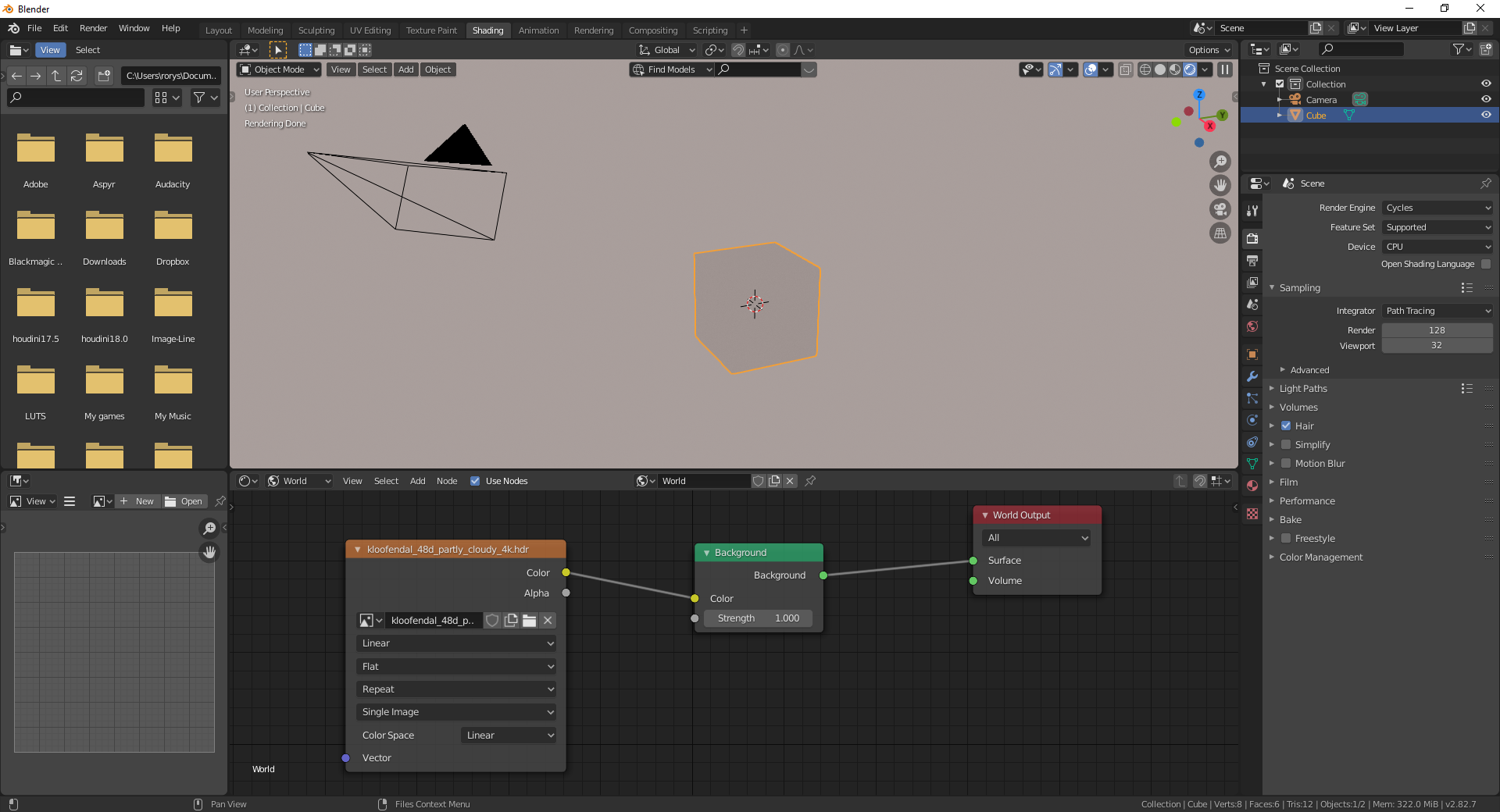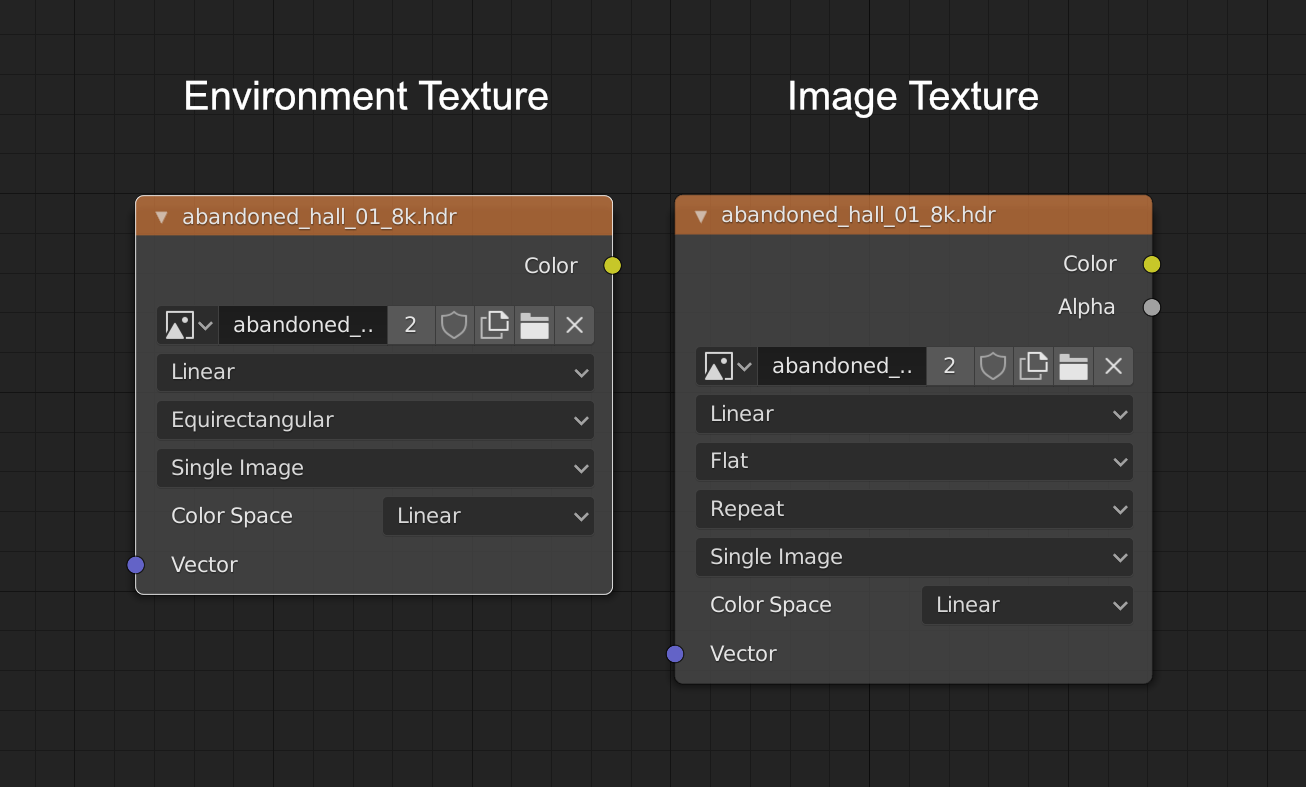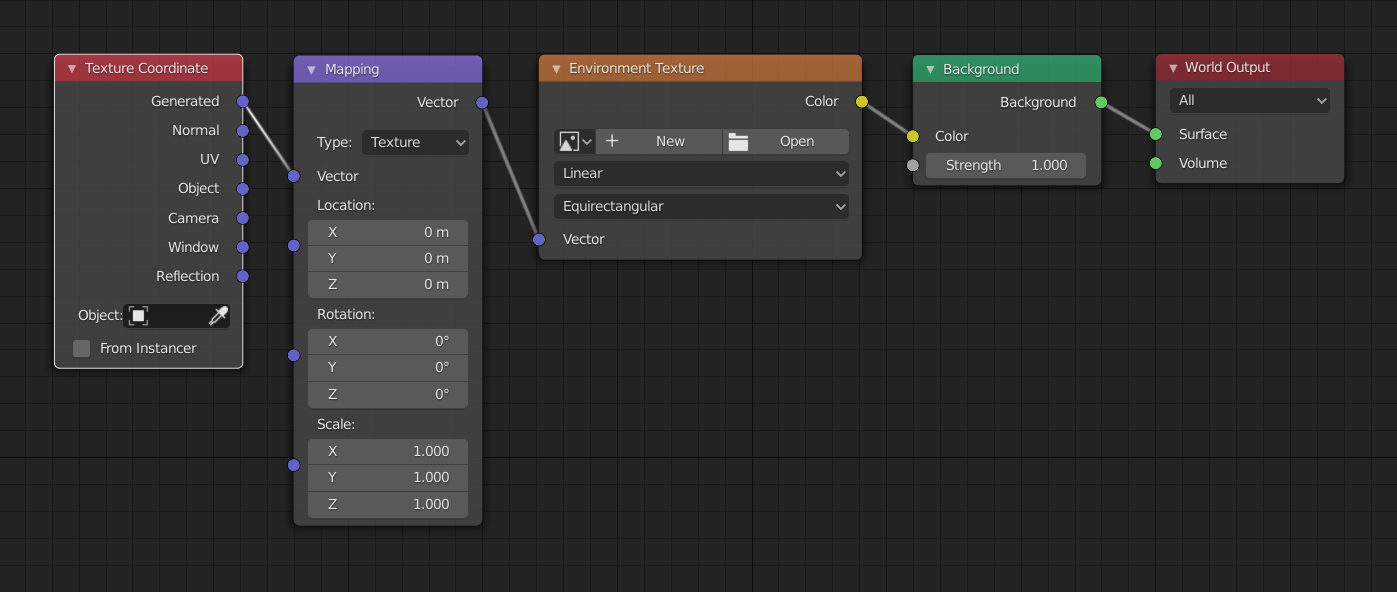I recently upgraded from blender 2.81 to 2.82a, and I've immediately noticed a problem. Blender is not rendering HDRI images like it used to. You used to be able to plug an HDRI image into the background node, and into the world output. However when I do this now, in Eevee or Cycles, it renders what can be described as "as solid color" version of the HDRI instead of the actual HDRI image.
Here are some images to show as examples, each has a difernt HDRI, one is in Eevee, one is in Cycles. Is this a new "feature" of 2.82 or is this a bug? Thanks.