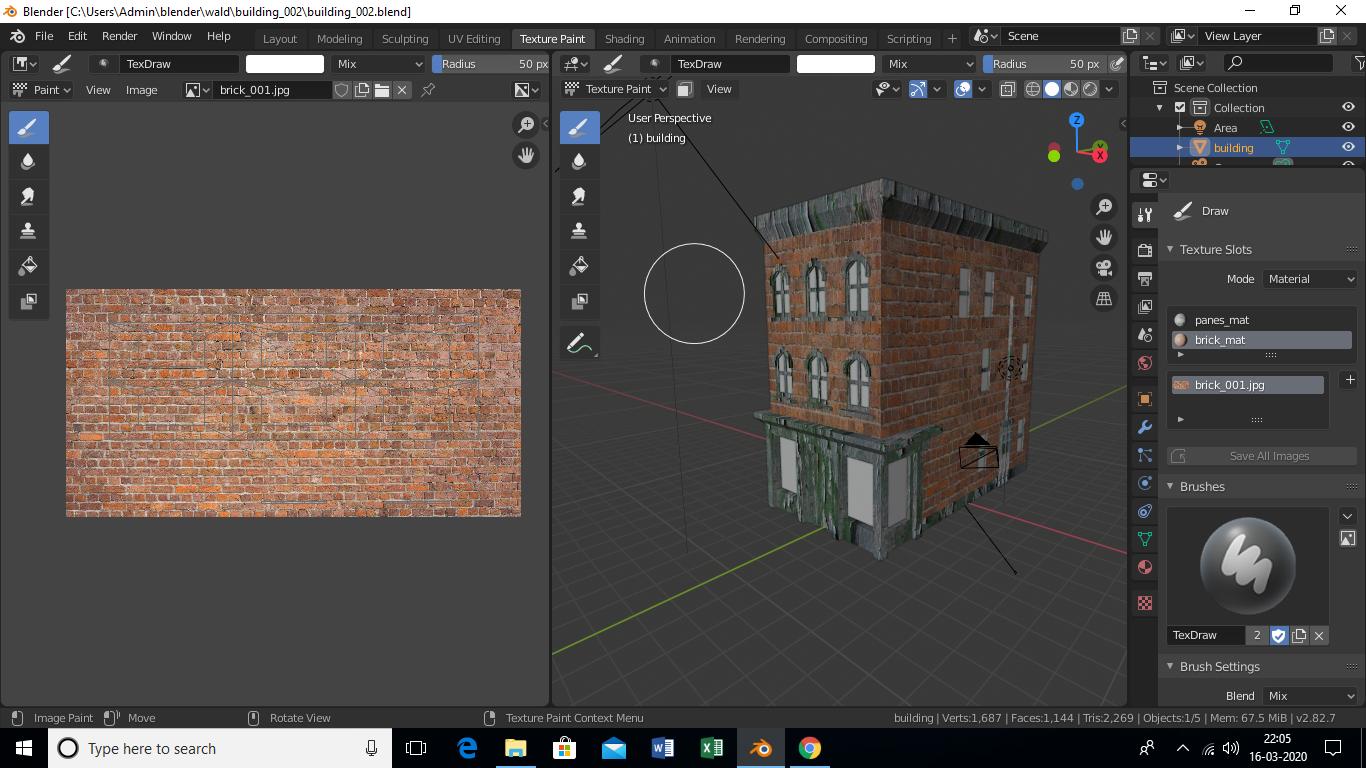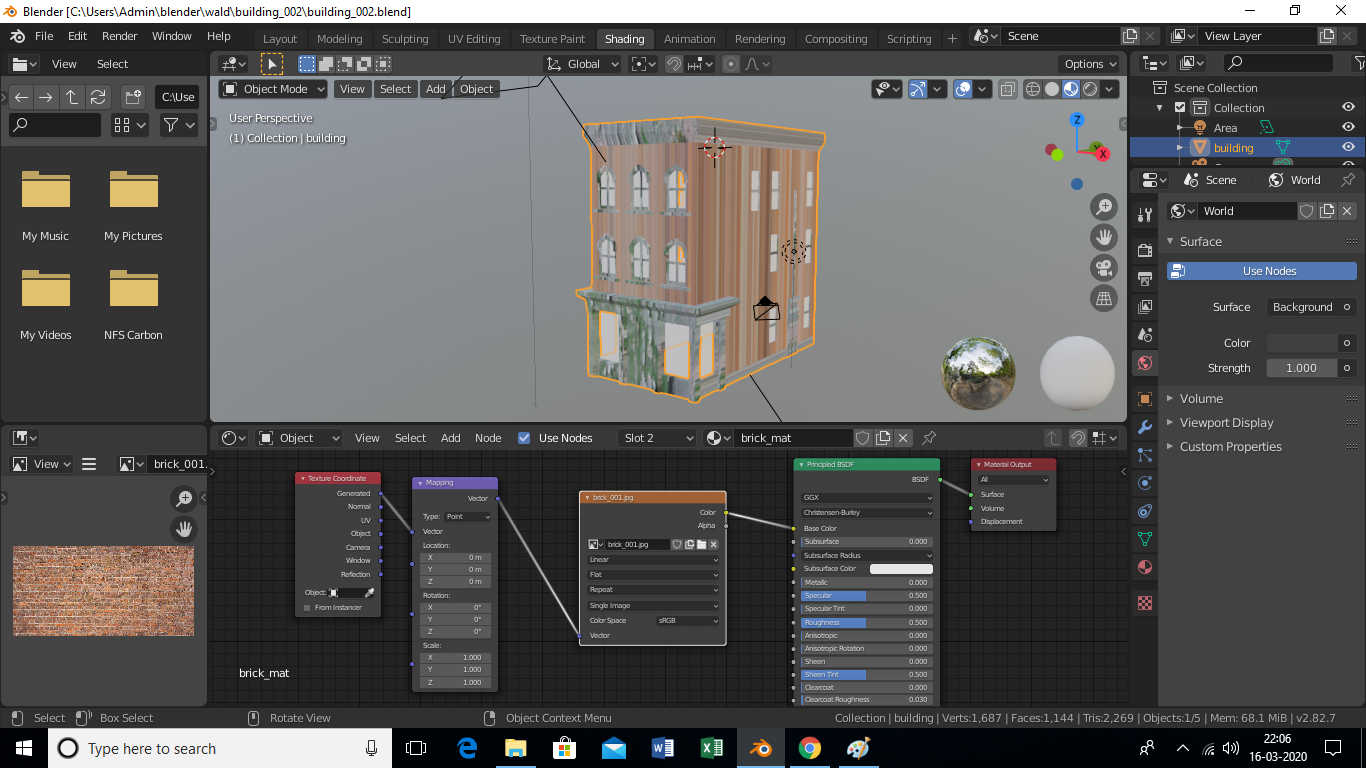I'm following this tutorial to create a building. And am facing some problems with shading/ texturing. The tutorial is for Blender 2.7x and I'm using 2.8a. If you look at the screenshots below, you'll see that the image texture looks weird in Shading mode and fine in Texture Paint mode.
2 Answers
$\begingroup$
$\endgroup$
In Texture Paint Mode Blender has to use UVs. So it automatically picks the assigned (or active) UV Layer for texture coordinates. In your material setup, you use generated coordinates. Either entirely delete the coordinates and the mapping node (which will make Blender choose a coordinate mode, for Images this is UV) or connect the UV of your node to your image vector input.