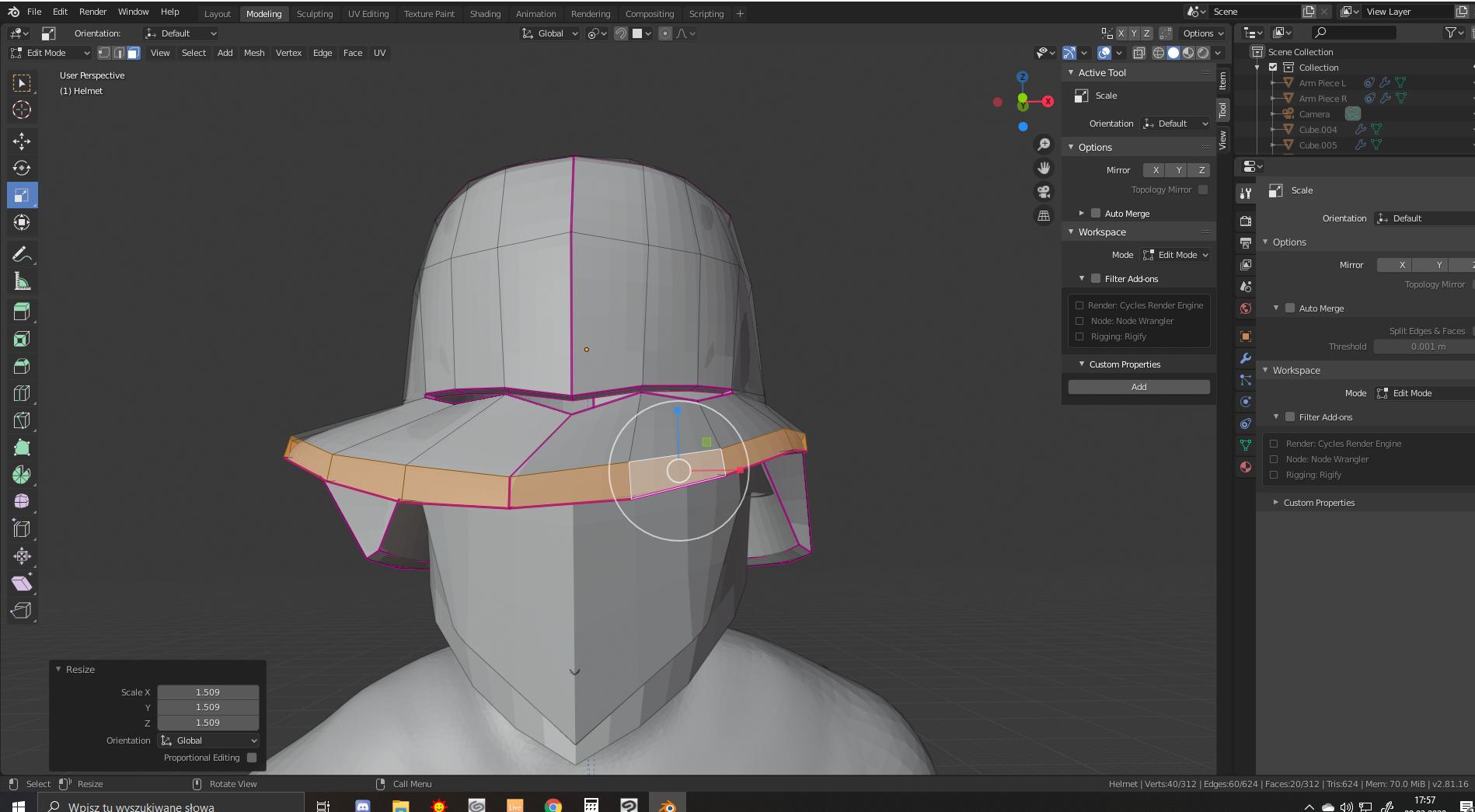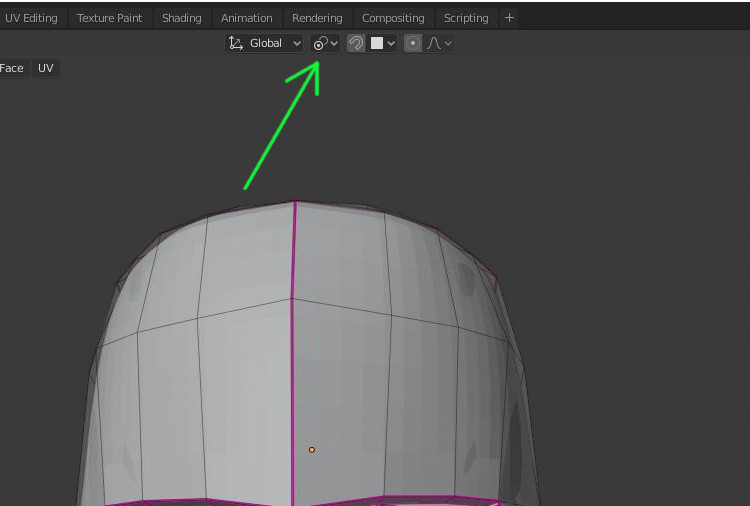a complete newbie at blender would very much appreciate some help.
I did something, and now every time I scale a number of faces, they are scaled according to the main selected face, rather than according to the imaginary middle point between all faces.
I need to get it back to normal, and I have no idea how. Please help!