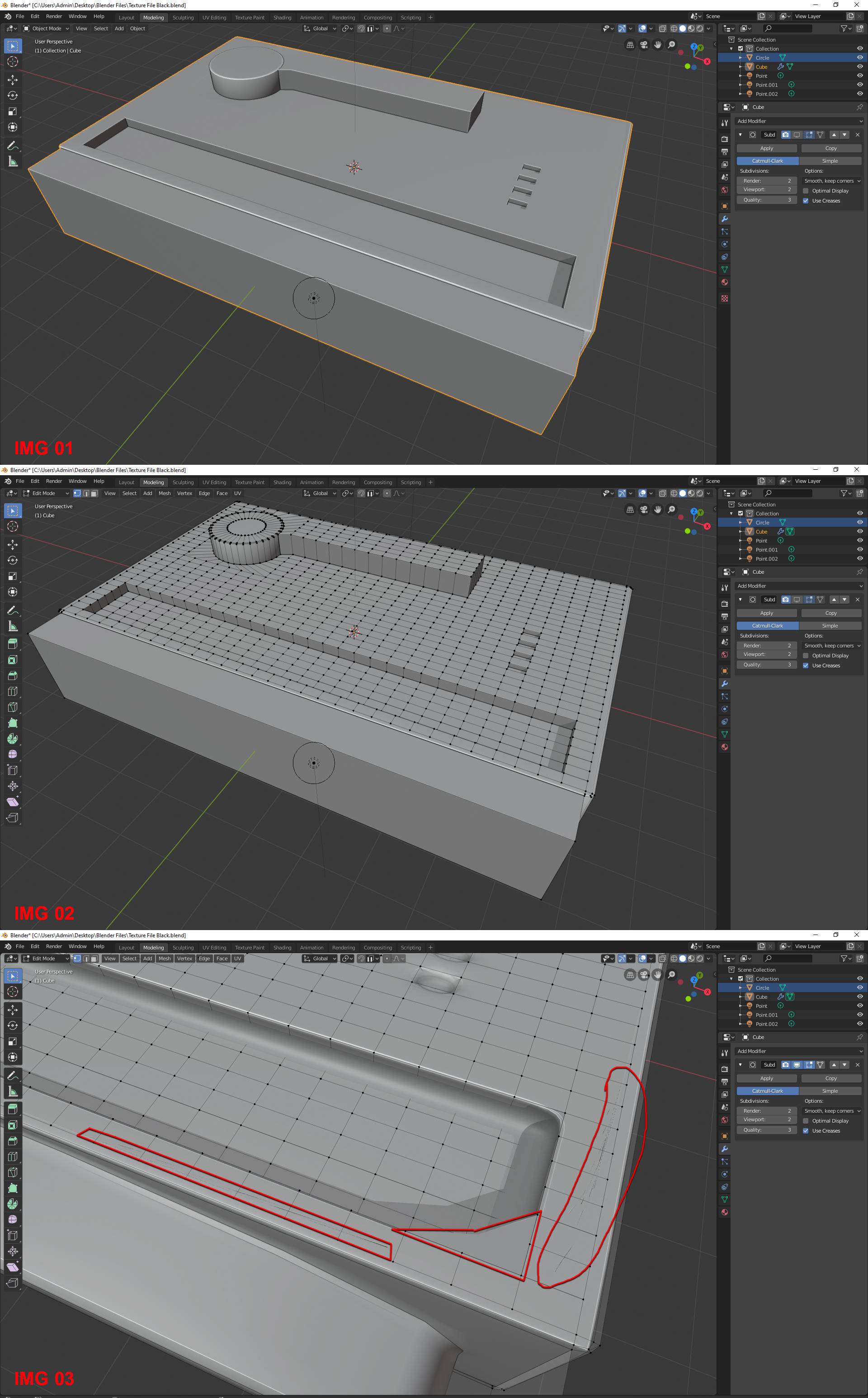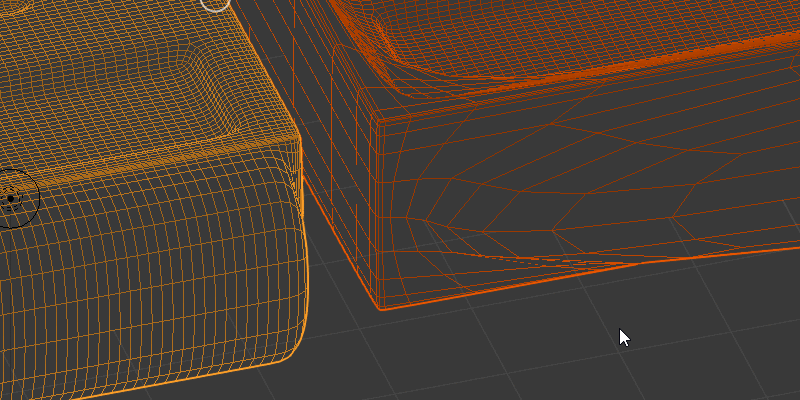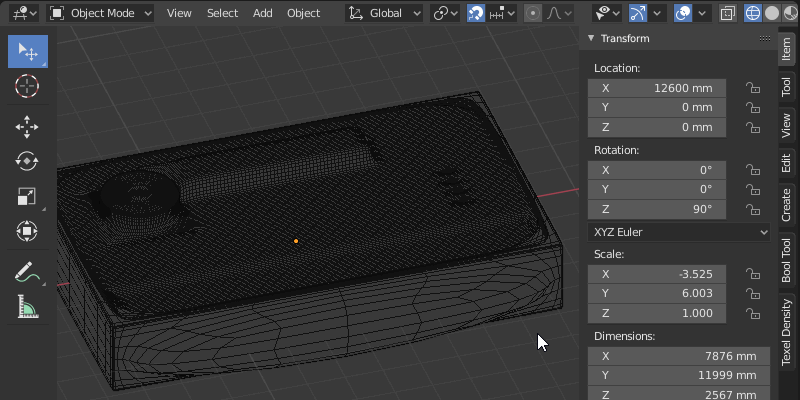I'm practising with a mesh object typical cube. Added a whole bunch of cuts in the mesh. I believed the mesh is clean with no problems, until I added the subdivision surface, and down the corner of IMG 03, suddenly it's creating a triangle and also some weird unclean artefact on the surface. That I sort of cleaned adding more loop cuts, but it didnt clean 100%. But that corner triangle I cant figure out what it can cause it.
$\begingroup$
$\endgroup$
2
-
$\begingroup$ Hello :). This looks like double vertices or non-manifold faces. Are you sure there aren't any? You can also share you .blend file. $\endgroup$– jachym michalCommented Feb 8, 2020 at 15:03
-
$\begingroup$ Hi, thanks for replying. I checked if there's double faces, but cant seem to locate any. Ive uploaded my file: <img src="https://blend-exchange.giantcowfilms.com/embedImage.png?bid=OAlWk65M" /> $\endgroup$– blender breathCommented Feb 8, 2020 at 23:23
Add a comment
|
1 Answer
$\begingroup$
$\endgroup$
1
Your mesh has some n-gons and the Subdivision Modifier doesn't like it. :)
Make your mesh only from quads and it will subdivide properly.
Other little issues:
- Messed up scale - Solve through Object > Apply > Scale (and check normals afterwards)
- Non-manifold faces - some faces are going through another. This has to be repaired manually. Either merge the vertices, or move the faces farther away.
Quads vs. N-gons with Subdivision Modifier
Apply your object's scale to avoid problems in the future.
-
$\begingroup$ I cant believe that I didnt noticed the n-gons right in front of my mesh. Thanks for your help Jacym! ibb.co/g6gbSrW $\endgroup$ Commented Feb 9, 2020 at 2:10