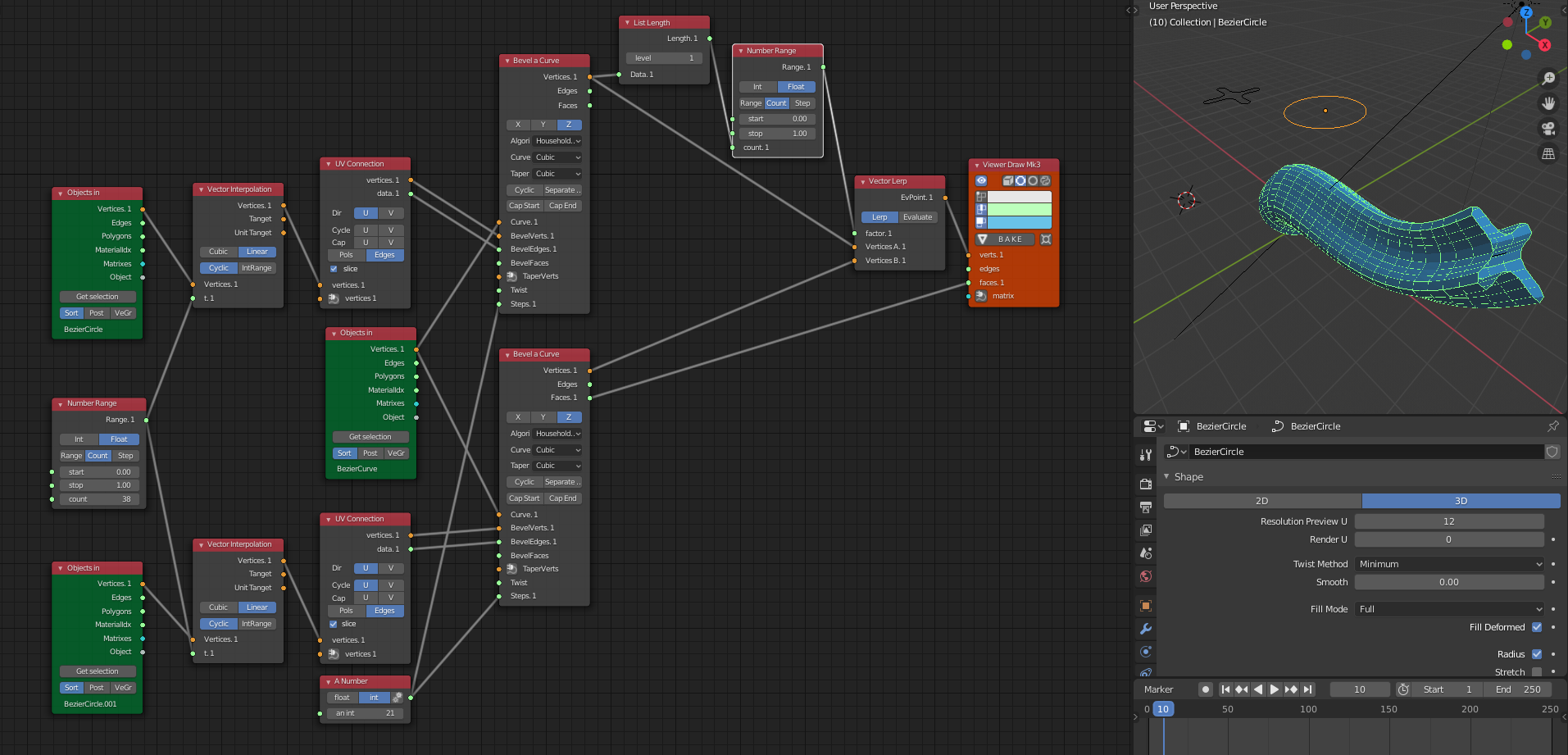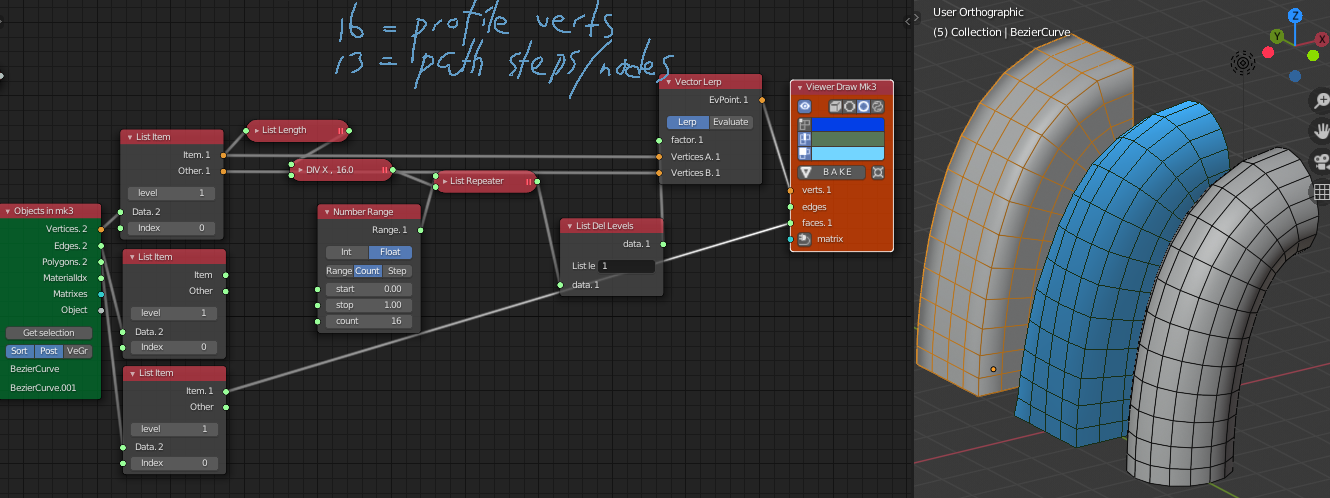TL; DR;
Using Sverchok, how might one construct a loft between edges that follows a defined path, as per figure 3 below?
Discussion
zeffii recently provided a nice demonstration of using Sverchok for Lofting between edges.
This was by way of augmenting an answer to a previous question (Sweep along a path through multiple cross-sections). However, I think that there was an aspect to that previous question that was glossed over in the answer, so I'd like to present it again here.
When constructing a loft object , it's sometimes useful to define a specific path that the loft is supposed to follow, and more convenient than defining edges all along that path - especially when the intermediate edges can be inferred from the start and end edge.
Once again, here's an example to illustrate the point...
Here, in each case, a circle morphs into a square. Figure 1. shows a simple transition from one shape to the other, and figure 2. shows a transformation that can be achieved using the solution zeffii provided in the link above.
The next challenge is figure 3. Constructing a loft between edges that follows a defined path.
Note that non-node-based solutions have been provided (e.g. Lofting between two different shapes along a path) but I'm all about those nodes.