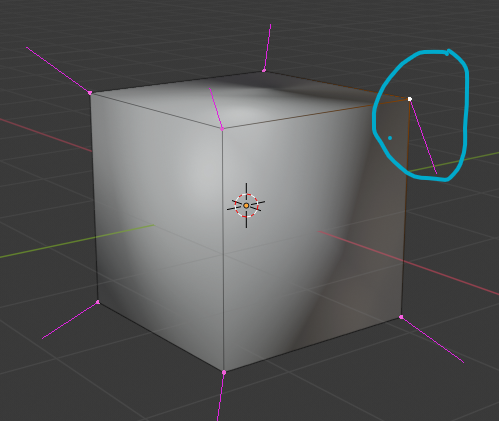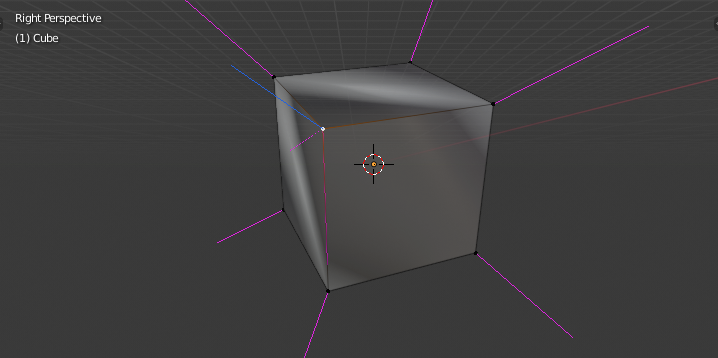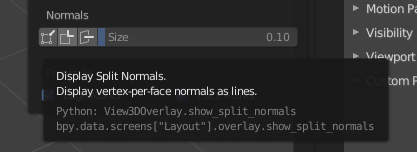I am struggling to set custom vertex normal vector just for certain/selected vertices in an object with python. I searched through the documentation and forums but nothing really helps so far.
This question/answer answers only to how to set split normal to a whole object. However, I want to set custom normals to just some parts of the object. See the picture below:
Q: How can I add custom normals just to certain vertices in and object?
Would be helpful if someone could share something simple as possible.