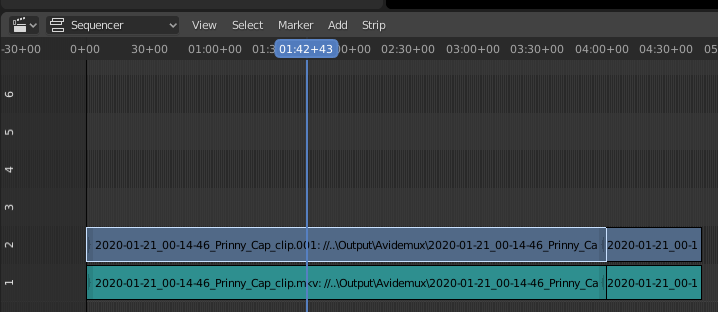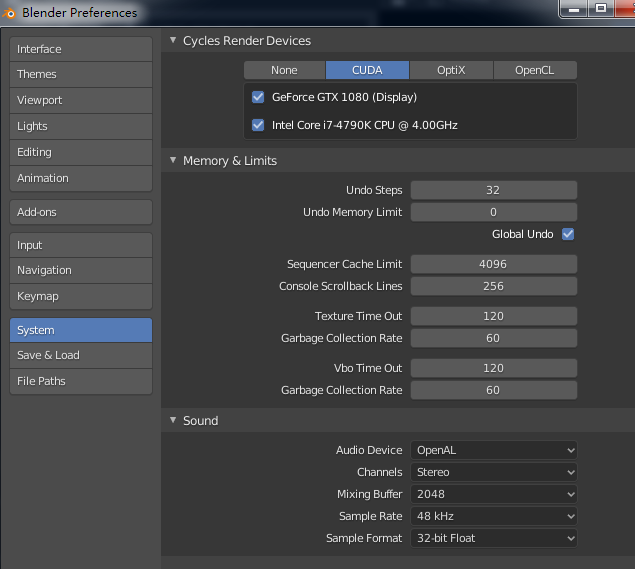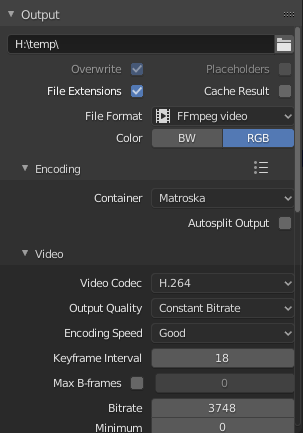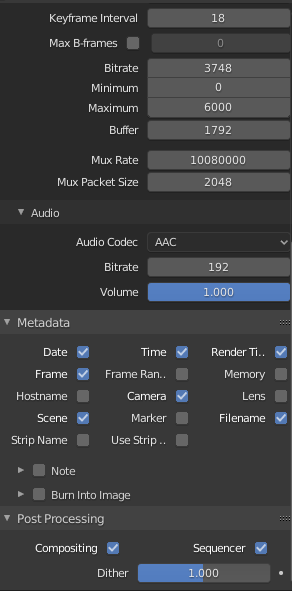I use Blender as VSE.
I was going to edit some clips. my setting is in screenshot.
Blender version: 2.81a, download from Steam.
OS: Win7-64bit
My Hardware:
- i7-4790k with 16G memory
- Nvidia Geforce GTX1080
I just cut a video into 3 pieces, removed the middle one, and removed the gap. No other effects, nor anything else.
When I click Render Animation, the preview window pop out. It is terribly slow, like under 15fps. My outbut should be generated as 60fps, means a 5mins video needs 20mins to render. That performance is horrible to me.
I checked both my CPU usage and my GPU usage. CPU is used by 20%. None of GPU is used. Both of them are not decently used by rending.
(Drivers are correctly installed because I can use NVENC by using Avidemux, and also games)
What should I do to get a good performance when using Blender as VSE?