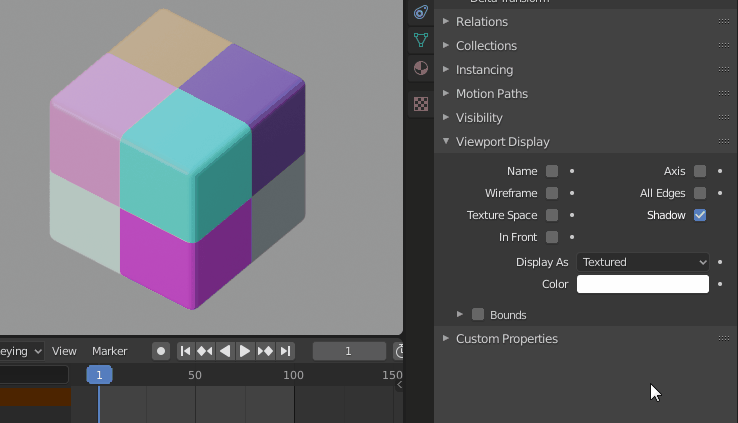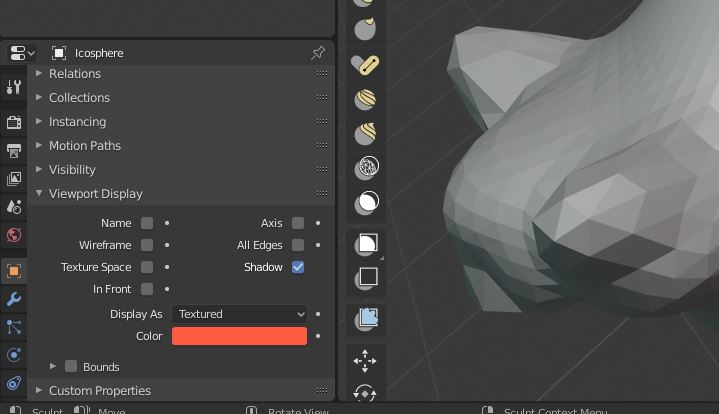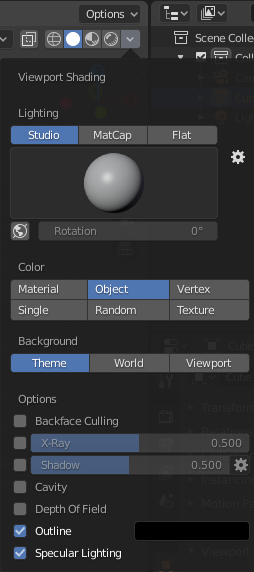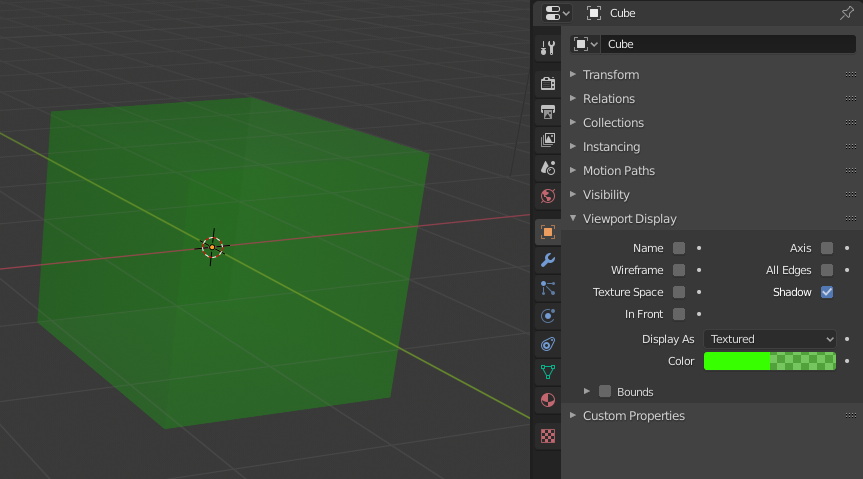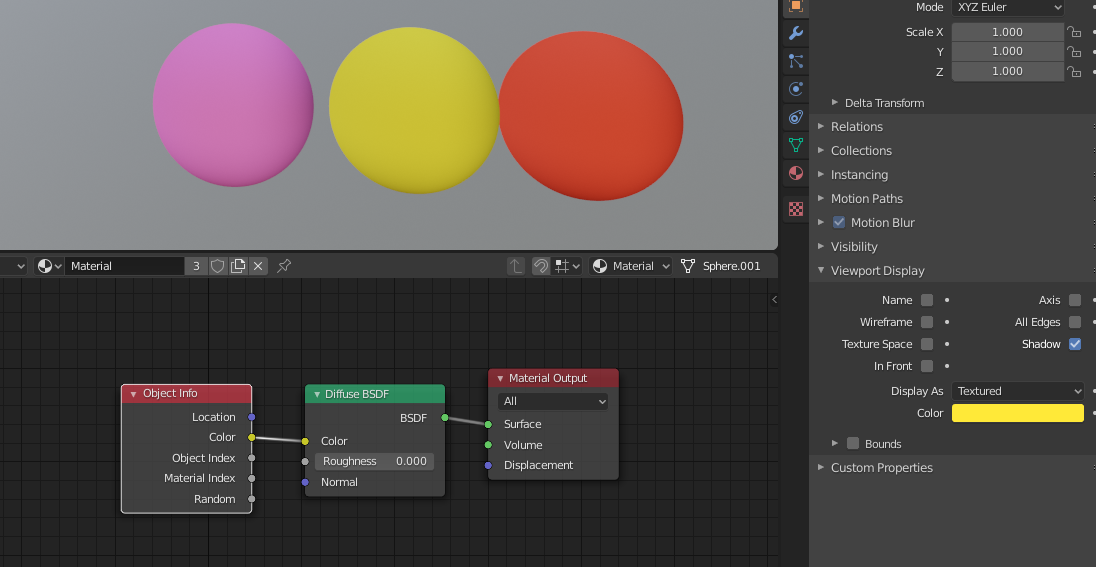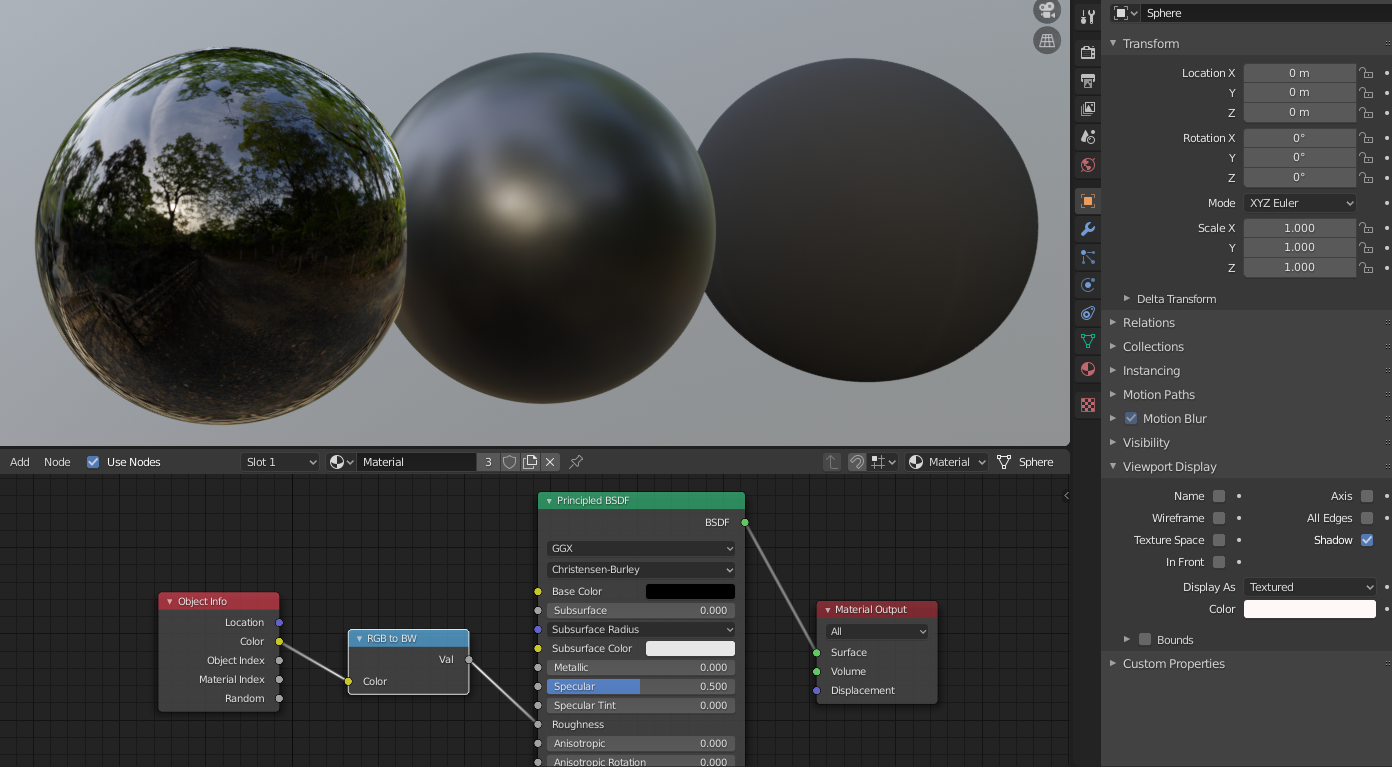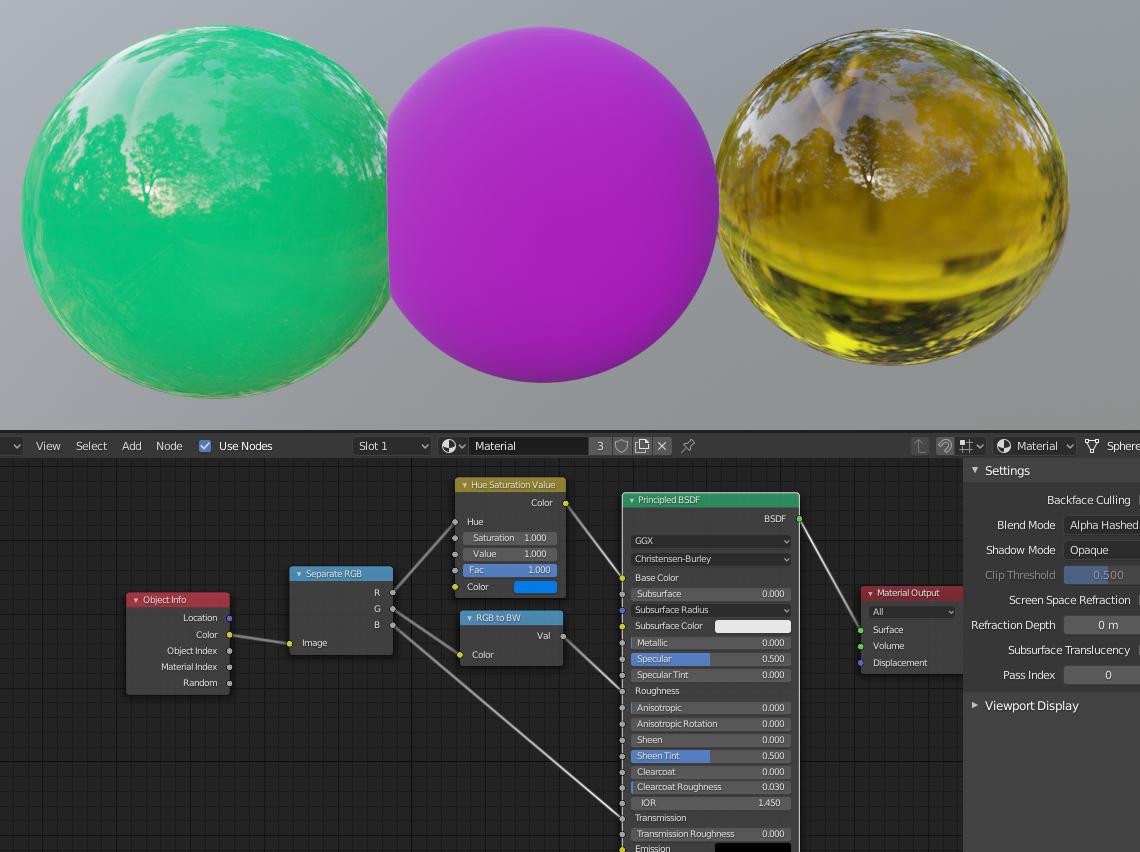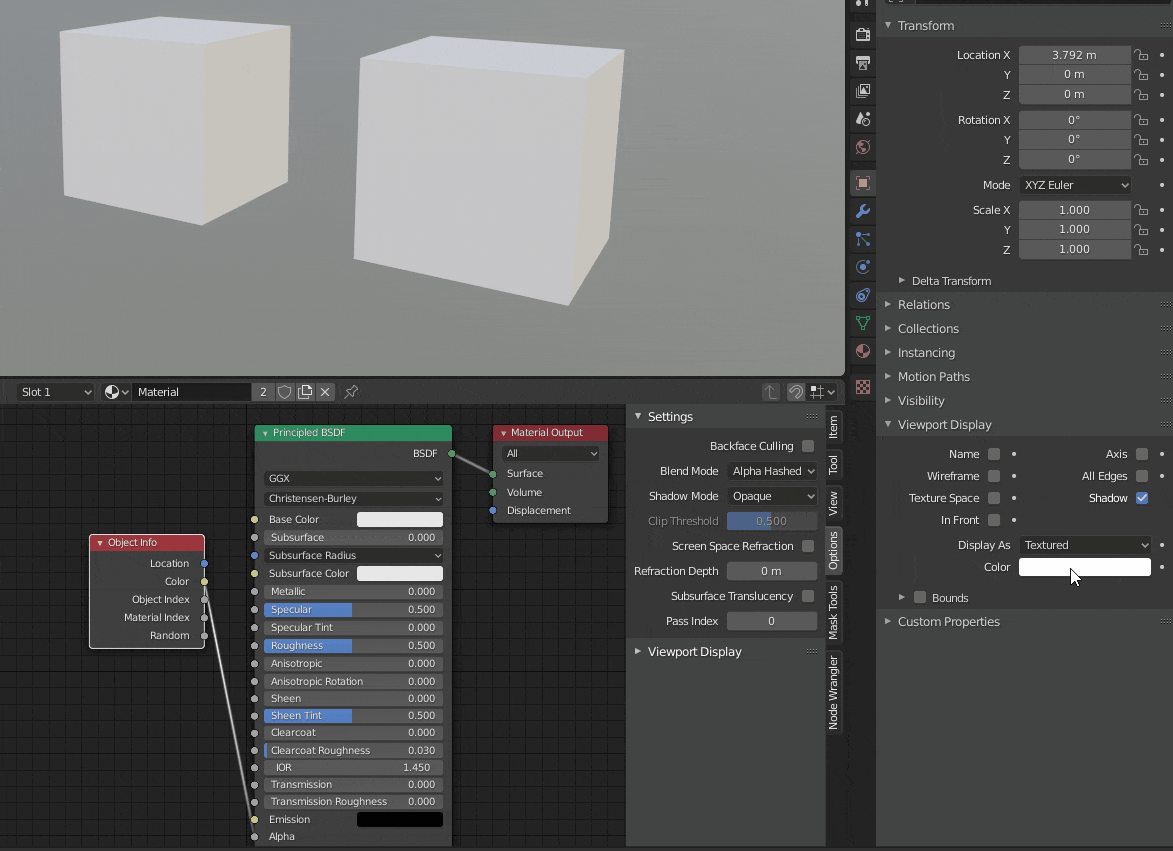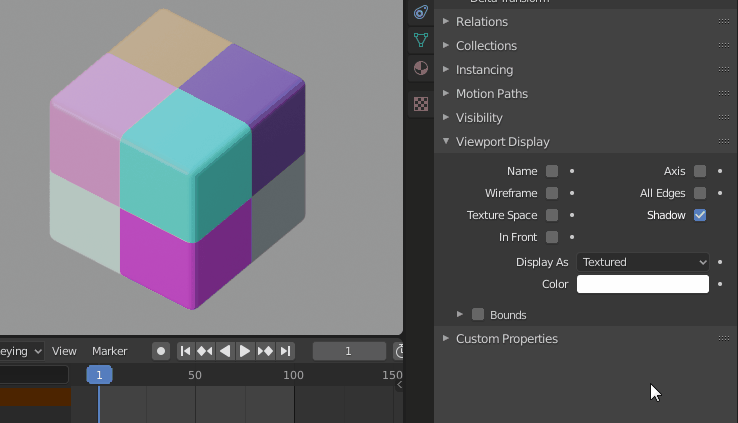I will iterate on the other answer and add that you can also use this color to add variation to different objects which use the same material, not only in workbench but also in Cycles and Eevee.
In this example I used the same Material on all three spheres. I just tweaked the Viewport Display Color of each object. This a very simple example but it can have multiple applications.
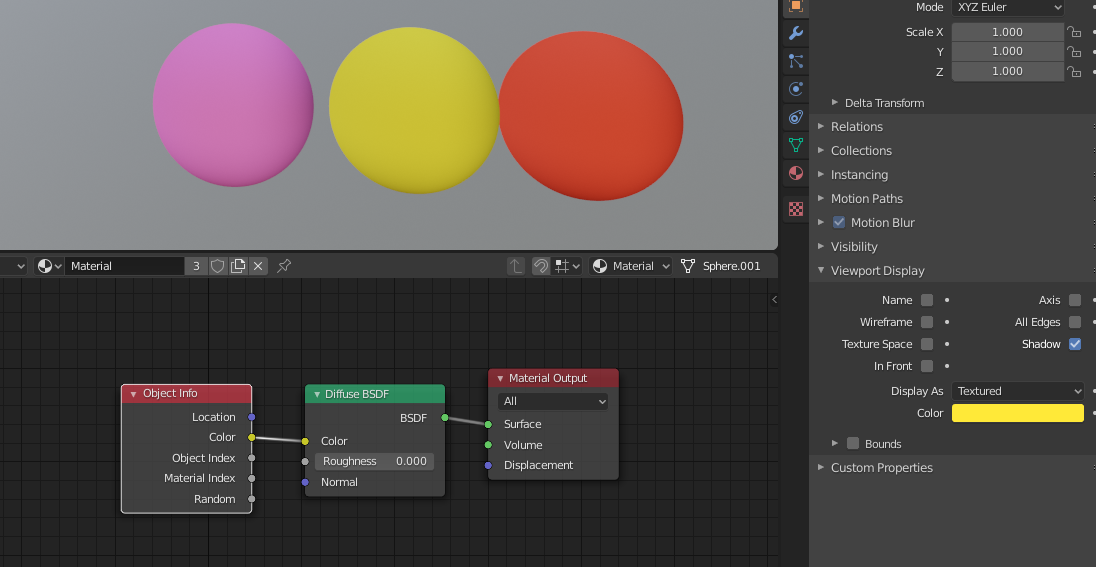
In this example I used the values of the color to add a roughness variation between the objects.
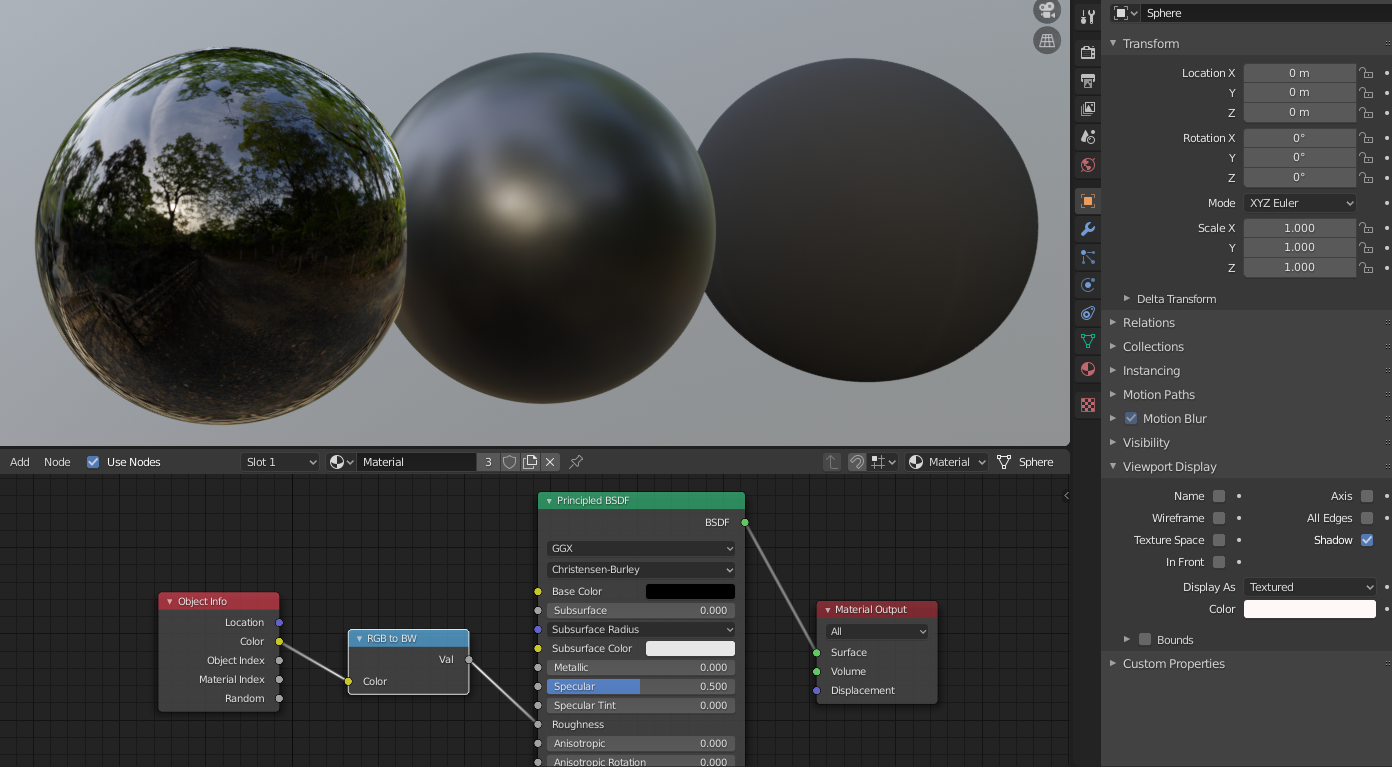
Actually, you can use the three channels of the color (Red, Green, Blue) to add even more variation ! This is all the same material but the Red channel drives the hue, the green channel drives the roughness and the blue channel drives the transmission.
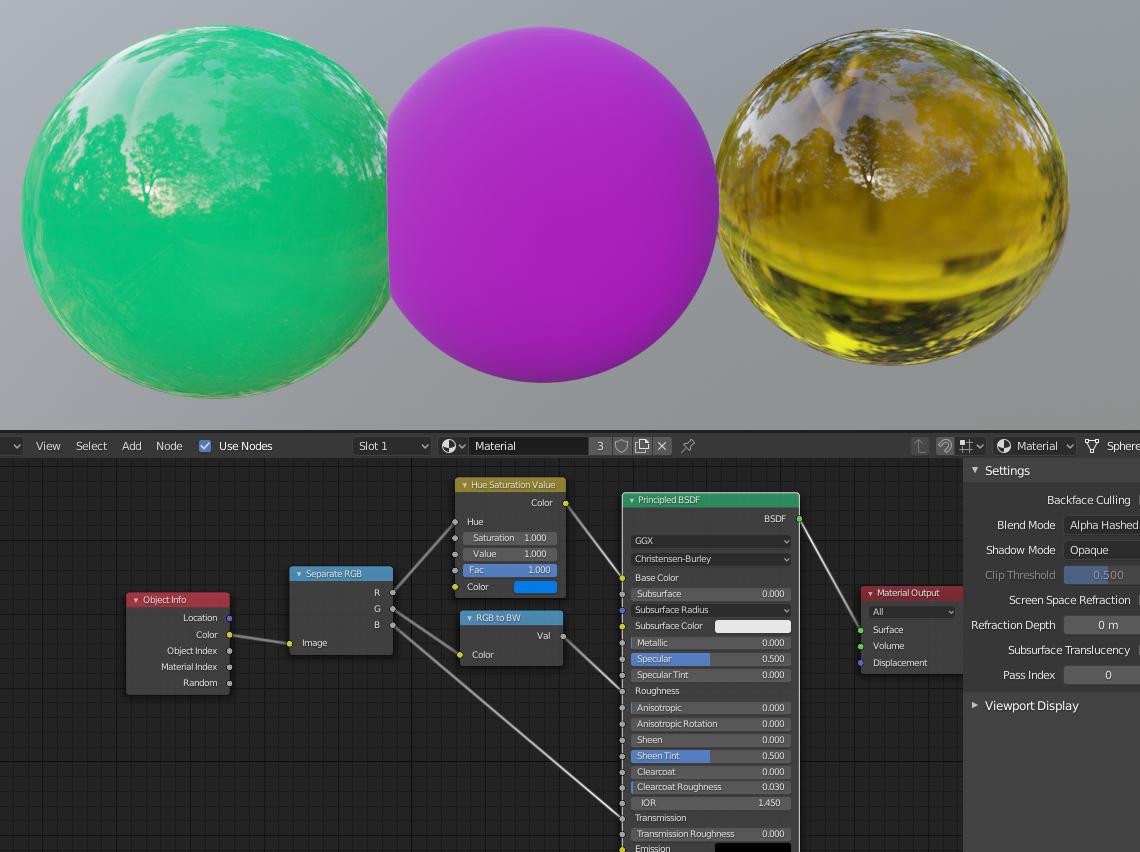
This behavior can be key-framed. This can be used to animate materials per-object easily. Both cubes have the same material.
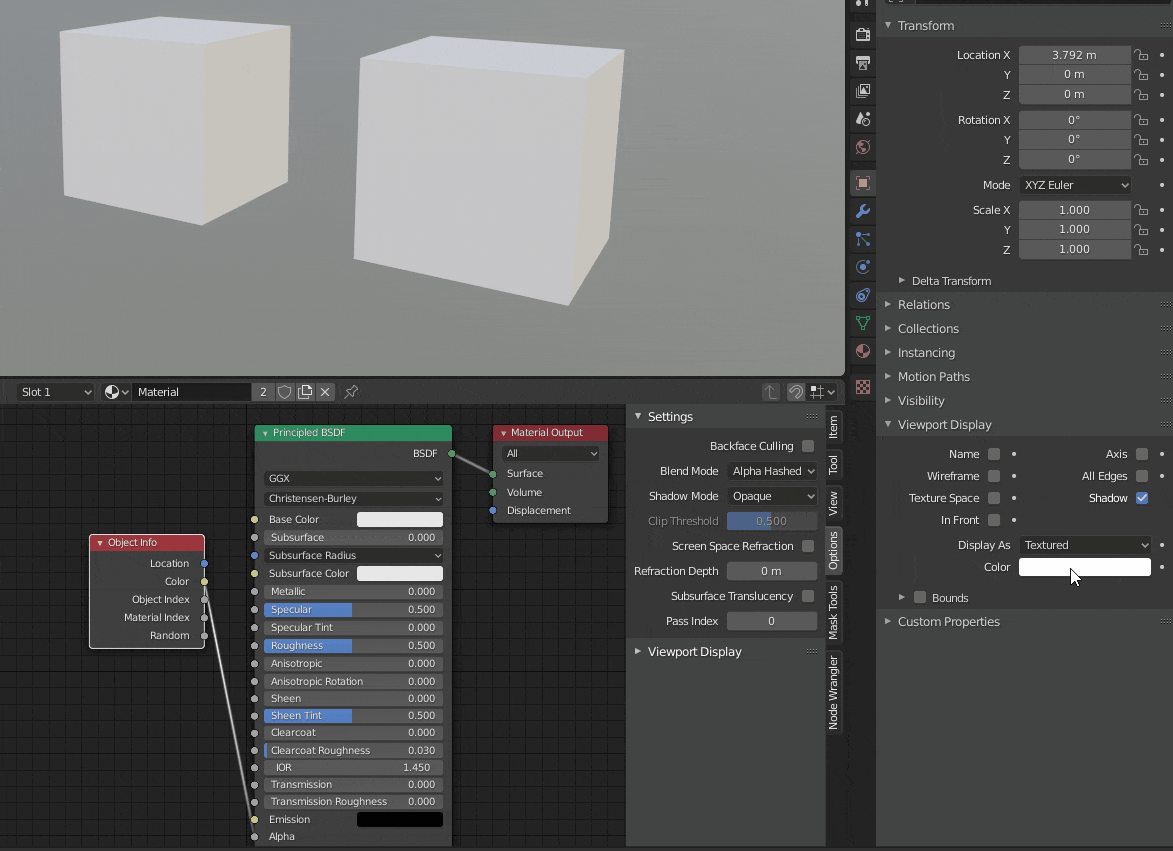
How-to animate it :