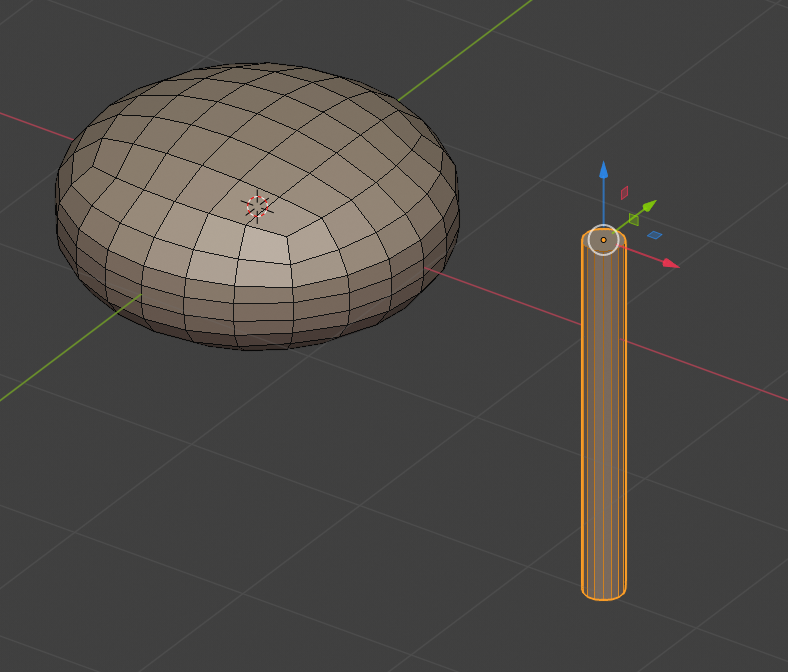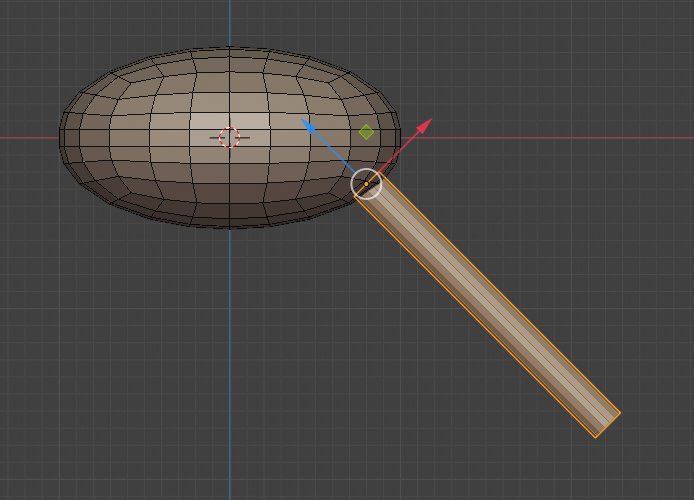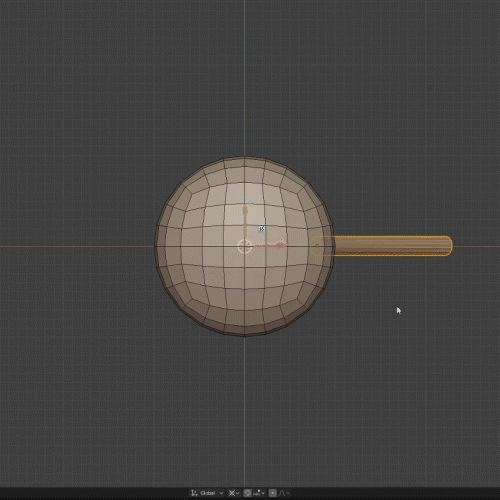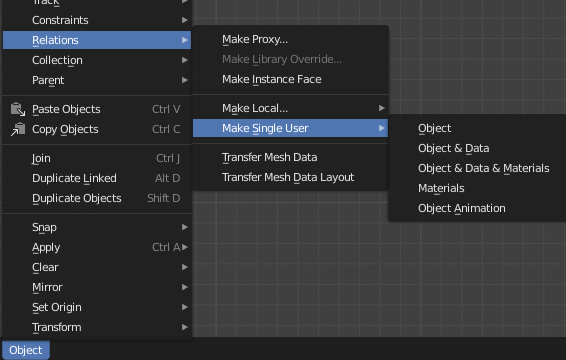Like in the other answer you should probably used Linked-Duplicates(Alt+D) for this, I wouldn't recommend rotating the cylinder in edit mode like in the tutorial vid just position one cylinder in object mode while retaining it's transform info.
Make your cylinder and put it's origin at the cap of the object where it will be connected to the mics base, go into edit mode and select the top face of your cylinder position the 3D cursor there and set that as the origin point while in object mode now rotate the cylinder in place and position it how you like.
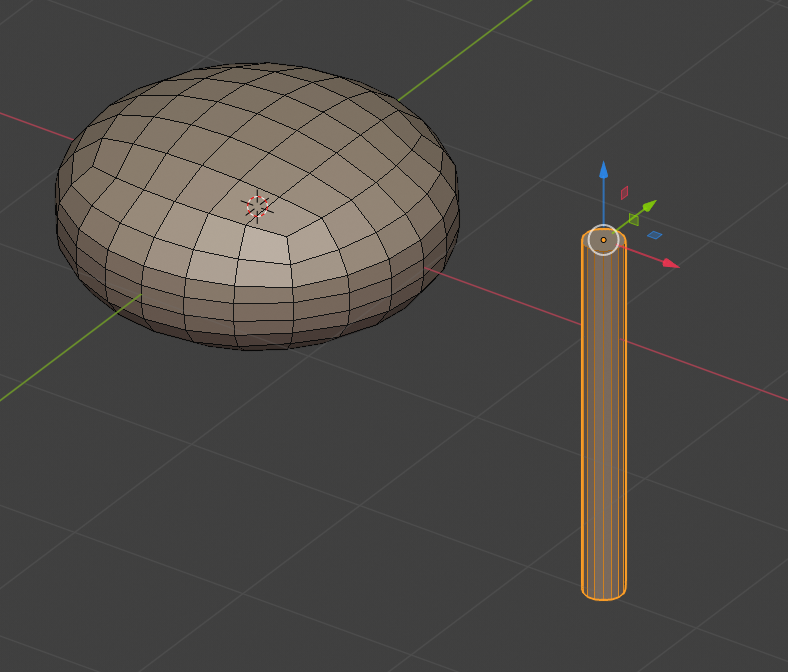
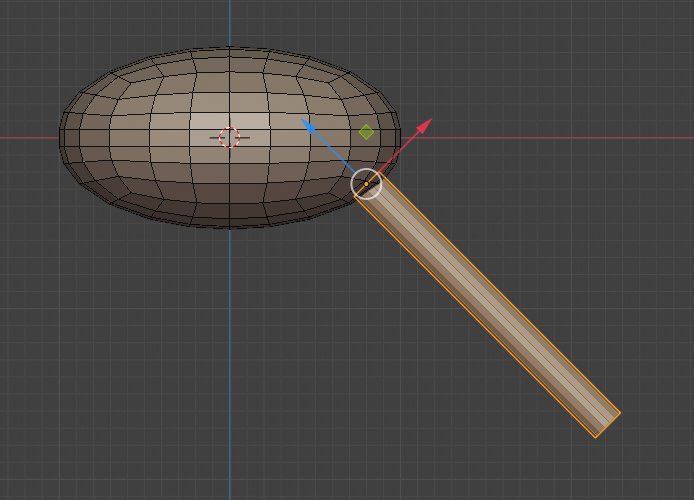
Then select the mic base and set the 3D cursor to it's center we'll use this as your rotation point, in top ortho view in the 3D view panel set your transformations to "Global" and the pivot to "3D cursor" select the cylinder and hit Alt+D then R to rotate the duplicate into position then simply hit Shift+R to repeat that operation for the third.
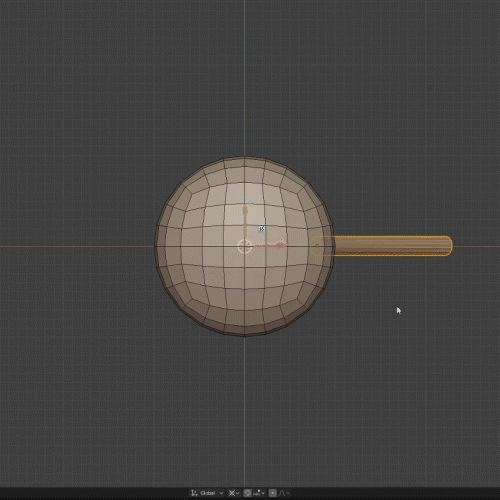
If you want to unlink the objects later go to the object menu > Relations > Make Single User > Object + Data
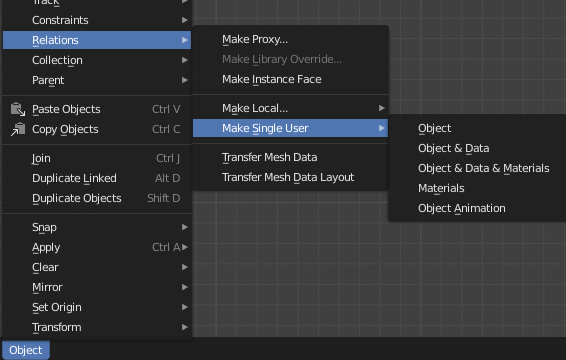
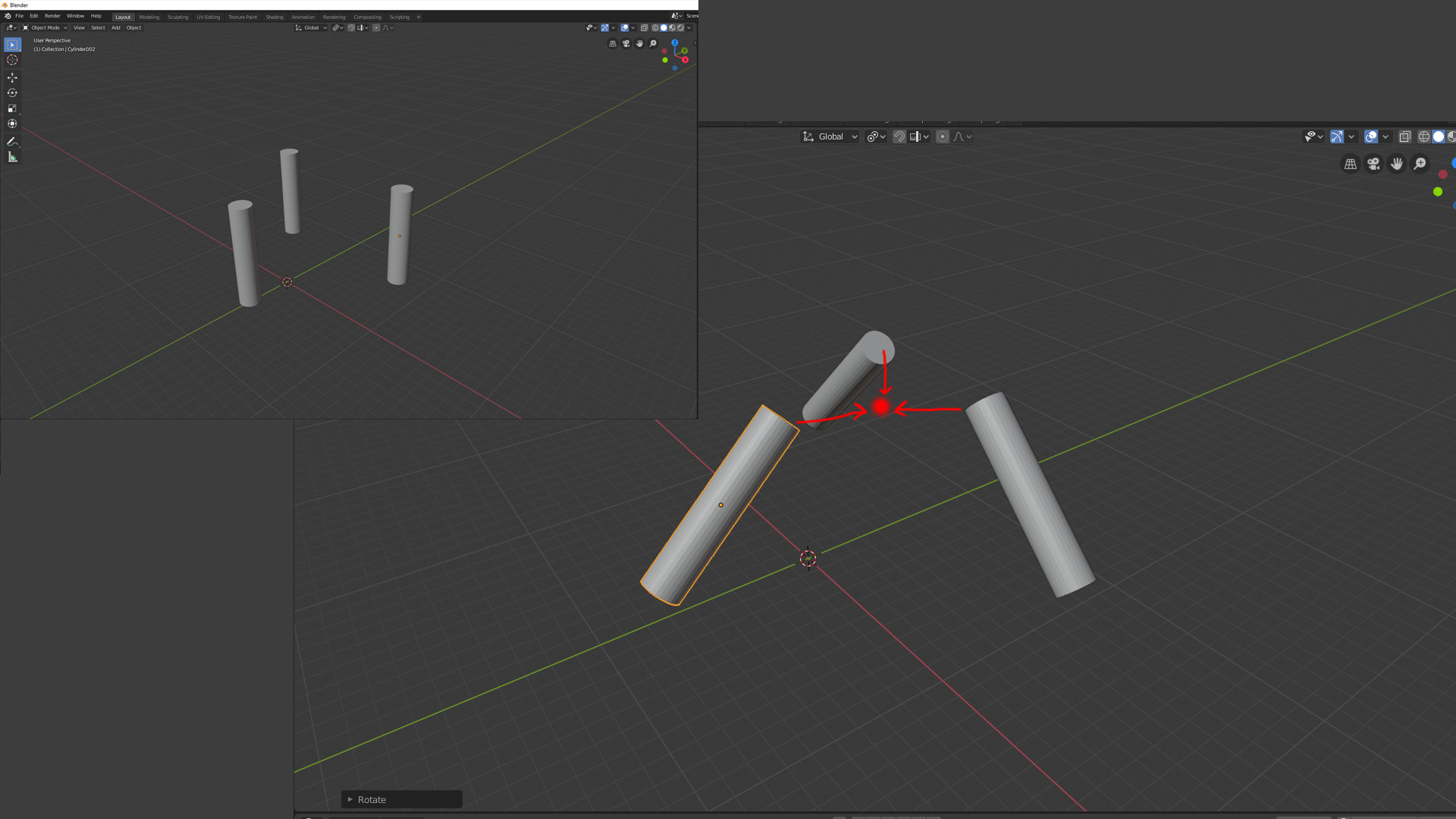 m trying to rotate these 3 objects, on a 45 degree angle all at once. I couldn't figure out how to do so, so I did them one by one. So how's it possible to rotate multiple objects simultaneously. I know about individual origins, but I couldn't get the result I was after.
m trying to rotate these 3 objects, on a 45 degree angle all at once. I couldn't figure out how to do so, so I did them one by one. So how's it possible to rotate multiple objects simultaneously. I know about individual origins, but I couldn't get the result I was after.