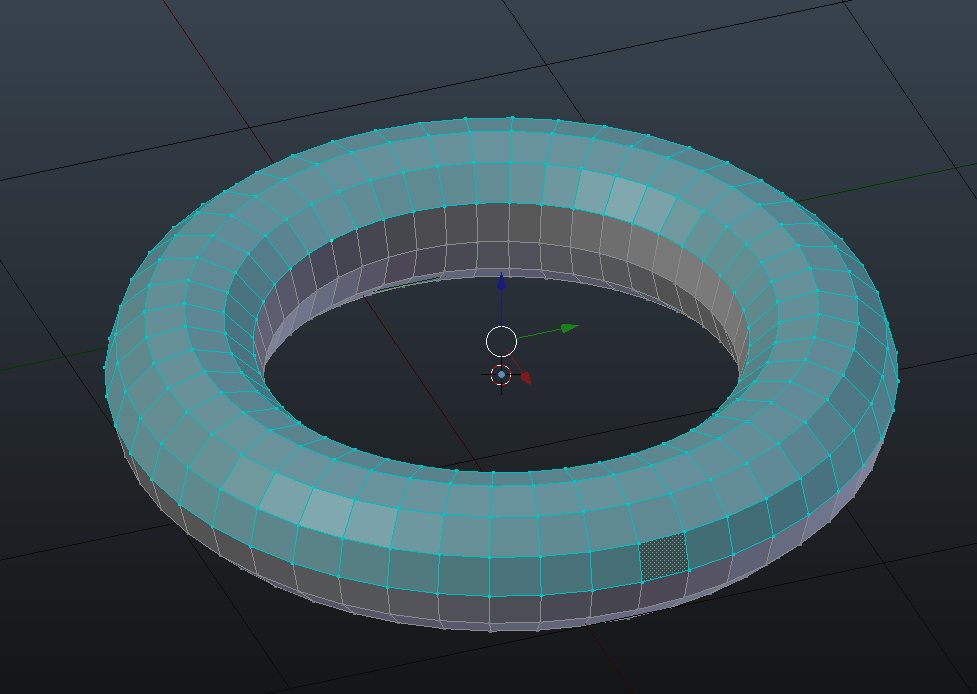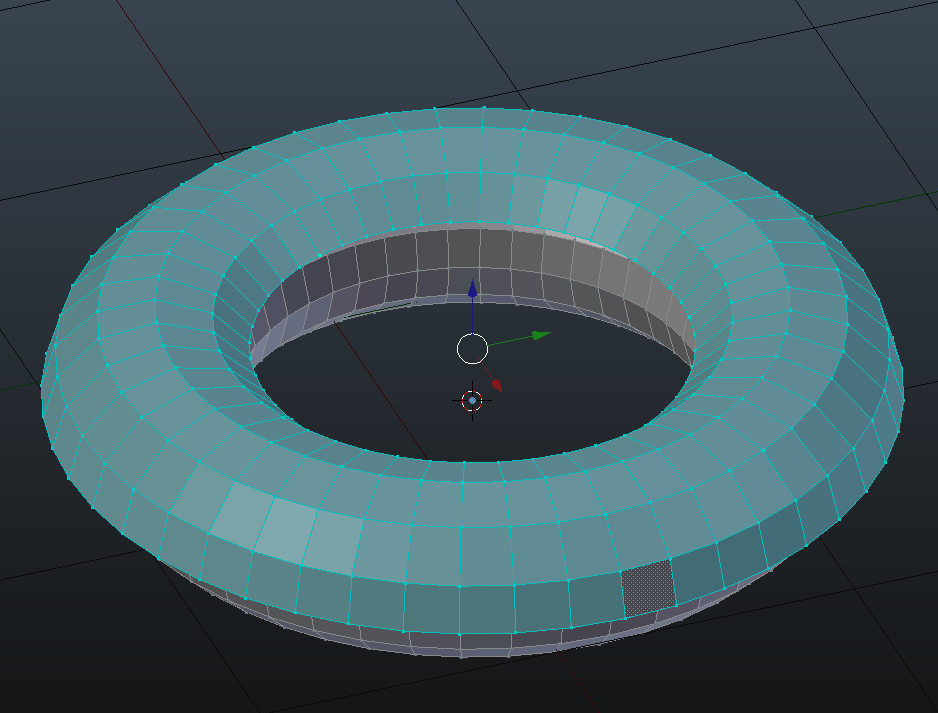I've been following the Blender Beginner Tutorial, but when I've reached the donut icing, there are weird darker pixels on it. Putting the Clip Start lower as he did in the tutorial only seems to make it worse, putting it higher only makes it limitedly better.
$\begingroup$
$\endgroup$
3
-
$\begingroup$ Scale the icing to be larger. If you used the solidify modifier, it's now intersecting with the donut. Or move the icing up. Or the solidify modifier wasn't 'thick' enough and it's intersecting with itself. "Start clip" has nothing to do with anything, that's just the camera clipping, not the objects. $\endgroup$– MikeCommented Dec 29, 2019 at 14:28
-
$\begingroup$ @Mike this helped, thank you! $\endgroup$– alexCommented Jan 3, 2020 at 15:25
-
$\begingroup$ Since it solved the problem, I added it as an "answer". Please "accept as answer", if it is correct. ^_^ $\endgroup$– MikeCommented Jan 4, 2020 at 5:28
Add a comment
|
2 Answers
$\begingroup$
$\endgroup$
Scale the icing to be larger. If you used the solidify modifier, it's now intersecting with the donut. Or move the icing up. Or the solidify modifier wasn't 'thick' enough and it's intersecting with itself.
$\begingroup$
$\endgroup$