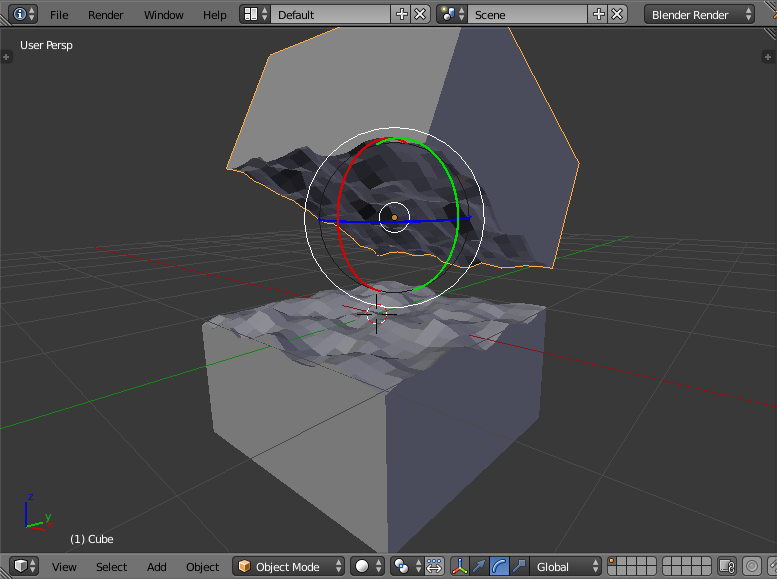I'm sorry if that's an obvious question (it probably is) but I'm new to blender and I couldn't find a solution to my problem so far. What I'm trying to achieve is
divide a cube into two unregular objects so that they fit (see the image). Normally I would use the CTRL+R tool, but it only works with straight lines. How can I do it, then?
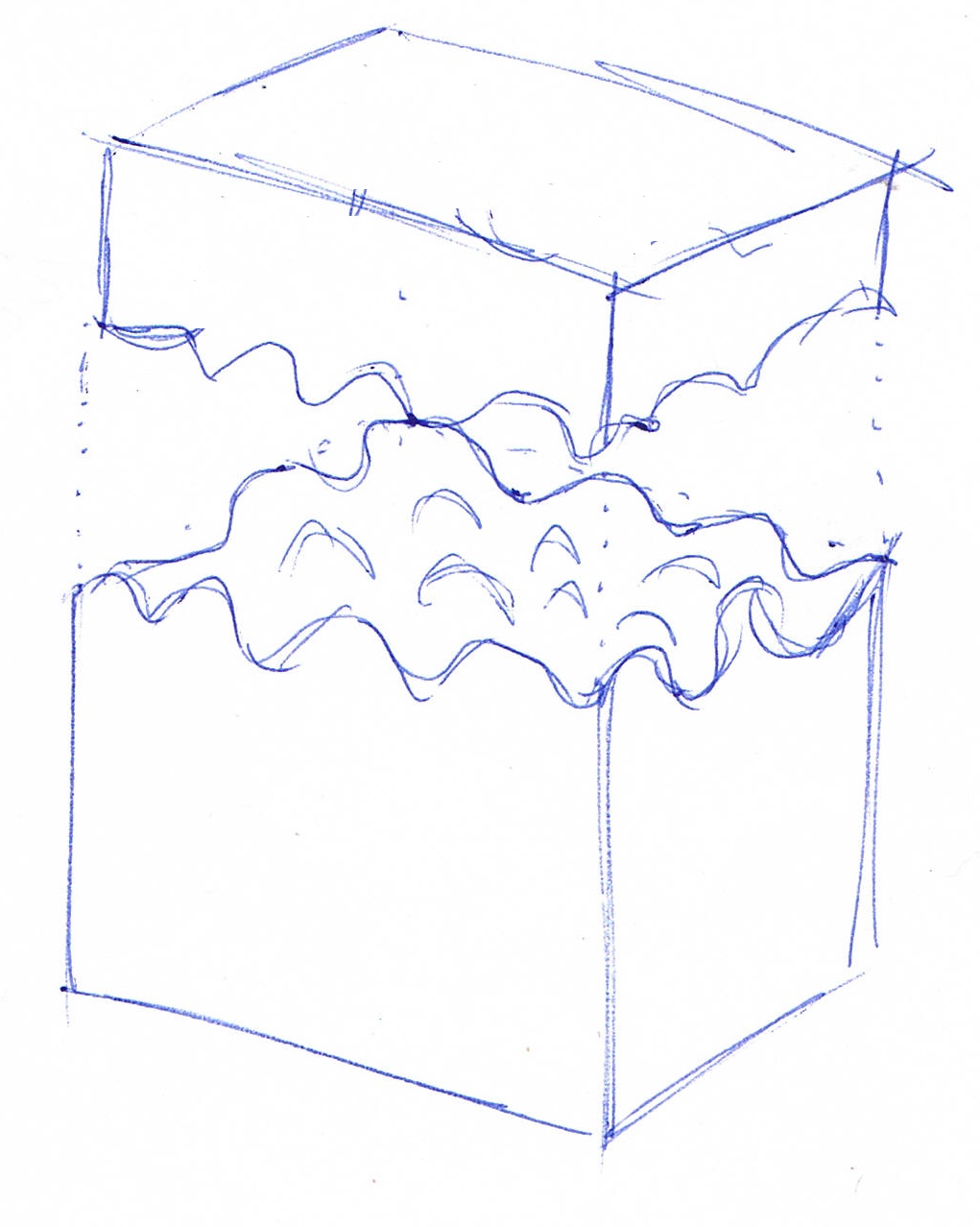
1 Answer
Usually I would recommend use of the Boolean Modifier. But since Blender 2.72 there is a new mesh tool to intersect geometry in Edit Mode. Starting from the default Cube and a Plane in Object Mode, subdivide the Plane to your liking and use e.g. the Displace Modifier or Sculpt to give it some bumps.
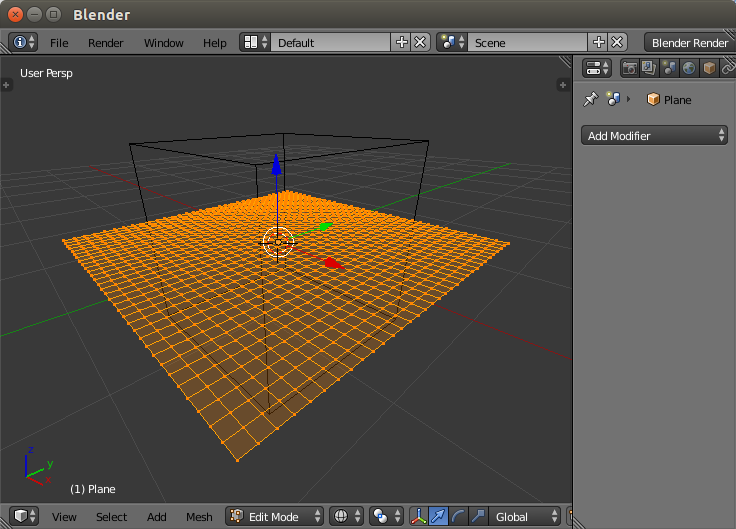
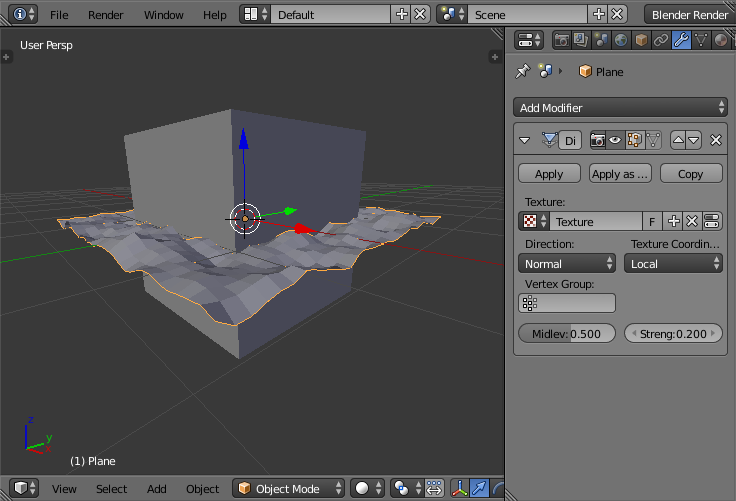 Apply the Modifier and join the Cube and the Plane with CtrlJ and both selected. Go to Edit Mode (Tab), select only one vertex of the Cube and press CtrlL, hit Space and type "intersect". Choose Intersect from the popup menu. Note, that you need Blender 2.72.
Apply the Modifier and join the Cube and the Plane with CtrlJ and both selected. Go to Edit Mode (Tab), select only one vertex of the Cube and press CtrlL, hit Space and type "intersect". Choose Intersect from the popup menu. Note, that you need Blender 2.72.
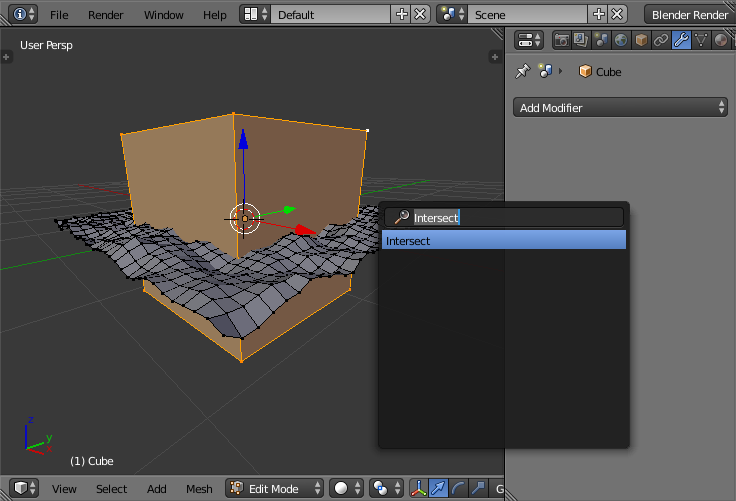
Press P and select "By loose parts". Tab out of Edit Mode and delete (X) the part of the Plane, that lies outside of the Cube. Three objects should be left.
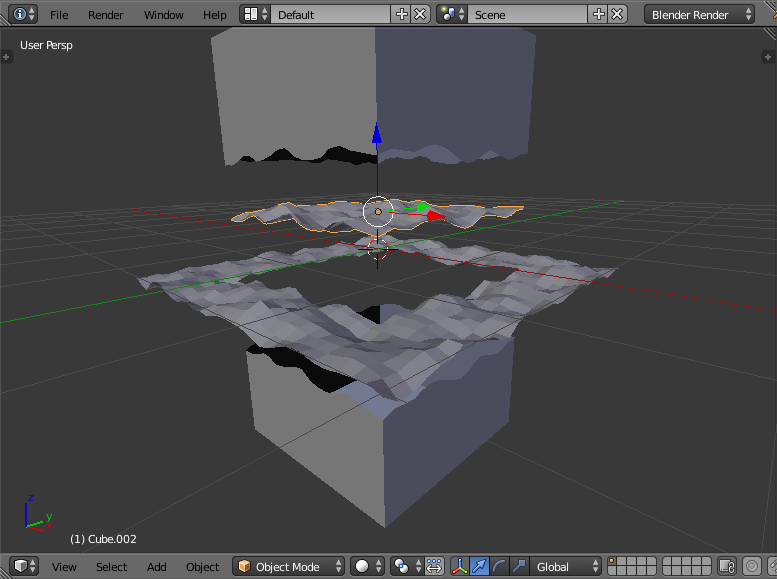
Two open parts from the cube, and the region of intersection. Copy the region with ShiftD.
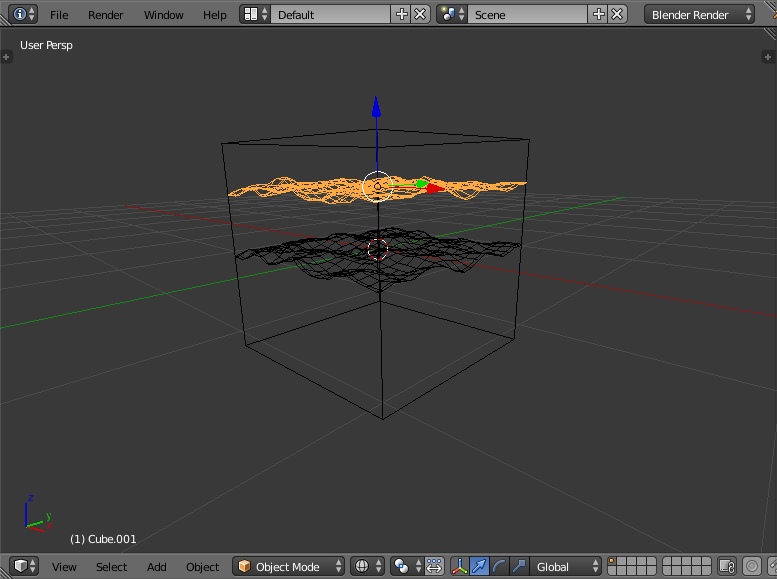
Select a part of the Cube and one region together (ShiftRMB) and press CtrlJ. Do the same thing with the other two objects. You can now Tab back into Edit Mode and "remove doubles" (optional).